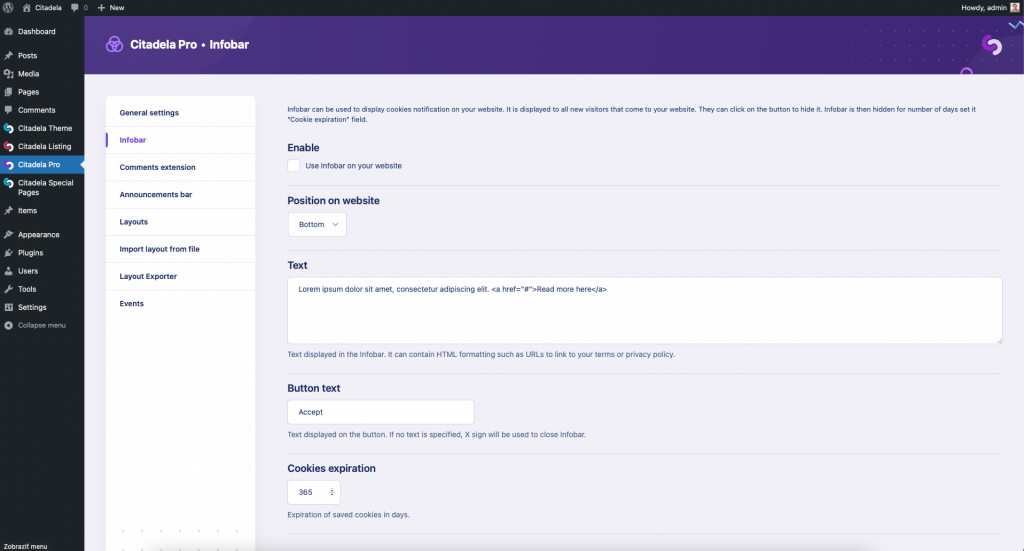Infobar can be used to display any notification on your website. Usually used to show cookie information. Infobar is shown for all new visitors to your website. Once they click on the button to hide Inforbar, it’s hidden for them for a number of days defined in setting Cookie Expiration.
Available are settings:
- position of Infobar, it can be displayed on the top or bottom of screen,
- notification message can contain html to link visitors to page with more information related to shown message,
- once you fill in Button Text, in Infobar is displayed button which is used to hide the bar, otherwise is displayed simple X on the bar to close it.
Cookie Expiration
The cookie expiration option defines the number of days when the cookie is stored in visitors’ browsers, and Infobar is hidden for them.
There may be three different situations how the bar behaves according to the value saved in Cookie Expiration input:
- Cookie Expiration equals to 0 (zero)
Infobar is always opened for all visitors after each page load, even they closed it before. - Cookie Expiration input is empty
Once the visitor close Infobar, it’s closed for this visitor until browser session ends (it means until he close the browser). - Cookie Expiration equals or larger than 1
When visitor hide the Infobar, it’s hidden for visitor for defined number of days. Cookie is stored in his browser for defined number of days.