Table of Contents
Integrations settings allow you to add Google Analytics tracking code or any other custom javascript into the header or footer of your website.
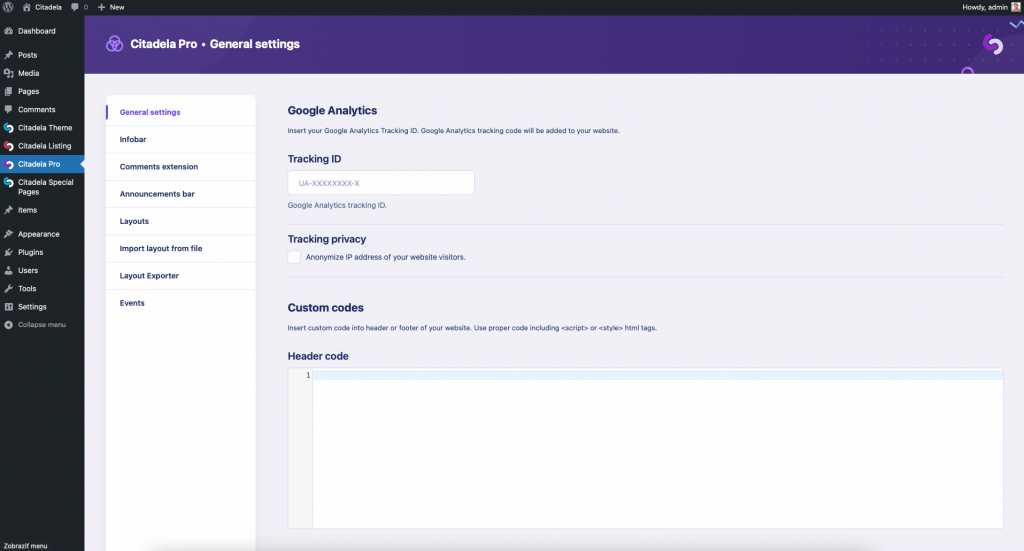
Google Analytics
To render Google Analytics tracking code on your website, paste your Tracking ID in relevant input.
Read more in the following article to learn how to get your Tracking ID.
An additional option in Google Analytics settings allows you to anonymize the IP address of your website visitors. More about IP anonymization you can read in this official article.
Custom Javascript or HTML code
Using available code areas, you can insert custom HTML or javascript codes into your website’s Header or/and Footer. Javascript code is rendered as is written inside the code area. Use please also <script> tags in your javascript codes. That way, you can paste as many custom javascript, HTML, or CSS codes as you want.
Example of code:
<script type="text/javascript">
alert('hello');
</script>
Post settings
To make simple blog posts nicer, you can turn on “simplified typography” for blog posts. This setting will add extra spaces, for example, after images or headers.
Reusable Blocks
You will add a handy link to Reusable blocks to the main menu on the left-hand side by turning on this option.
















