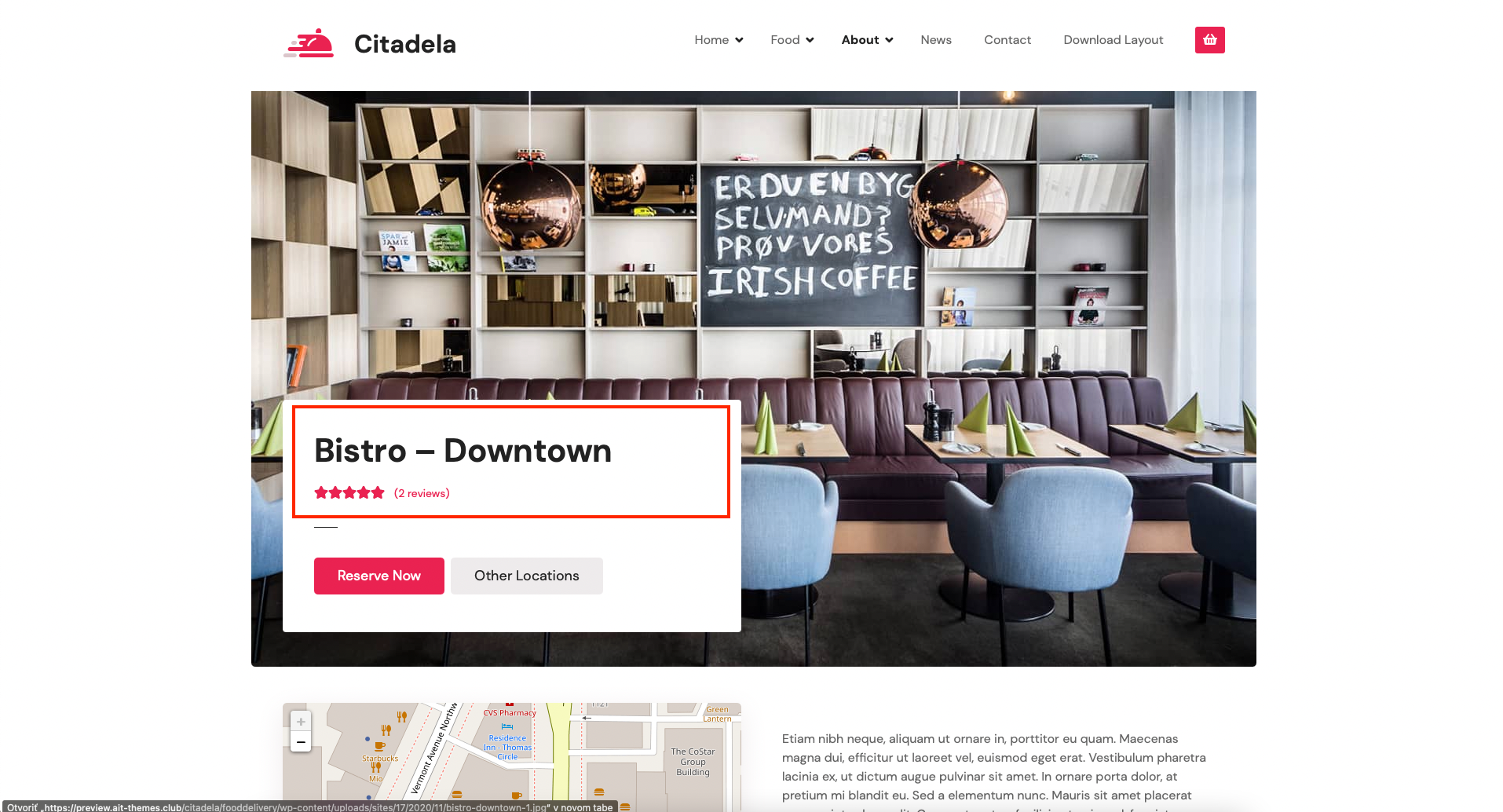Table of Contents
WordPress Page Settings Sidebar is the tool to customize and manage each subpage, post or special page.
Go to Pages (Posts or CitadelaWP Special Pages), and choose the page to open in Gutenberg editor.
You can see the inspector tool in the Gutenberg editor on the right side when you click the gear icon.
Page, Post or Special WordPress Pages Settings Sidebar has more tabs for different settings you want to make on a particular page, post or custom post type. These subpages differ in their purpose, so the sidebar contains different tabs and options.
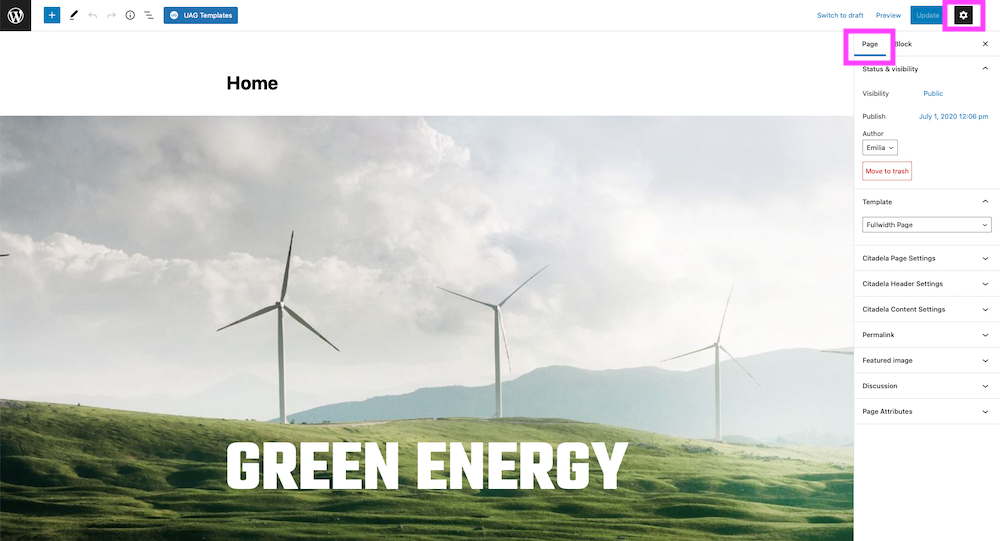
WordPress standard Page Settings
WordPress Page Settings Sidebar has several tabs for different sets, and they vary based on page type – classic page, particular custom type page, post page, etc. We can say that all general settings which related to the particular subpage.
Mainly you can manage through Page Settings Sidebar this information:
- status, author, permalink, revisions, page attribution, discussion
Here, you manage if the page is draft or published, who is the author, and you can also change the URL if you do optimization.
- template the look of this particular subpage
- CitadelaWP tabs with template settings
You can choose if the page will be fullwidth or with a sidebar, with default header standard page title or you use CitadelaWP features to move it on other position on this particular subpage as describe below.
Besides the WordPress standard settings, CitadelaWP brings you premium features with more options for customization. You can choose unique Half Layout template and from more options for Page Title.
CitadelaWP Half Layout Template
CitadelaWP gives an additional option to set the subpage with a half layout, where the content is divided. On one half, the map with items is displayed and on the other half is the content itself. Once you choose this template, further options will appear, and you can specify what to show on the map. You can display all or just particular items or GPX tracks. It is an excellent option how you can display exciting information to your visitors not only on special pages but also on classic one. You can choose on which side the map will appear and map coloring.
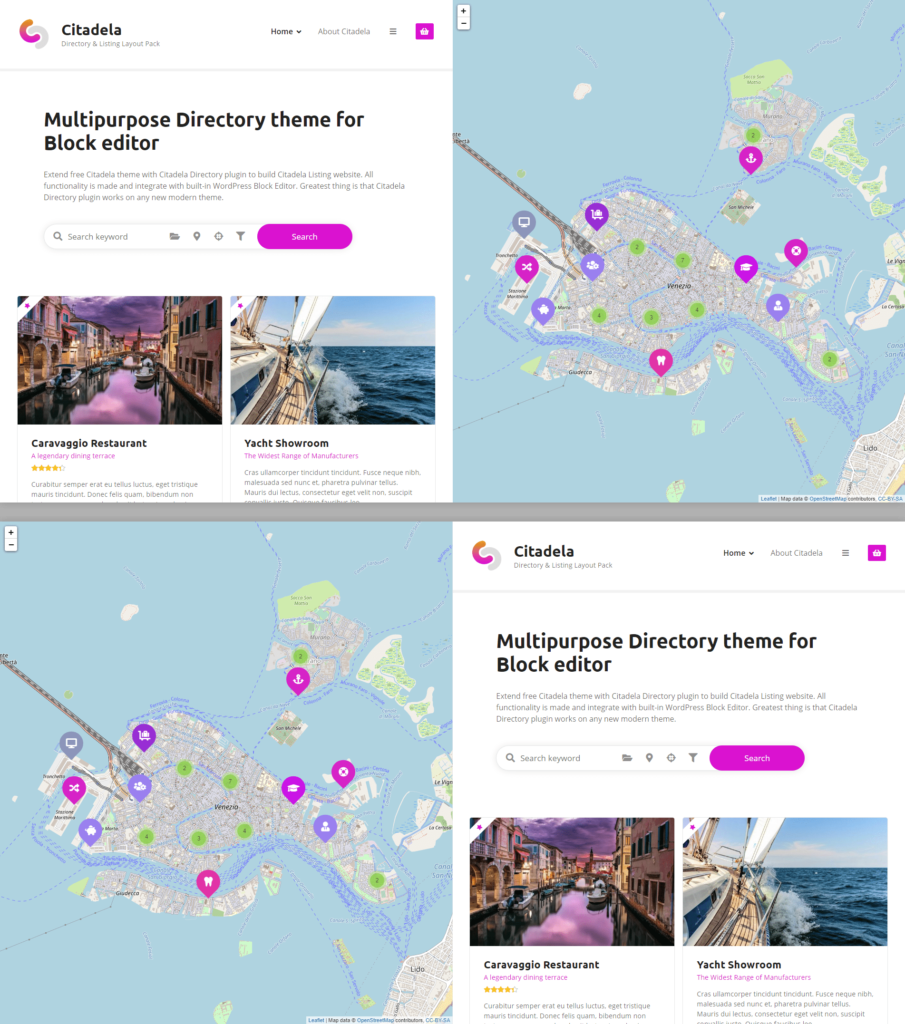
CitadelaWP Header and Title Settings
All standard WordPress Pages, CitadelaWP Pro special pages, and CitadelaWP Listing special pages include CitadelaWP Page Settings meta box where are available options to remove the default page title section. The feature may be useful when you decide to not use a standard page title designed by theme. For example, if you would like to show another type of content right below the header using Gutenberg editor (ie. Cover image, Slider, or anything else available via Gutenberg editor).
Another exciting feature is the possibility of customizing the header and page title. You have the option to set a custom logo image, transparent header, and opportunities for background and text colours. Then paragraphs and text through blocks.
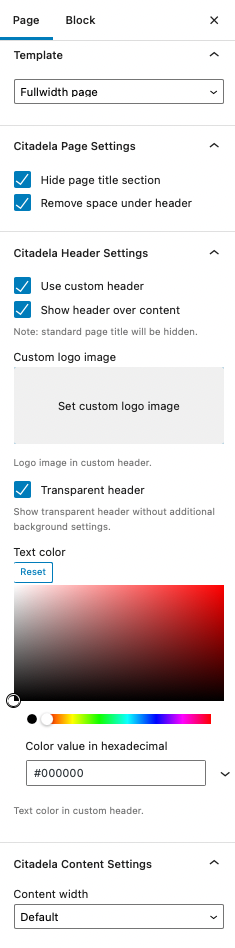
Do not miss the Page Title block included in the CitadelaWP Pro plugin which can be used to move the standard theme title section anywhere in page content using Gutenberg Editor. Find more information in CitadelaWP Page Title block documentation. You can insert a Page Title block anywhere on the subpage.