Table of Contents
Citadela Listing is the most comprehensive listing plugin for Gutenberg in the world. I’d like to show you another amazing feature that you can use on any website. It does not have to be a true “listing” portal. Your possibilities are endless. Today we talk about the tourist segment. WordPress GPX plugin feature is important for many websites. We certainly live in a time when tourism plays an essential role in the economy. It is always the right time to improve your site and content.
WordPress GPX plugin introduction
We have built a special Citadela Listing plugin dedicated to data processing and displaying them on websites. The plugin has custom post type called Items. Custom post type Items has the tab for GPX WordPress input. You can upload GPX file with all markers for OpenStreetMap. Each item in WordPress can have own GPX track data. The route can be sport trail, sightseeing, city tour or sailing boats trips.
The WordPress GPX plugin feature allows you to create a website for your physical business or run an online project and monetize data.
The most significant thing is the way of data monetization possibilities. Altogether with the Paywall feature, you get a new chance for your online business.
Start building your website today.
Get access to the WordPress GPX plugin feature.
Other businesses can take advantage of GPX WordPress feature on their websites as well.
Let’s say you’re making a hotel website. Why not show exciting information around the hotel area? Hiking trails, bicycle trails, or walking routes.
Are you building a tourist board website? City website? Travel agency website? I could continue forever.
How does GPX track works in WordPress?
Citadela uses a well known GPX format. You can download from your mobile or GPS device. Then upload it to the your site through Citadela Listing plugin. Your route will be shown on the map. You can categorize routes, set filters by difficulty, add images or description. It’s really up to you. To see it live feel free to check our Citadela Travel Layout.
Technical documentation for feature settings.
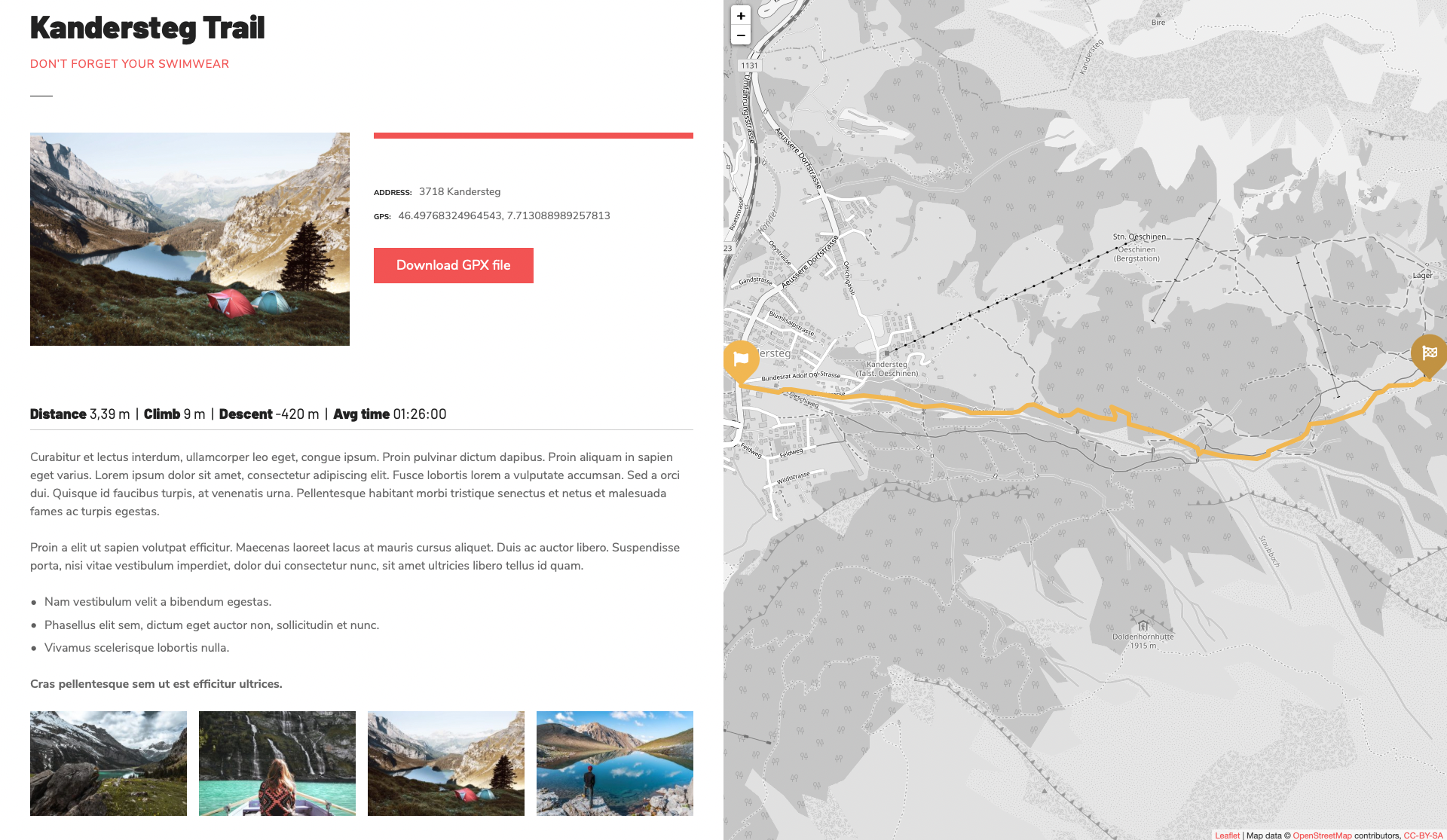
WordPress GPX Upload
Install and activate Citadela Listing plugin. Create Item and then navigate to GPX Track tab. You can add GPX data to each Item. In the Item Options section, you will find the GPX Track tab.
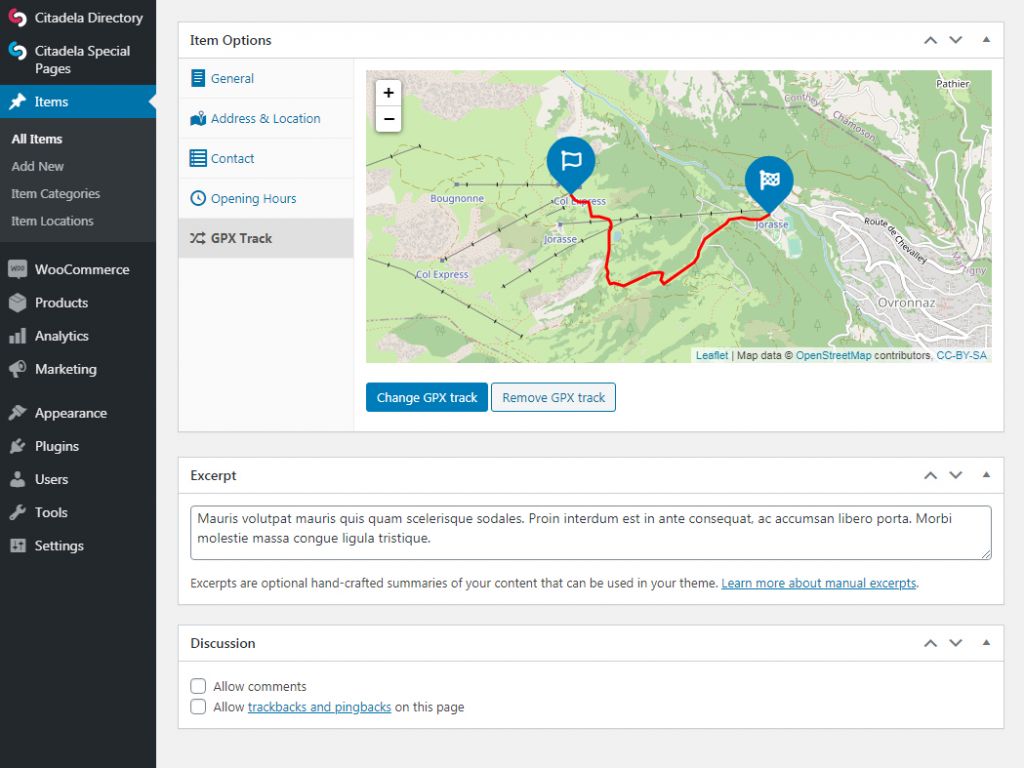
WordPress GPX viewer
GPX track files can include one or multiple segments. You can use this if the path contains crossroads or continues in some different place. Each part of the path is called a segment. Citadela Listing plugin allows you to specify how you would like to display beginning and end markers. You have the following options:
Start and end of the track: beginning and end markers will be displayed on the very first and very last point of the path
Every segment of track: Markers will be displayed at the beginning and end of every segment
Do not show endpoints: no markers will be added to the path
We have tested many different GPX files, and each requires different settings. You can play with it on your website. If you’re missing an option, you think we should add. Please let us in the comments below. We will be happy to make this feature even better.
OpenStreetMap GPX Support
Our Citadela Listing WordPress GPX plugin works with OpenStreetMap. Well, indeed, they may have fewer features compared to Google Maps. But they are free of charge.
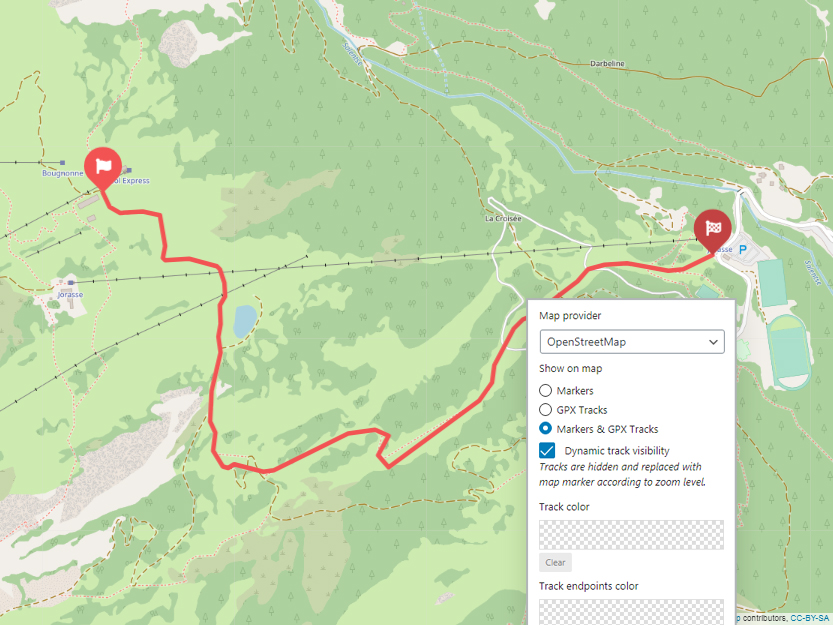
Citadela is a true universal solution for any website. It is ideal tool to create a niche content website, standard business or personal website.
We strongly recommend creating a particular portal if you think of starting an online project based on directory data rather than another general directory site. You will have better chances to rank in top positions.
Start building your website today.
Get access to the WordPress GPX plugin feature.
I hope you like this feature guys. Feel free to post your website in the comments below to showcase others your creativity.


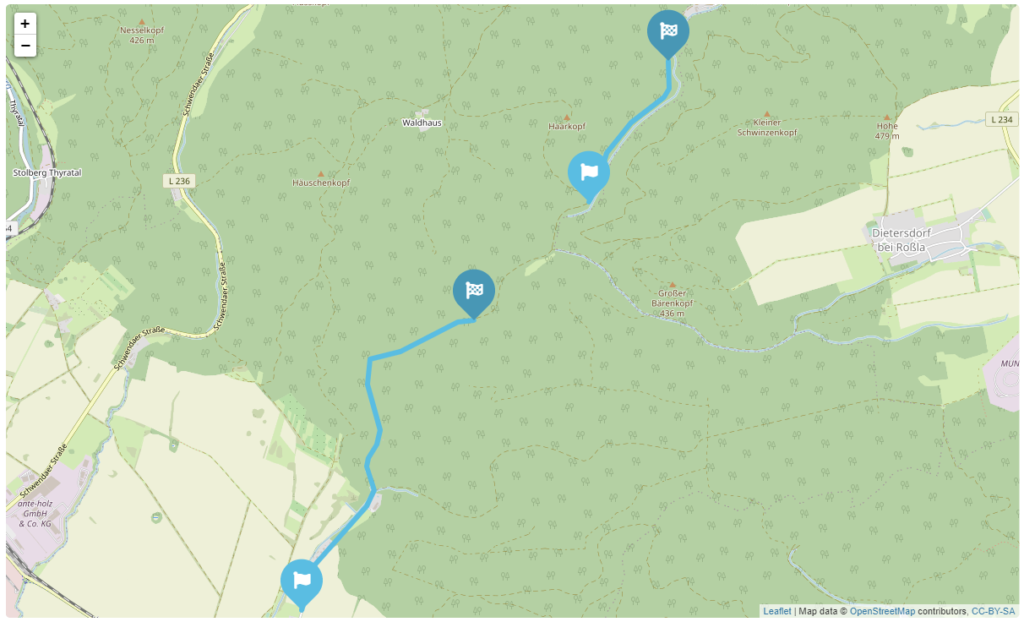
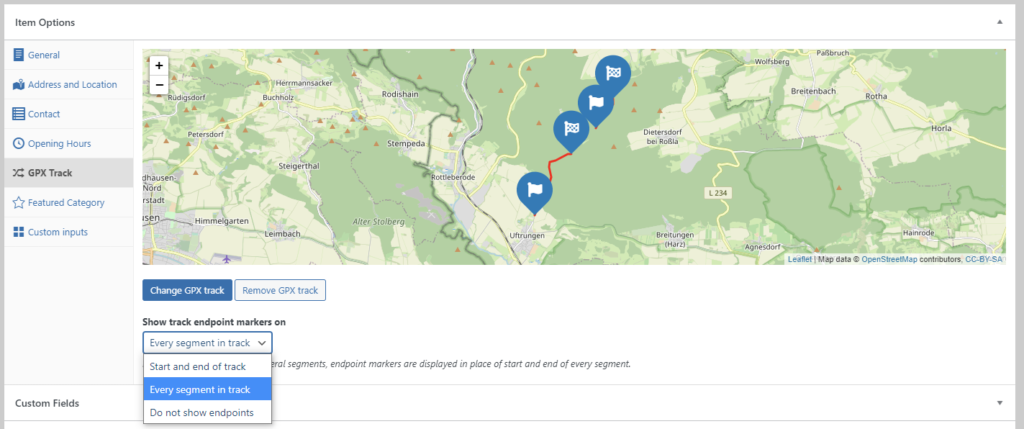
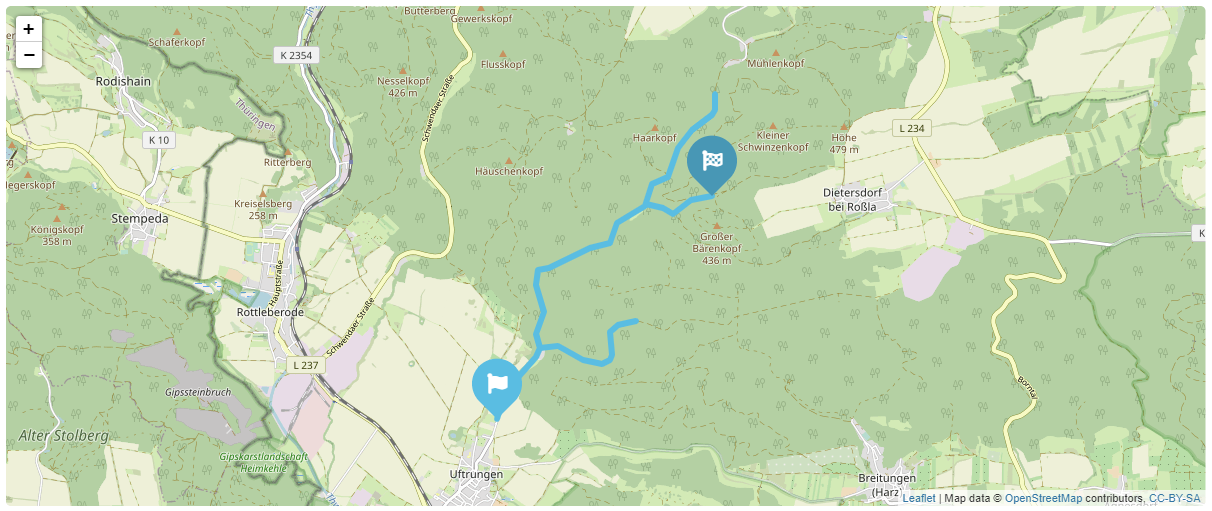
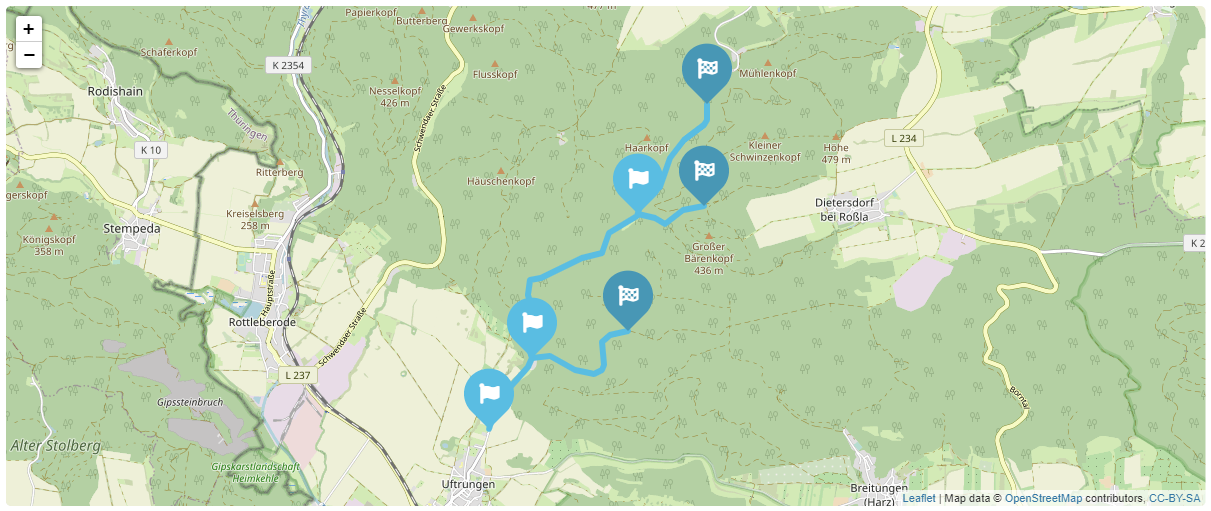
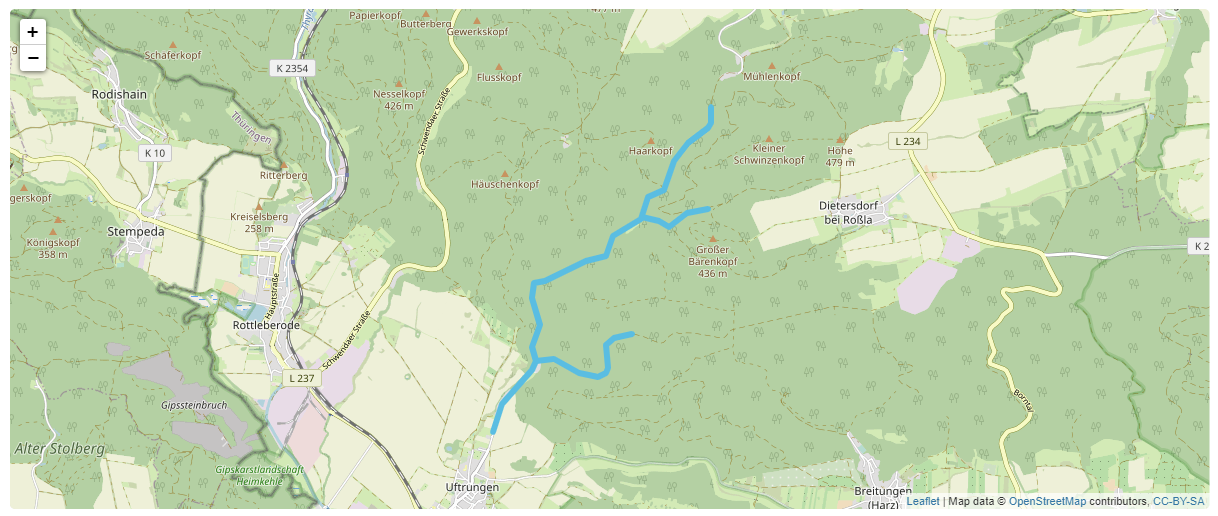
















Great addition.
But I have a question and maybe a request.
Is it possible to add waypoints to the gpx track?
For example, I have routes with a start and endpoint but with a few ‘stops’ in between with sightseeings. Is it possible to add them to to the gpx track as well and display them.
Maybe with a title, image or even a url to link them to a listing ID allready existing.
Hope you can consider this, would be a great way to show great spots on a hiking trip for example.
Hello again,
that’s a great idea! We really like your example of how this particular feature would come in useful to you. Our engineers have put this on the roadmap, and we expect to roll it out in the near future. When it’s available, we’ll be sure to let you know if you subscribe for the newsletters. Thank you again for writing in and taking the time to provide your feedback.
Thanks for your understanding and patience.
Kind regards!
Zlatko
AIT team
Hi, would be very nice to have elevation graph of the gpx route
Thx
Thank you for your feedback. I’ve added your idea to the customer’s wishlist.
Hello,
cann you please add a block for ITEM Category and Item Location?
I am waiting for month, that you add that simple thing to the item special page.
Very poor,
Denis
Hello Denis,
Many thanks for writing in. There is Listing Locations List block that you can please in Item Special page. You can manage different item details pages according your needs. https://www.ait-themes.club/listing-locations-list-block/
https://www.ait-themes.club/listing-special-pages/
Kind regards!
Zlatko
AIT team