Table of Contents
What is CitadelaWP Listing Plugin?
CitadelaWP Listing plugin brings features for business directory website built on WordPress. It is determined for enhancing a website for the business, blogging, or non-profit organization. Also, you can use it to make a classic directory business website. There is no limit.
We released the CitadelaWP block theme and Listing, Blocks and Pro plugins for Gutenberg at the end of September 2019. Since then, it has been under development.
Why choose CitadelaWP solution?
Built only for Gutenberg editor makes it as the clear and well-functioning solution. It is block-based, and therefore you have many options, and you can easily drag and drop parts when editing your website.
We created the CitadelaWP Listing plugin to help organize and present structured data on any website. Structured data can be anything from the list of company branches or the realized products and services portfolio. Things tourists can do around your accommodation service or show the list of training and certificates you have accomplished, points of interest and so on.
What kind of website can use listing features?
Listing portal
CitadelaWP can help you build a robust website on Gutenberg editor that will run for many years. It uses all advantages of WordPress, and the website loads faster than any other directory theme or plugin.
You can create a listing portal from scratch or use one of our pre-made layouts for that purpose. The website is ready quicker when using the layout. You don’t need to spend time with customization. You can focus on entering content.
CitadelaWP theme and plugins are built on pure WordPress, which gives you another massive advantage because you can use 3rd party plugins to import bulk data.
Non-listing portal
CitadelaWP Listing plugin has many features that help improve your website content on any topic. It is the ideal tool for all business websites, portals on a niche market, or extends a blogging site with the helpful information in the structured display. The plugin opens the door to new content opportunities. You can overtake your competitors with this easy-to-use tool.
Ways for content monetization
If you have a content website with a different goal than just presenting the company, you are always keen to monetize the information on your website.
There are many ways how you can create your marketing strategy. The Paywall is one of the latest ways how to earn money on an online project. People are willing to pay for quality content instead then watching no-telling ads. With CitadelaWP Listing plugin you can sell your content. Please read more about Paywall feature in WordPress.
Where do you find subpages for the directory functionality?
CitadelaWP Listing plugin settings page
The first thing you’ll notice after installing the plugin is that there is a new settings page called CitadelaWP Listing in the sidebar (on your left-hand side in wp-admin). Here you can set up Google Maps API key integrations and insert the generated keys for Google reCaptcha v3 to eliminate spam on your site.
There are different tabs where you allow features like Subscriptions, Items Claiming, Reviews, Extensions. Also, you can turn on the Easy Admin feature for item owners for a user-friendly environment.
Item Details tab lets you turn on Gutenberg editor while editing each item. Another input is for setting the slug. Instead of the word “ïtem” you can use what do you need.
Custom post type: Items
Items is the custom type that CitadelaWP Listing plugin adds into the administration. There are following fields in its submenu:
- All Items – it is the place where you see all items
- Add New (Item) – fill the information for a new item
- Item Categories – add and edit individual categories for items
- Item Locations – add and edit item locations
CitadelaWP Directory blocks that can be placed anywhere
In the current version of the CitadelaWP Listing plugin, there are 7 universal directory blocks available. Their variability lies in the fact that you can insert them anywhere on the page – into Posts, Pages, as well as into particular pages created by the plugin itself.
These are the following directory blocks:
- Listing Map – Displays items on the map according to selected parameters
- Listing Search Form – A block through which users search for items
- Listing Categories List – Displays a list of categories by certain parameters
- Listing Locations List – Displays locations by certain parameters
- Listing Items List – Displays items according to filter selected by the user
- Listing Map (for posts) – Displays posts on the map according to selected parameters
- Posts Search Form – A block that allows users to search for posts
Custom type: Special Pages
WordPress itself and the CitadelaWP Listing plugin operate in the way of generating some pages automatically. The Special Pages section is a separate part for editing just these generated Pages. You can find it directly in the left sidebar. There is a list of all Pages. You can edit each of them in Gutenberg editor. It means you can globally set up which blocks will be displayed on each site for Item detail presentation or on the page as search results while a user is looking for information.
These are the following special pages:
- Item Detail page
- Listing Search Results page
- Listing Category page
- Listing Location page
- Blog Page
- Posts Search Results page
- Posts Category page
- Posts Tag page
- Posts Date page
- Posts Author page
- Default Search Results page
- 404 Page
What are special pages used for?
Special pages can be used to create a structure and layout of the page. That means you can set which blocks will be on a certain page as well as where they’ll be placed. You can also reorder the blocks, move them around the page, sort them to columns or completely change the default layout.
At the same time you can remove a block that you don’t currently need and add it back later. This is the biggest advantages of block theme and plugins like Citadela.
Automatically extracted data
Special pages are also characterized by the fact that they automatically pull a certain type of data onto the page – search results, items, categories, or locations. Web visitor gets to the special page by searching for an item, category or location and clicking on results. So, keep in mind that anything you add to special pages will appear on all other related pages with this data.
Since Special Pages are automatically generated by CitadelaWP Listing plugin and WordPress itself, they cannot be deleted.
CitadelaWP Directory Blocks for Special Pages
Each special page has different directory blocks. The biggest advantage is the flexibility of their arrangement. You can choose the blocks you need and display them on the page or reorder them to achieve a completely different layout of your page. For example, you can arrange blocks into columns or insert other WordPress core blocks in between them; or even add CitadelaWP Directory blocks that can be inserted anywhere (blocks from section 3 above).
As mentioned above, different blocks are available for each Special Page. But don’t worry. You don’t need to search for them precisely, because only specific blocks are displayed on a particular Special Page.
Meet the special CitadelaWP Directory blocks
Special blocks available for Directory Search Results page only
- Automatic Map
- Directory Search Results
Special blocks available for Item Detail page only
(that extract data from Item Custom type)
- Item Featured Image
- Automatic Listing Map
- Item Content
- Item Contact Details
- Item Contact Form
- Item Opening Hours
Special blocks available for Item Category page only
- Automatic Listing Map
- Listing Search Results
- Listing Subcategories List
- Listing Search Form
Special blocks available for Item Location page only
- Automatic Listing Map
- Listing Sublocations List
- Listing Search Results
- Listing Search Form
Special blocks available for Posts Search Results page only
- Automatic Listing Map (for posts)
- Posts Search Form
- Post Search Results
The primary sense for all other pages in the Special Pages section is their possibility of customization. You can place standard listing blocks and, of course, other blocks, too. Otherwise, you would have to change the code to change the look.
Sign up for AitThemes membership and get access to all CitadelaWP products, updates, and customer support for a one-time fee.

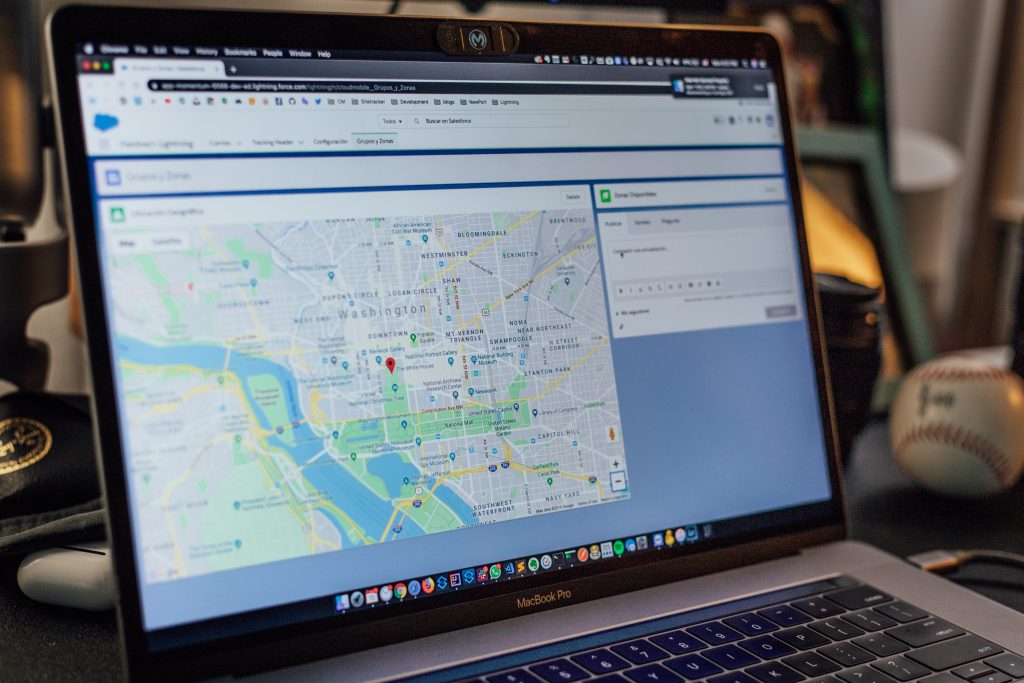
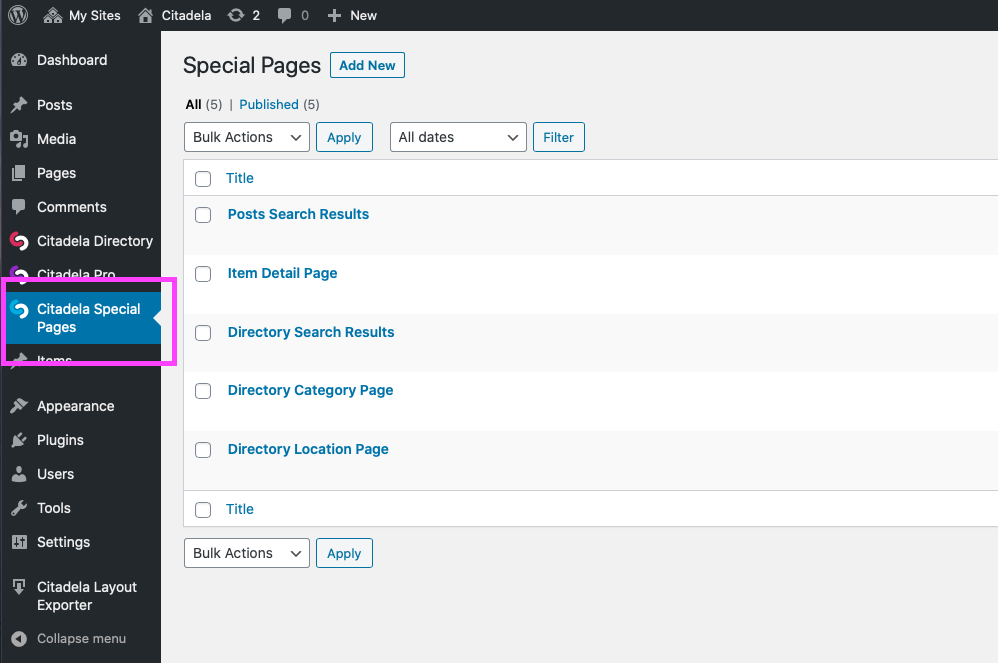
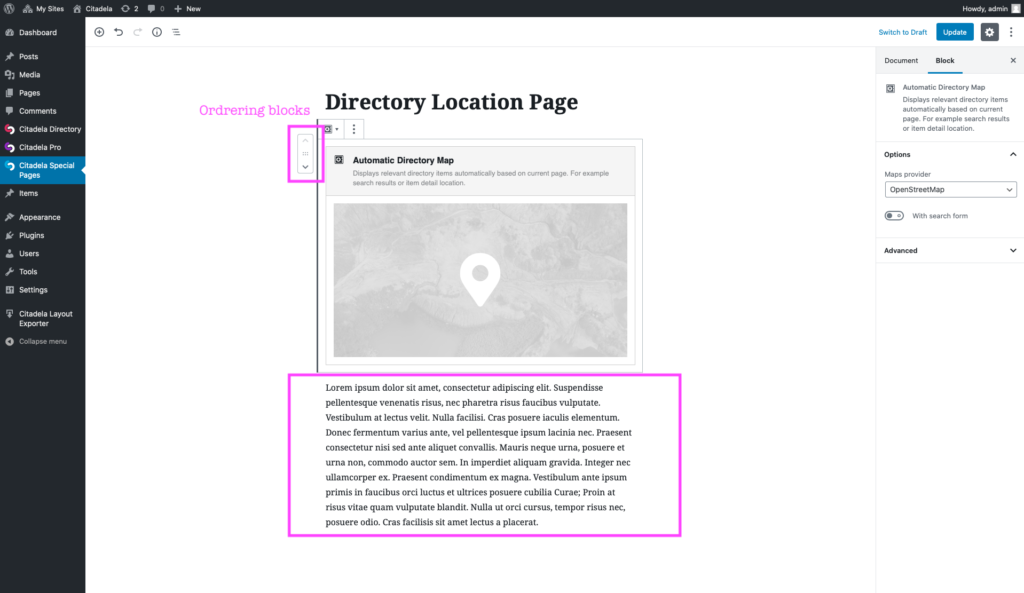
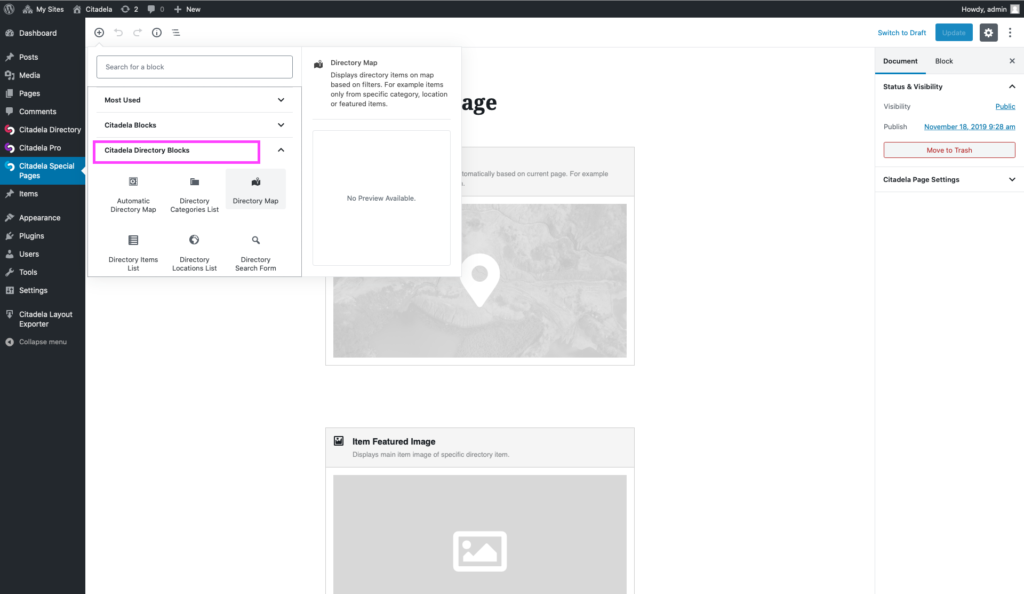
















Any demo to see ?
Hello Juan,
thanks for asking. Full demo admin is not available, but you can have any of our products (from http://www.ait-themes.CLUB) at no risk as we offer 10 days of money back guarantee. You can play around with the themes, plugins etc, and once you are interesting to upgrade your subscription into Full or Lifetime Membership – no problem, you can do it within 30 days by paying the difference between the prices.
Thanks for understanding.
Have a nice day!
Zlatko
AIT team
Hello,
is there a way to show custom fields that I added to the item CPT?
Or is it again only opening hours?
Cheers,
Denis
Hello Denis,
thanks a lot for asking. We are sorry, currently there is no option for custom fields. Anyhow, we have in our plan to add the more features, at minimum all of those we have implemented in our previous directory themes. Therefore, in addition, regarding newly released Citadela theme and its extensions features we’d like ask you to give us a minute of your time to answer 4 simple questions: https://aitthemes.typeform.com/to/vc7arn that can help our team make better products faster.
Thanks a lot for your time.
Have a nice day!
Zlatko
AIT team
Will this ever happen?
Your fixed item with no way to change styling etc.
No php Code to finde.
Total User unfriendly.
There is also no way user can add own items.
Cheers
Hello Denis,
thanks a lot for contacting us back.
Currently you can use layout settings that can affect the appearance of item listing, colours are automatically loaded from customizer settings, depending on page color and decorative color.
The further options regarding settings of appearance – we are intended to make them available for the market in the future.
In regards of PHP code -> There is a major change in gutenberg editor (made by wordpress community) – the code itself is generated via React.JS thus it is no more just as simple task as it used to be in wordpress -> Gutenberg is simply not based on PHP.
If you want to make some changes in the (gutenberg blocks as well), you need to have your own server where javascripts written in React.JS will be compiled after the customization into javascript that recognize wordpress.
Regarding adding new feature like: adding new posts by users – it is one of the most important objectives we are intended to create along with the many other useful and very important features within coming weeks/months.
Thanks a lot for your understanding and patience.
Have a goo day!
Zlatko
AIT team
I have a membership with you guys… Would like to know if this is possible to work on MU and can be used with other page builders, like elementor,beaver,oxygen,divi?
Thanks
Hello Juanito,
thanks a lot for asking. Yeah, we are definitely intended to extend theme features in order to be fully compatible with Elementor, Divi, Fusion Builder, WP Bakery, Front end editor etc. and much more. Regarding working on MU -> i am a little bit afraid whether i have understood it correctly -> could you please describe a little bit more what does it mean, please?
Please stay tuned, we keep updated Citadela’s products on weekly basis.
Have a good day!
Zlatko
AIT team
Hello Zlatko
Im very interested in Citadela because I want to create a directory / membership kind of job and project freelancer platform. I would like it in french for my end clients (for me administrator no problem in english). Is it possible for now without translate user interface by myself or at least without editing each file (prefer edit inside interface wordpress theme or plugin if necessary…
Sorry if I say mistake or not clear you may correct me.
Hello Yvan,
thanks for interesting in Citadela theme. Template is WPML ready, therefore you should add/translate PO files. Further info you’l find in these articles:
– https://www.ait-themes.club/compatibility-of-wpml-ready-themes-blog/
– https://www.ait-themes.club/are-you-still-editing-po-files-blog/
Kindest regards!
Zlatko
AIT team
We would like to see the Citadela Directory Items allow “Tags”. We are converting a existing website from posts to Citadela Directory’s Items and we will lose all our post tags. This is unfortunate as we have a Tag Page utilizing the plugin “Multi-column Tag Map” by Alan Jackson that allows users to find specific information by tag.
The Tags for Citadela Directory Items should be implemented as to allow the plugin “Post Type Switcher” by John James Jacoby to allow us to switch all our posts to Citadela Directory Items.
We have already tested and can switch posts to Citadela Items with the “Post Type Switcher” plugin, the only issue is there are no tag fields in the Citadela Directory Items for the plugin to switch the tags to.
If I did not explain this mater well enough, or if you would like any additional information, please let me know.
Hello John,
thanks a lot for interesting in Citadela Directory plugin. We’ll consider your request and make decision. Please kindly also note: due to the other projects and features we are currently working on it will not be possible to add by the end of this year. Anyhow, should you be interesting to get notification about new functionalities feel free to subscribe for the newsletter: https://www.ait-themes.club/wordpress-news/
Thanks for your understanding.
Have a good day!
Zlatko
AIT team
It will be Citadela compatible with EASY ADMIN.
Hi there,
thanks for asking. We are sorry, we have no plan to extend Easy Admin plugin compatibility with Citadela theme. Instead of this we are intended to create Front End editor. Estimated time of arrival – within half a year.
Thanks for understanding.
Best regards!
Zlatko
AIT team
Hi, what about front-end editor?
Hello Salvatore,
Many thanks for asking. Front-end editor is not in our plan at this moment as we focus on adding the more requested features. Thanks for your understanding.
Kind regards!
Zlatko
AIT team
Hi, Congratulations with your excellent product Citadela. I have been looking for a directory theme and plugin for a new directory website. And now I see this compatible with Gutenberg!
One question: do you think I can import items (listings) with wp-import ? or do I have to wait until you develop this feature ?
thanks
Carsten
Hello Carsten,
thanks a lot for contacting us back with your questions. In fact we didn’t test wp-import plugin, feel free to have a try:
Full demo admin is not available, but you can have any of our products (from http://www.ait-themes.CLUB) at no risk as we offer 10 days of money back guarantee.
Thanks for understanding.
Kind regards!
Zlatko
AIT team
Hi, thank your for the answer. I am a club member now . I cannot get the wp-import or export to work for some reasons. Hope you develop an import/export functionality. That is my wish for Christmas.
. I cannot get the wp-import or export to work for some reasons. Hope you develop an import/export functionality. That is my wish for Christmas.
thank you.
Hello Carsten,
thanks for your message. I have forwarded your message to our management team, we’ll have a look closer at it as the task is active in our tracking system.
Thanks for your understanding and patience.
Kind regards!
Zlatko
AIT team
Thank you , I am now a member. Looking forward to work with it ?
Hi there,
I have a question about the updates.
up to now it was the case that you had to install the plug AIT updater for the automatic updates and enter the API key.
How does that work with the Citadela theme now?
Hello Megiga,
thanks for asking. Currently AIT Updater doesn’t recognize whether there are new updates of Citadela’s theme or plugins, unfortunately. But we’d like to ensure you we have in our plan to extended AIT Update€’s functionality in the future. This option should be available within coming months.
Thanks for your patience and understanding.
Kind regards!
Zlatko
AIT team
Hi I have question, with citadella directory can I create a directory with tabs created and managed by business owners? Thank you
Hello Chicco,
thanks for asking and for interesting in Citadela directory plugin. We are sorry, currently there is no option for that. However we have a plan to add it within coming weeks/months. The list of all available features you’ll find at: https://www.ait-themes.club/wp-admin/edit-comments.php?comment_status=moderated
Thanks for your understanding and patience.
Kindest regards!
Zlatko
AIT team
Hello, I wonder if I can use this to make a website with video listings, for example real estate? Thx
Hello there,
thanks for asking. Media allows you to insert images, audio and video files as well as documents and spreadsheets.
Kind regards!
Zlatko
AIT team
Hi
I inherited that website built with Directory+. I’d like to migrate it to Citadela and improve it.
Is that easy to do?
Thanks
Hello Juan,
thanks for contacting us back and for asking. Yeah, the whole procedure is done automatically and you can revert once some of features are not ready or finished. Please note that our goal is to manage the full functionality of Citadela WordPress plugin asap and it will takes some months. Anyhow, we keep adding new features continuously.
Best regards!
Zlatko
AIT team
I love the Citadela Directory. Are there any plans to add CLAIM LISTING and then have the owner be directed to the payments page?
Thank you.
Hello there,
thanks for asking. Indeed, we have already made decision to add new features to Citadela Directory plugin. Based on the fact that we are busy with the other tasks with the highest priority we’ll by able to start working on it in a few months.
Thanks for your understanding and patience.
Kindest regards!
Zlatko
AIT team
Thank you Zlatko! I’m looking forward to them
Great work with Citadela by the way.
Hello from Chico’s questions above does that mean that Citadela will have a way for each business to update their listings?
Also will Citadela add a CLAIM LISTING, REVIEWS, BOOKINGS/RESERVATIONS anytime soon? This will be a game changer.
Many thanks for the great work you’re doing with Citadela.
Hi there,
yeah, currently you can migrate – items, item categories, item locations. As go long we release new functionalities you’ll have an option to migrate also features regarding them.
Kind regards!
Zlatko
AIT team
Hello,
Which Theme/Plugin provides the most functionality for a directory. I am going to build a business directory and want the most features and functionality I can get. I know you have a few options. Please recommend what you consider the most feature rich options Plugins, Themes or both. Thank You
Hello Jeff,
thanks for asking.
Please check out the following plugins that extends Directory+ theme:
https://www.ait-themes.club/wordpress-plugins/#directory
The documentation page you’ll find at: https://www.ait-themes.club/documentation/
Best regards!
Zlatko
AIT team
Hello,
How can I add a image Gallery to the ITEMS?
I like to have 5-10 Images per Item.
This seems not be possible?
And I cant add my custom fields created buy Advanced custom fields.
Any suggestion?
Denis
Hello Denis,
thanks for writing in.
We’d like kindly ask you to check our knowledge base and/or documentation with video tutorials:
https://www.ait-themes.club/ait-themes-documentation/
Or feel free to post technical question directly in our dedicated support ticket system. Please login into your account at https://system.ait-themes.club/support/add-question.
Our technicians are ready to answer you most efficiently even as quick as possible when you decide for priority question (obviously within a few working hours). Customer Support is provided during working days from 8am to 5pm Central European Time.
Kind regards!
Zlatko
AIT team
The subscription plugin which resides inside the directory plugin is not translateable but has a language file.
How to translate this?
thanks
Walt3er
Hello there,
Thanks for writing in. Please have a look at the instructions posted at: https://www.ait-themes.club/citadela-doc/translate-citadela-products/ or feel free to post technical questions directly in our dedicated support ticket system. Please login into your account at https://system.ait-themes.club/support/add-question.
Kind regards!
AIT team
Hello Zlatko,
I translated Directory Blocks with Poedit, placed the .mo ans .po files in the language directory, but the translation doesn’t work.
Can you help me ?
Regards,
Flore
Hello Flore,
Thanks for writing in.
Feel free to post technical questions directly in our dedicated support ticket system. Please login into your account at https://system.ait-themes.club/support/add-question.
Our technicians are ready to answer you most efficiently even as quickly as possible when you decide a priority question (obviously within a few working hours). Customer Support is provided during working days from 8am to 5pm Central European Time.
Best regards!
Zlatko
AI team
Hello Flore,
An additional info – in order to manage Citadela blocks translations you should follow the instructions posted in our documentation: https://www.ait-themes.club/citadela-doc/translate-citadela-products/
After checking your account so far, you haven’t contacted us via the support forum – if there are some issue to login or whatever else, please contact me back.
Best!
Zlatko
AIT team
Hello, I have a question about the directory listing, can we change the template page and add some widgets ? Like team members ? Or add a specific sidebar for each item ?
Hi Aurelie
Yes, you can edit template page in Citadela Special Pages. There are several pages created automatically and using blocks you create templates as you like. Items can be edit by standard editor or using Gutenberg. Please have a look at:
https://www.ait-themes.club/listing-special-pages/
https://www.ait-themes.club/gutenberg-editor-on-item-posts/
Have a nice day
Hi there,
Is there a way to show items by “item extention”?
Not only by featured, locations or categories, but by item extention too.
For example, show me items in New Your that accept credit card.
That let us to create single page and add items block with an advanced filter.
Thank you.
item extension*
Hello Salvatore,
Thank you for asking. Yeah, Citadela Listing plugin offers the option to search by Item Extensions using Advanced Filters feature, for detailed info please visit the documentation page: https://www.ait-themes.club/listing-search-form-block/
Kind regards!
Zlatko
AIT team
For Register your company and after purchasing on woocommerce, i dont see anything happening, how and where the customer will enter data. Dont see any page or automatic linking with woocommerce etc. Where the company details is going to be entered.
Hi, the whole process is explain here in doc https://www.ait-themes.club/listing-subscriptions/
You have active lifetime license that means you have FREE access to Citadela.
For technical support please purchase Support service or annual Citadela Premium License.
Thank you for co-operation.
Very nice and excellent job on this. Are you able to add advertisement?
Yes, you can include custom js code or image banners anywhere on the website.