Table of Contents
Advanced Filters functionality uses custom Item information from Item Extension inputs.
As filters can be used input types Checkbox, Select, and Multiselect. In order to use the input as a filter simply select the option “Use in search filter” in settings of input in Item Extension options.
Options from these input types are displayed on the Search Results pages as filters using the Listing Advanced Filters block which is available on the Search Results special page.
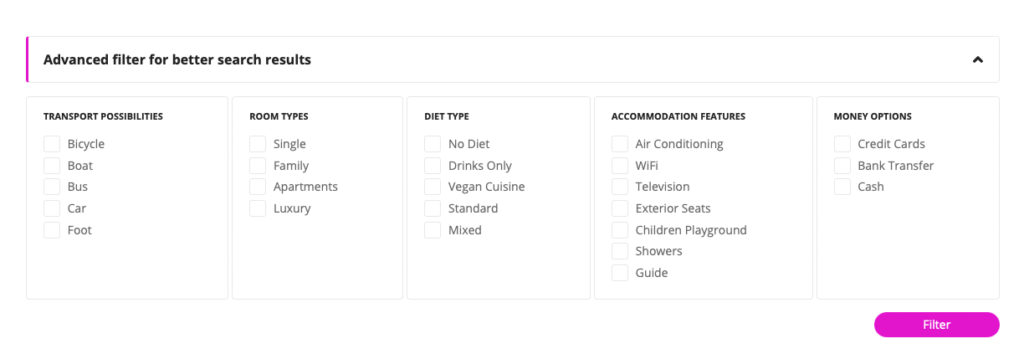
Block allows you to show filters on the Listing Search Results special page in List or Box layout. Order of selected filters or which filters exactly would be displayed can be defined directly in block settings.
For each group of filters may be defined also a logical operator ( OR or AND ) which defines more precisely the result of filtered Item posts.
- operator OR – filtered are Item posts which include at least one of selected filters in the group
- operator AND – filtered are Item posts which include all of selected filters in the group
Show data options
Select which filters would be displayed by the current block. You can use more blocks at once to divide the filters displayed on the page per your needs.
General options
In general Options, settings can be defined as additional options of block. Turn on the Advanced Header option to show filters as a closeable toggle, show or hide titles of filters section and also show or hide Submit Filter button.
Once you have inserted on page more Advanced Filters blocks, you can turn on Submit Filter button only on the block you want, so no need to display the submit button with each filter block on-page.
Advanced Header Design options
Options are available with Citadela Pro plugin active and Advanced Header option turned on for block. Design of filter header can be customized using available color options
Filters Design options
Options are available only with the Citadela Pro plugin installed to customize the color scheme of your filters and submit button.
