Table of Contents
As you may already know, CitadelaWP Listing Plugin is a universal WordPress plugin suitable for any website. It’s compatible with most the latest WordPress themes, and you’ll find an excellent use for it on your site, no matter what kind of a website do you run.
Because the website’s success depends on the useful information it provides, you should be looking for ways to improve your content all the time. One great example of how to do it is described in our post Create a micro portal website in your blog post.
Today, we’d like to present you with the newly added feature of CitadelaWP Listing Plugin, Blogposts on the Map.
Why blog posts on the map?
There are so many reasons why would a blogpost be related to a specific place. Perhaps you’re writing about places you’ve visited or areas that are important for your business.
- Do you write about the sights? Cafes? Restaurants? Surfer’s paradise? Nature viewpoints? Playgrounds?
- Do you publish company news related to a certain local branch?
- Are you selling all-natural products from nearby organic farms?
When you define the location for each blog post, you’ll be able to show them on the map. Display all blog posts or choose only posts from some location or category. See example on demo Photographer CitadelaWP Layout Pack presentation.
Added value, better user experience, longer time spent on your website
Map with displayed blog posts is a visual element that interacts with your web visitors. It instantly shows them not one, but a whole lot of posts they might be interested in.
Using Gutenberg Block Editor, you can create a separate page dedicated to a certain category of your blog posts. Nicely organized content – into a map – will be that extra added value your web visitors will certainly appreciate.
After reading one blog post, web visitors will see that there’s another post related to the same or nearby location and dive right into it. As a result, they spent a long time on your website.
Show your case studies in a new way
Let’s say you want to present case studies you’ve worked on in different countries or places. You will process them into the format of a blog post and assign them the location and address where it was. Use the Directory Map (for posts) block to display a map of blog articles on any subpage. You can choose to display all or only from the selected location and category. You can also show a search bar on that map.
You can also add such a map with blog posts to the standard Posts page in WordPress. Posts Page is a subpage where all blog articles are displayed. You can edit the look of this part of the site in the Special Pages CitadelaWP section. This subpage is created by blocks, which gives you a wide range of options for customizing it.
How to get new Blog Posts on the Map feature?
- To use Blog Posts on the Map feature, you would need to install and activate CitadelaWP Listing Plugin and CitadelaWP Pro Plugin. Both of them are available in our memberships.
- Then you can add Location to each post you want. Edit the existing post or create a new one and navigate to WordPress Inspector in the right sidebar. Scroll down and see the Locations tab. Also, notice the Post Options is setting below the main content area. Type in the address which is associated with your blog post. Please see the image below.
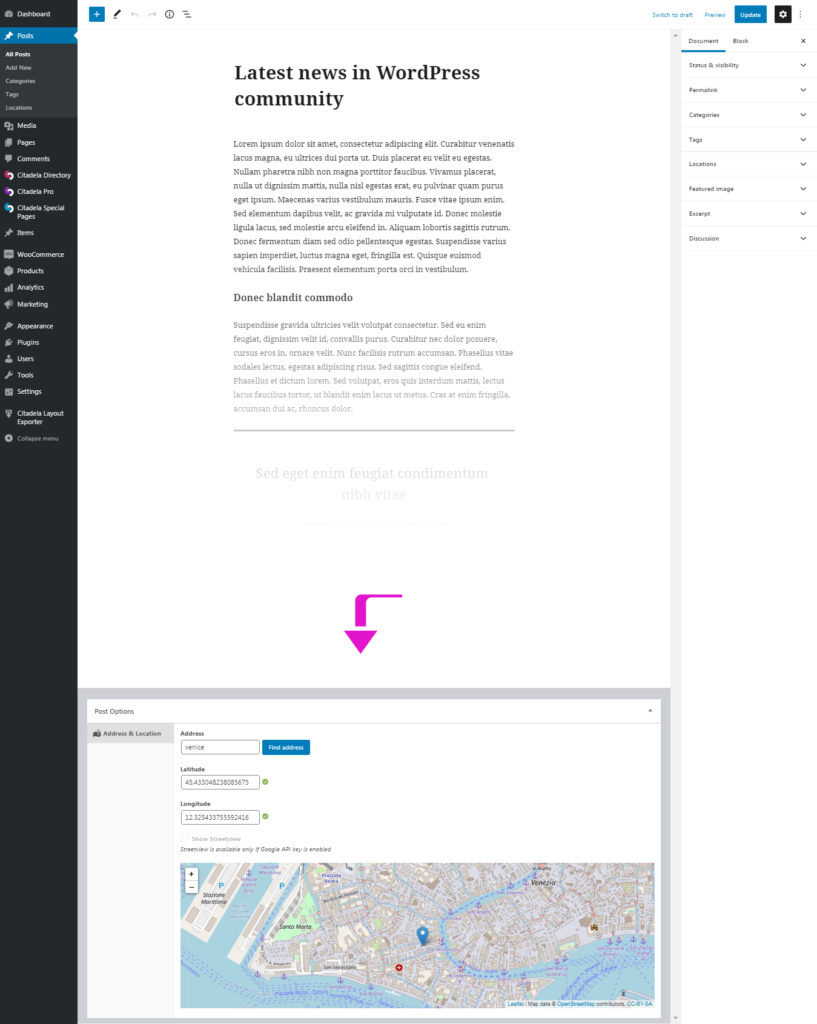
Now go to any Page you would like to show a map with all posts markers. Edit Page and add a new block called Directory Map (for posts). See the settings in the WordPress Inspector. Choose your map provider (Google Maps or OpenStreetMaps). Choose Category and Location you wish to display. Would you like to allow visitors to search for posts? Turn on the search form.
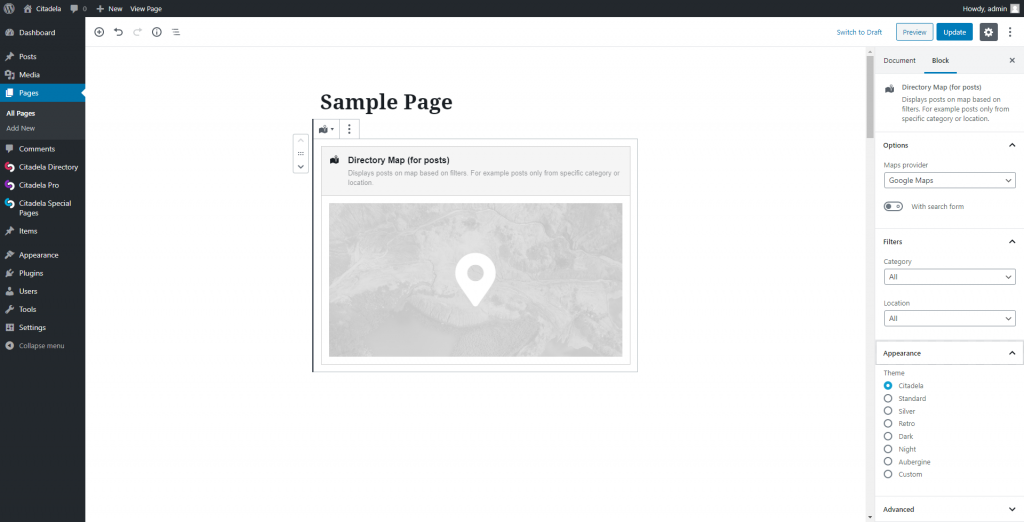
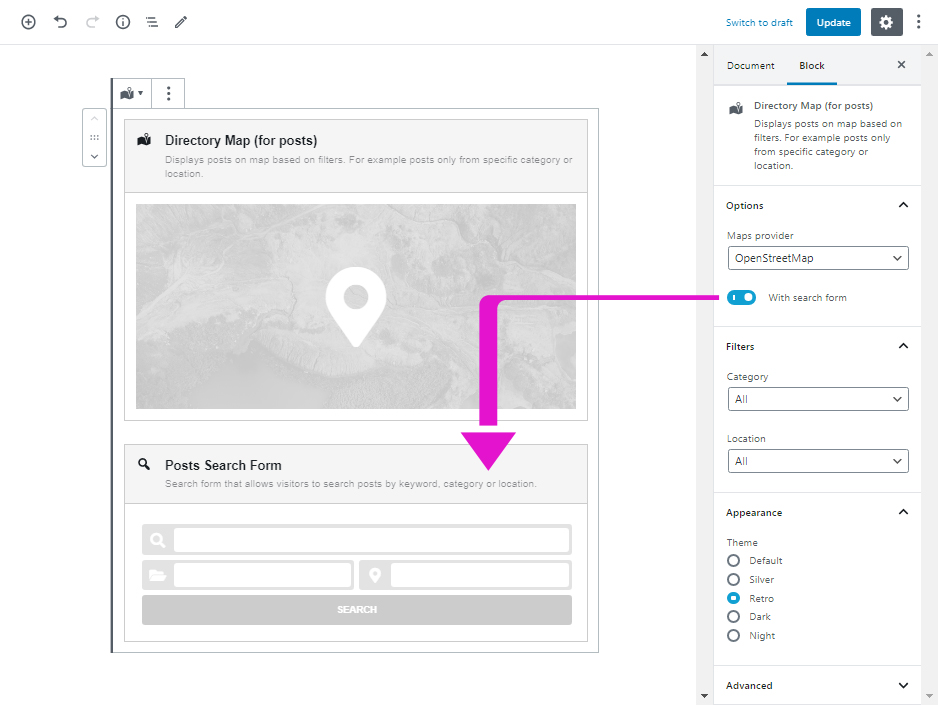
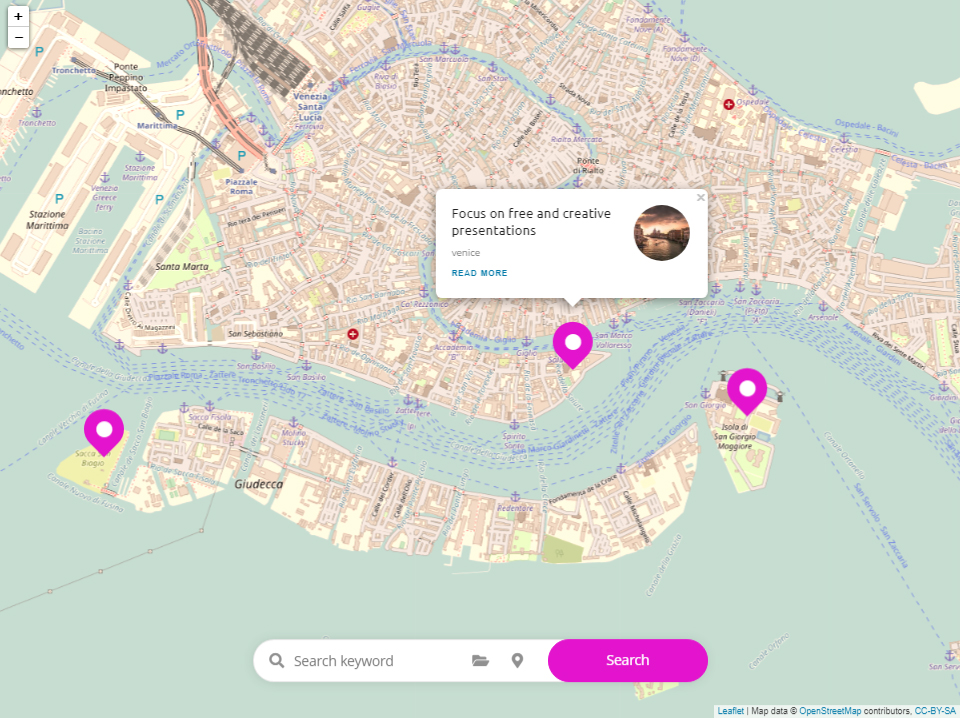

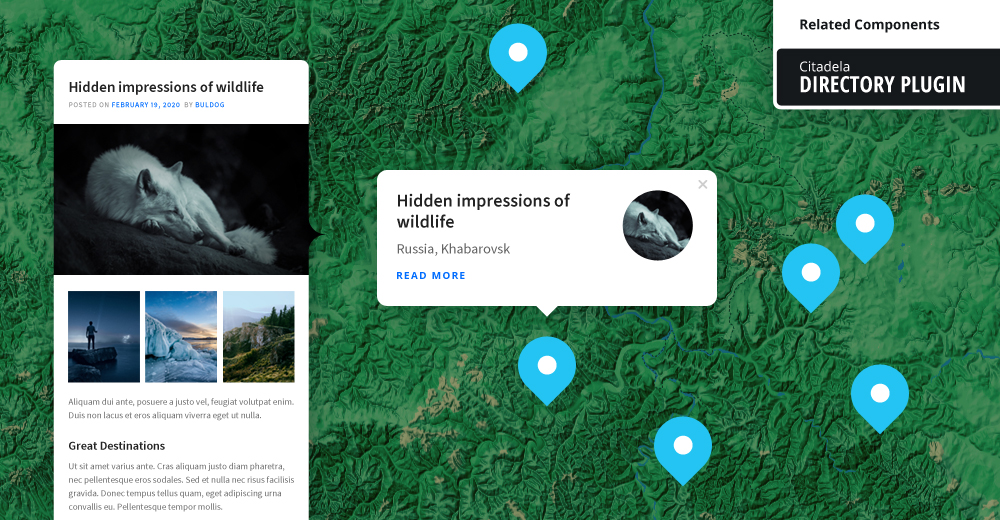
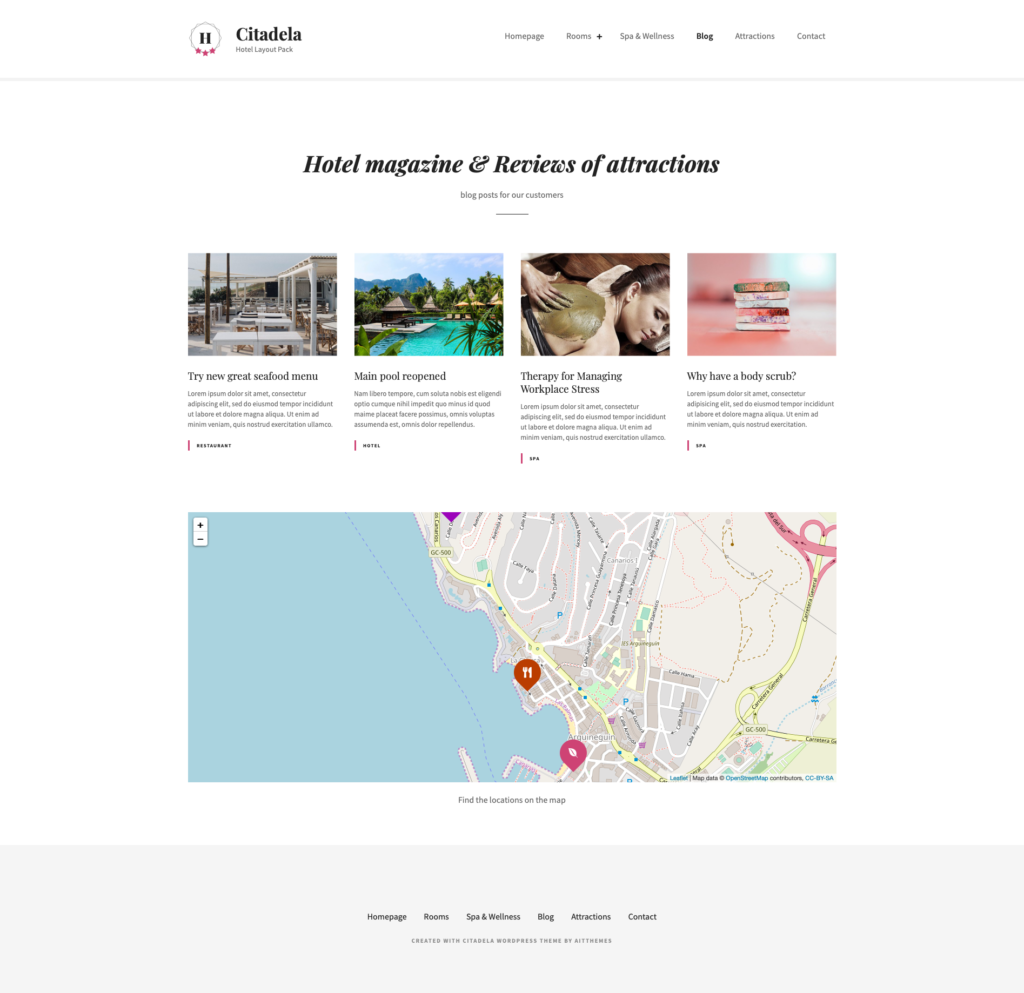
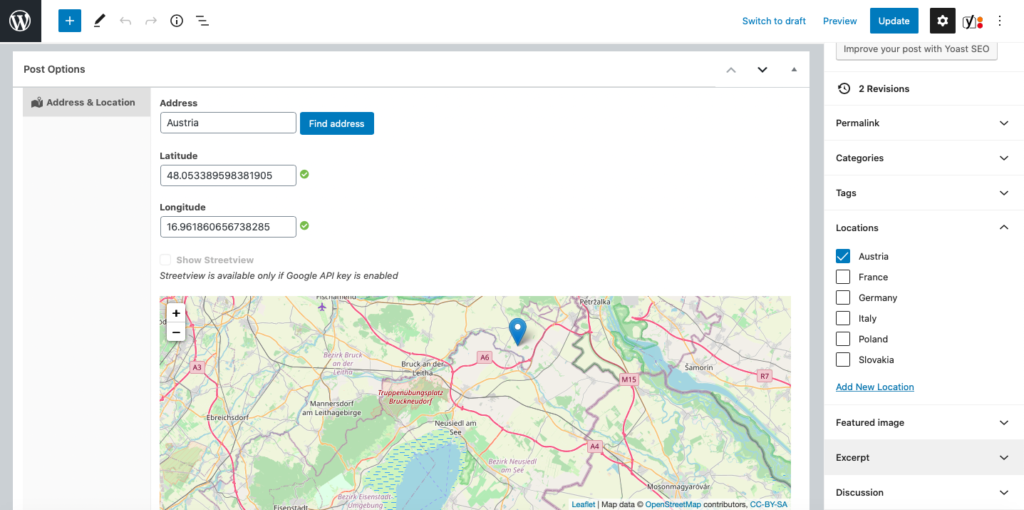
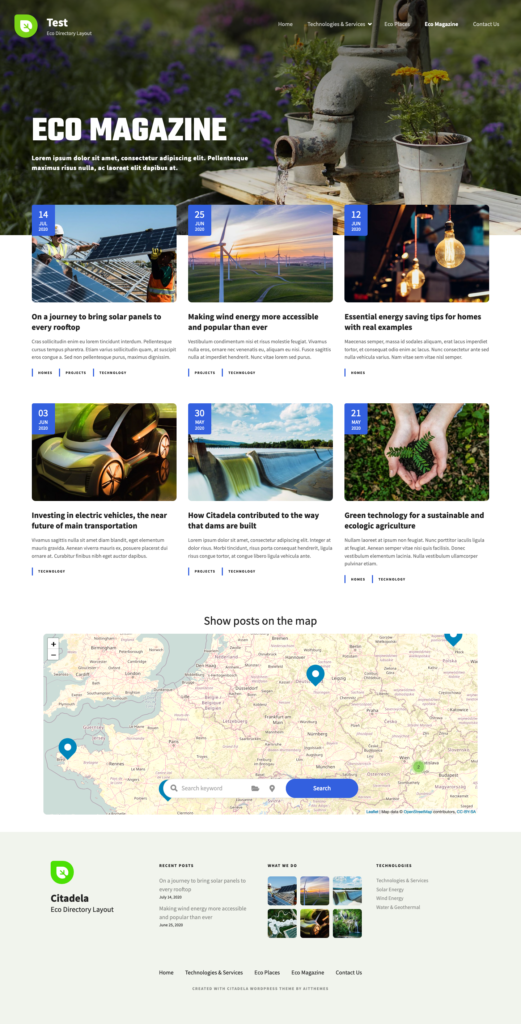
















You really have the finest and most quality themes i saw and i use 2 of them and i gratulate you for the Citdela Farms. It is one of the best themes I ever saw in my 17 years of web development.
I am using ait-directory for 5 years now and the quality and support always were great.
You have very specialised team for every task.
But there is a great BUT:
Make a useful frontend for clients. Not that easy admin. Too confusing for users.
Subscriptions can choose their item to be featured!?
They can write comments on their own items!?
I wanted to buy more support but i will refuse to do so until you can promise me to tackle those problems.
Kisses
Wally
Hello Wally,
Firstly, many thanks for your kind words.
We really like your example of how this particular feature would come in useful to you. Our engineers have put this on the roadmap: https://www.ait-themes.club/citadela-progress-report-january-2021/, and we expect to roll it out in the near future. When it’s available, we’ll provide you with the newsletter. Thank you again for writing in and taking the time to provide your feedback.
Sincerely!
AIT team