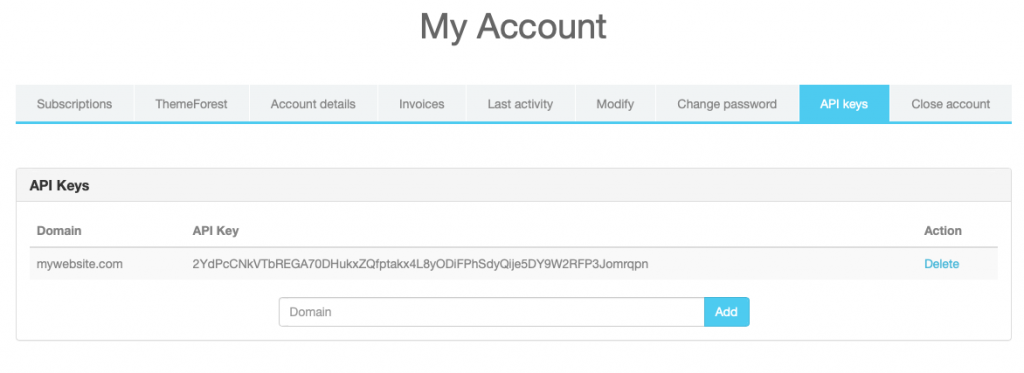Table of Contents
How to generate API key
The API key is a unique identifier that verifies products license. You need it to run a live website with premium CitadelaWP plugins.
In order to activate your website, you need to generate an API key for your domain. The domain must have the same format as the one you use for your website. It means with or without “www”.
The API key can be generated in your My Account area under the API Keys folder.
Generate API Key in My Account → API Keys
Where to insert API key in WordPress
Insert this API key in your wp-admin under CitadelaWP Theme. Please make sure that your Domain format is correct otherwise you will get notice and the website will not work.
All upcoming updates will be available in your WordPress website administration. You’ll also get a notification in the top bar. Theme & Plugins can be updated via the standard WordPress system, just navigate to WordPress → Updates.
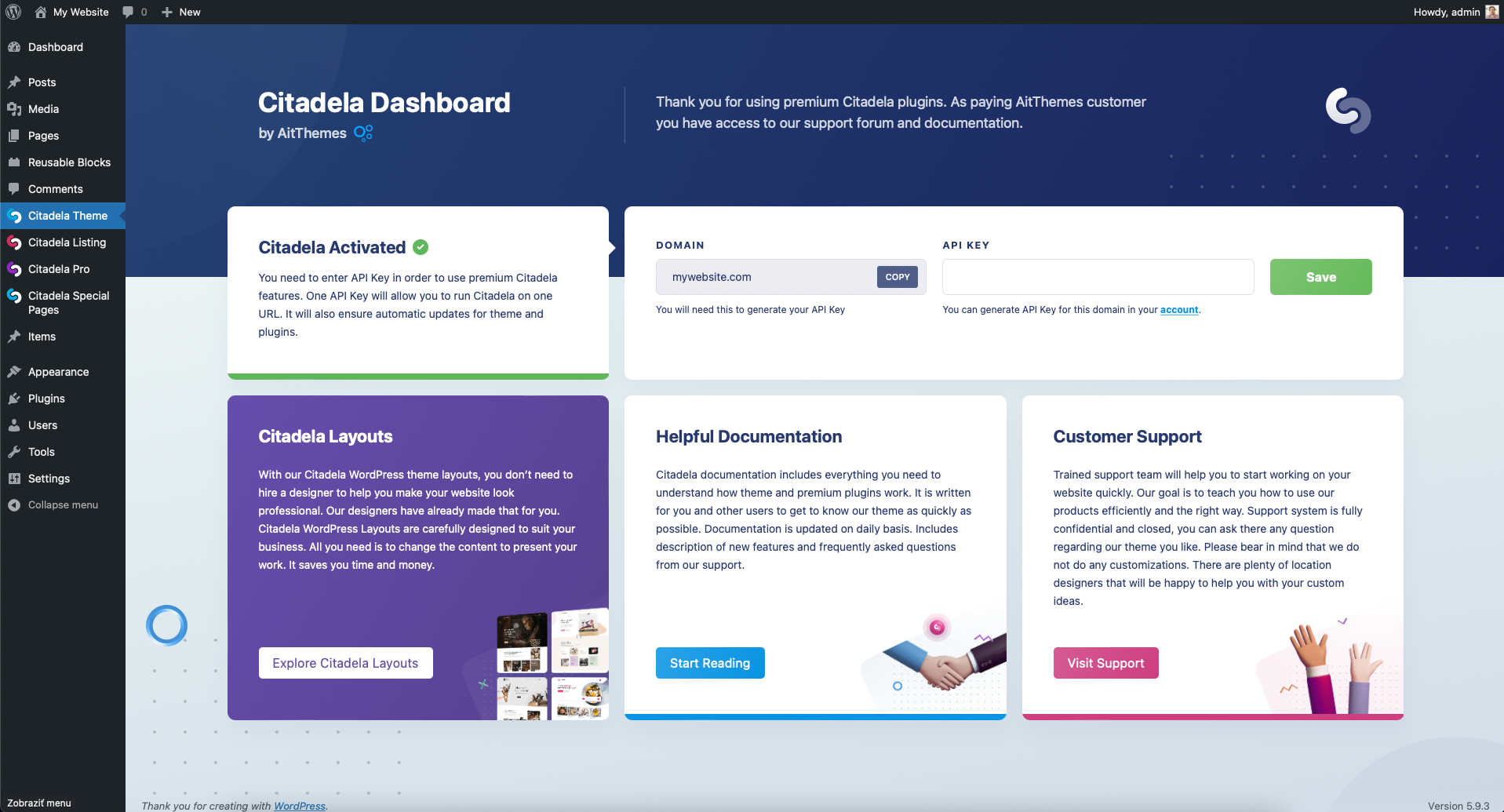
What to do if my website shows red trial bar even when I inserted API key?
There are two possible issues:
- You have entered a wrong API key, please make sure you have generated API key for the right domain and copy&pasted the right key into CitadelaWP Theme dashboard.
- Your website uses caching plugin. Please make sure you delete the cache after you enter the API key.