Inhoudsopgave
Layouts for Citadela products allow you to import demo data for your website as they are presented on our presentation websites. You can see available layouts on the following page.
Automatic Layout Pack import
Layouts can be imported simply by clicking on one button in Citadela Pro settings. Please navigate to Citadela Pro > Layouts to see available layouts. Click on the “View Demo” button to see a live preview of the selected layout. Clicking on “Import Layout” will automatically import the selected layout. The layout includes everything you see on the demo site.
Citadela will also automatically install and activate required plugins such as WooCommerce.
Please bear in mind that import layout feature will delete everything that you already have on your website.
The following video shows how easy it is to import a new layout with Citadela. You can start creating your new website in a minute.
The layouts section is always up-to-date. If we release a new layout, it will automatically appear in your Citadela installation.
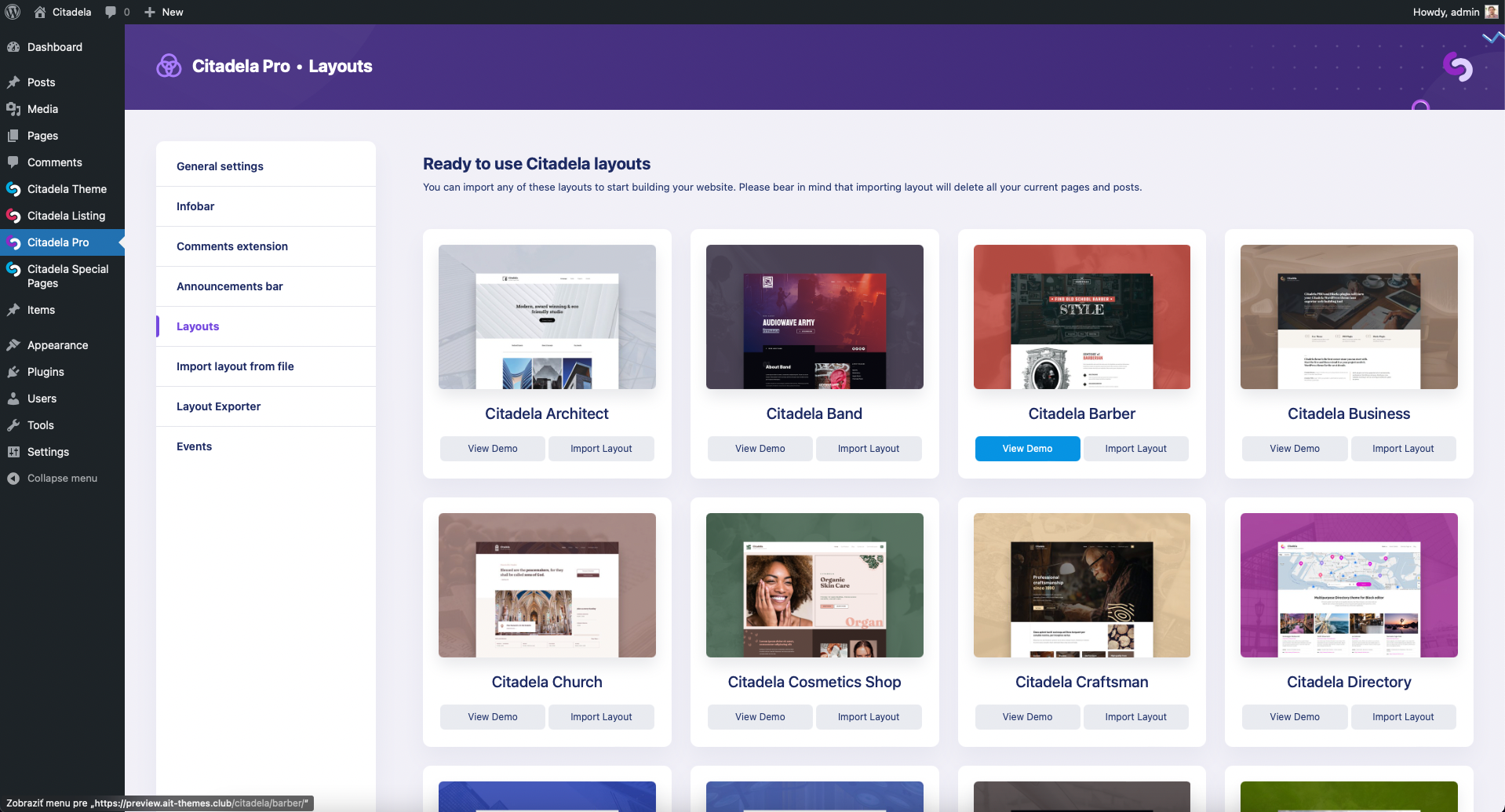
Layout exporter
Met de Citadela Pro plugin kun je je eigen lay-out exporteren. Je kunt werken aan je website op je laptop of testserver en vervolgens eenvoudig migreren naar een productieserver. Houd er rekening mee dat Citadela Pro Import / Export functie zal alleen migreren Citadela inhoud en WooCommerce. Het is niet een migratie tool die alle 3rd party plugins zal migreren.
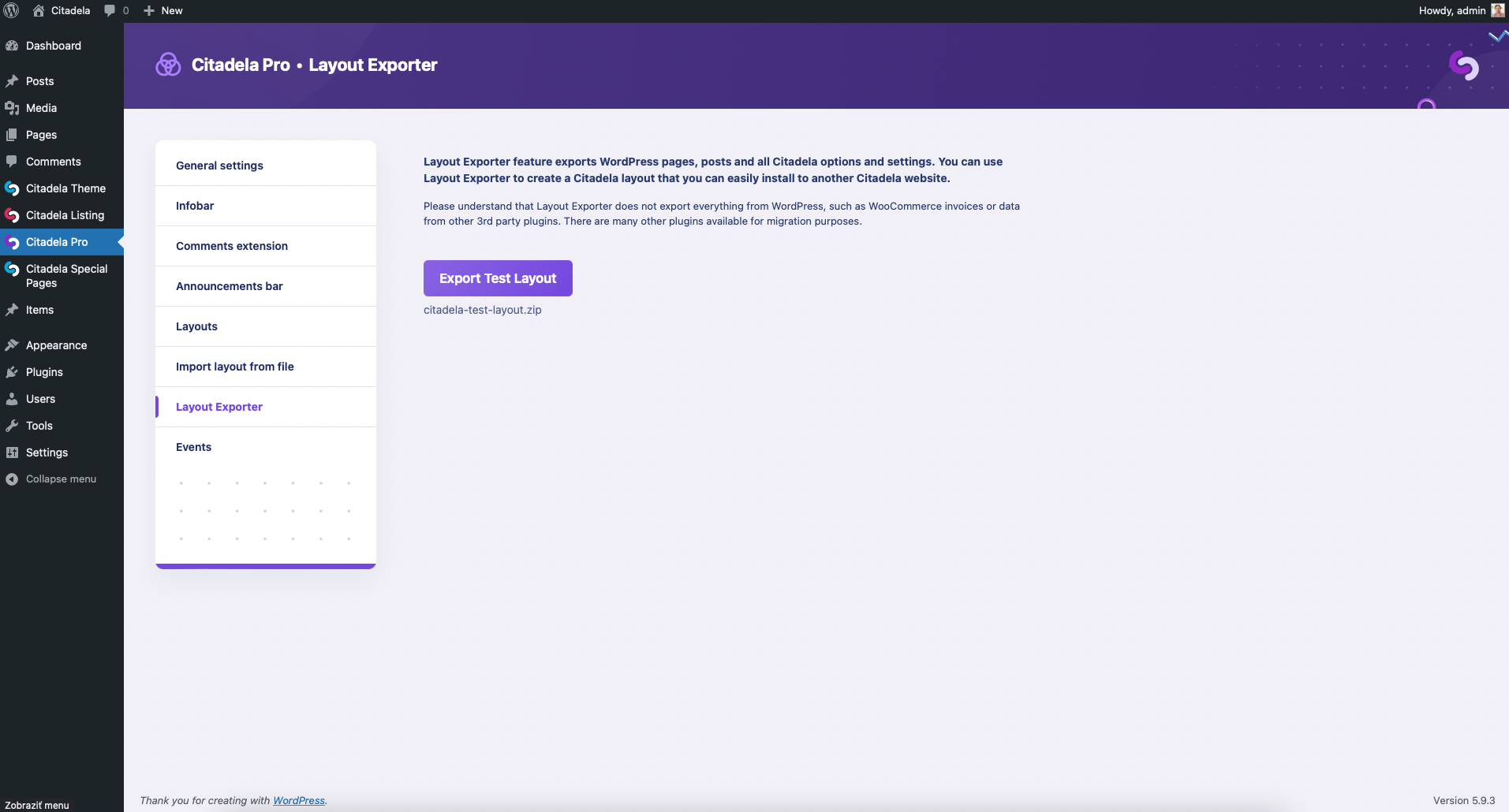
Importing layout from file
You can use Citadela Pro to import your own layout from the zip file you created before. This process will also delete all your website content.
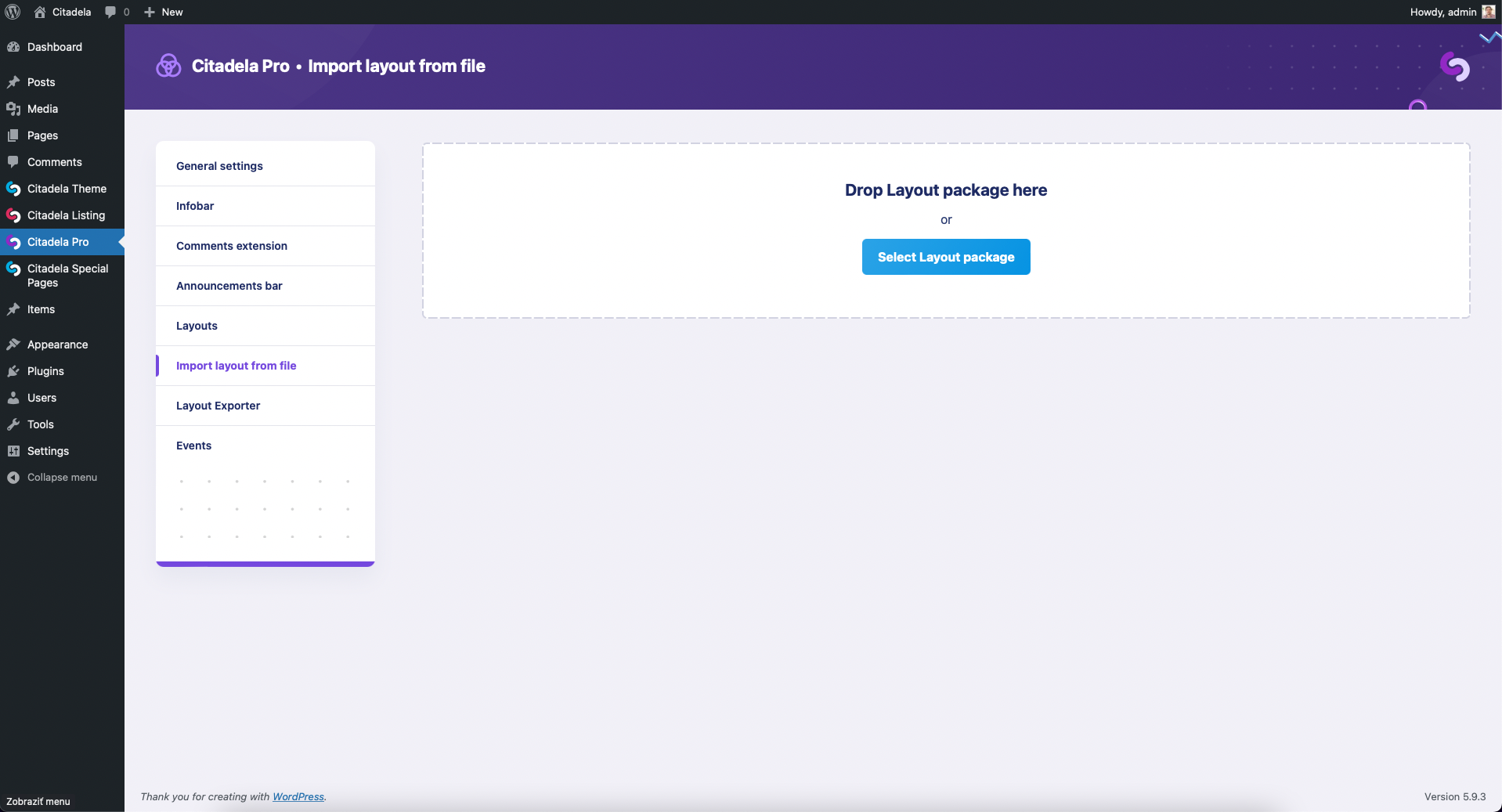
Importing free Citadela layout
In case you’re using the free Citadela theme without the Citadela Pro plugin, please use the default WordPress Importer tool via menu Tools > Import > WordPress to import a single file content.xml. XML file is included in the downloaded Layout Pack zip file.
Problemen oplossen
Citadela plugins and layouts are downloaded in a ZIP file from our server. This can be blocked by some hosting providers, causing the layout import to never finish. There can also be other blocking limits, such as maximum file size or execution time, that can also cause the error.
Elke hostingfout wordt opgeslagen op de server voor probleemoplossing. Raadpleeg de volgende documentatie op Waar PHP-foutlogboeken te vinden.
Je hostingprovider kan je helpen door de ontbrekende bibliotheek in te schakelen of de limiet te verwijderen. Aarzel niet om contact op te nemen met je hosting support als je problemen ondervindt met de installatie van de plugin of het importeren van de Citadela Layout. Controleer de Citadela hostingvereisten.
Bovendien kunnen PHP waarschuwingen en meldingen onmiddellijk na installatie door WordPress plugins worden gegenereerd. Raadpleeg de volgende documentatie over hoe PHP waarschuwingen en meldingen uit te schakelen.
