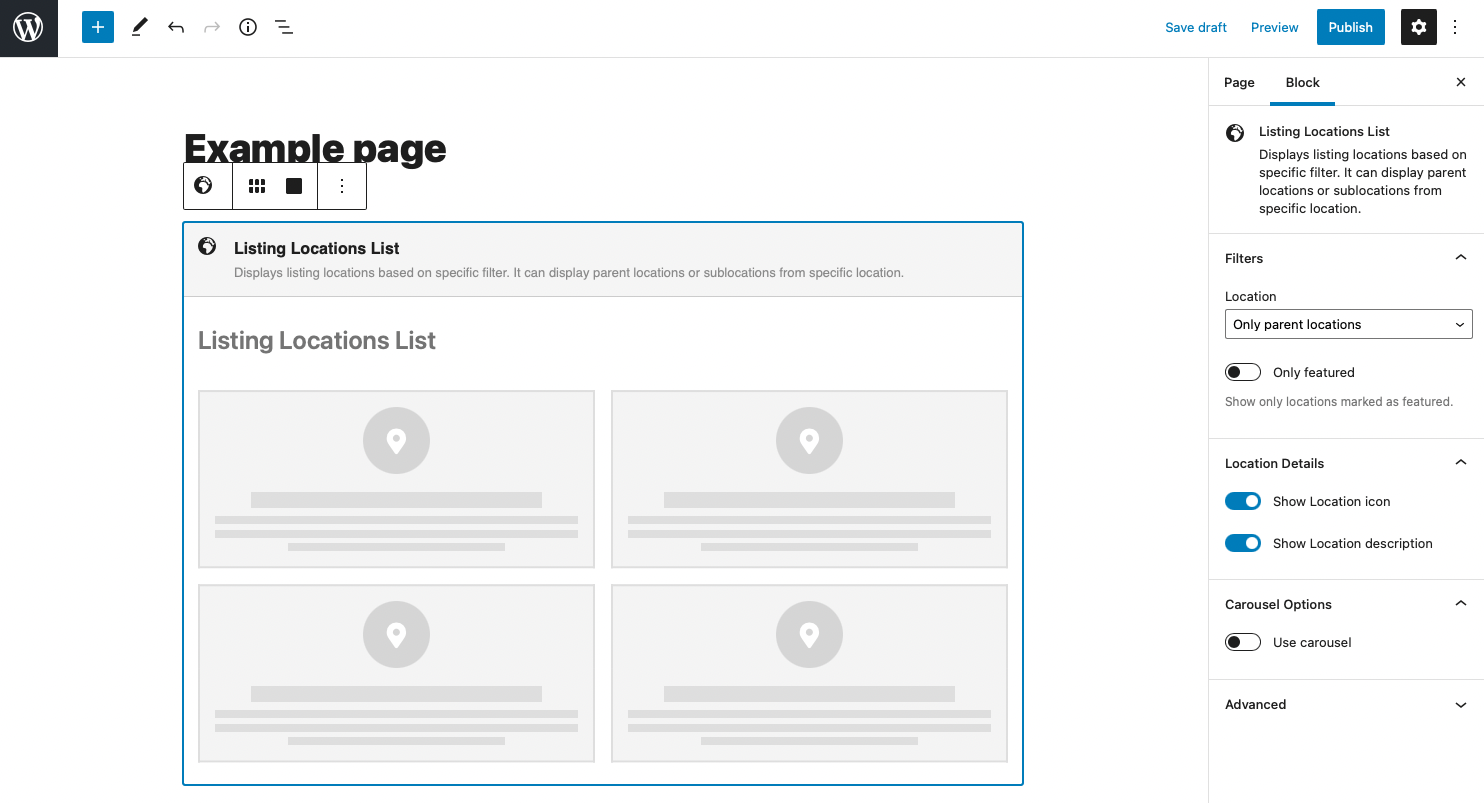Indholdsfortegnelse
Block displays listing Item Locations based on filters available in block settings.
Inde i blokken kan du skrive titlen på blokken til frontend, og du kan navngive den viste sektion med brugerdefineret tekst.
Bloker indstillinger i værktøjslinjen
Right in block toolbar can be defined Layout and Size of displayed Locations. You can select from List and Box layout, and choose Small, Medium, or Large size for displayed Locations.
Blokindstillinger i sidepanelet
From the sidebar settings of the block, you can select which locations will be displayed. You can show all parent Locations, or select specific locations if you want to show its child sublocations.
Using the filter in the sidebar you can select to show in this list only locations marked as Featured.
Location Details options allow you to define which information will be displayed with Locations, you can show or hide location icons and description text.
Med karruselindstillinger kan data vises i en slidesløjfe, der er tilgængelige indstillinger:
- Vis eller skjul navigationspile
- Vis eller skjul pagineringskugler
- Indstil uendelig løkke
- autoplay med tid mellem slides i sekunder