Indholdsfortegnelse
Layouts for Citadela products allow you to import demo data for your website as they are presented on our presentation websites. You can see available layouts on the following page.
Automatic Layout Pack import
Layouts can be imported simply by clicking on one button in Citadela Pro settings. Please navigate to Citadela Pro > Layouts to see available layouts. Click on the “View Demo” button to see a live preview of the selected layout. Clicking on “Import Layout” will automatically import the selected layout. The layout includes everything you see on the demo site.
Citadela will also automatically install and activate required plugins such as WooCommerce.
Please bear in mind that import layout feature will delete everything that you already have on your website.
The following video shows how easy it is to import a new layout with Citadela. You can start creating your new website in a minute.
The layouts section is always up-to-date. If we release a new layout, it will automatically appear in your Citadela installation.
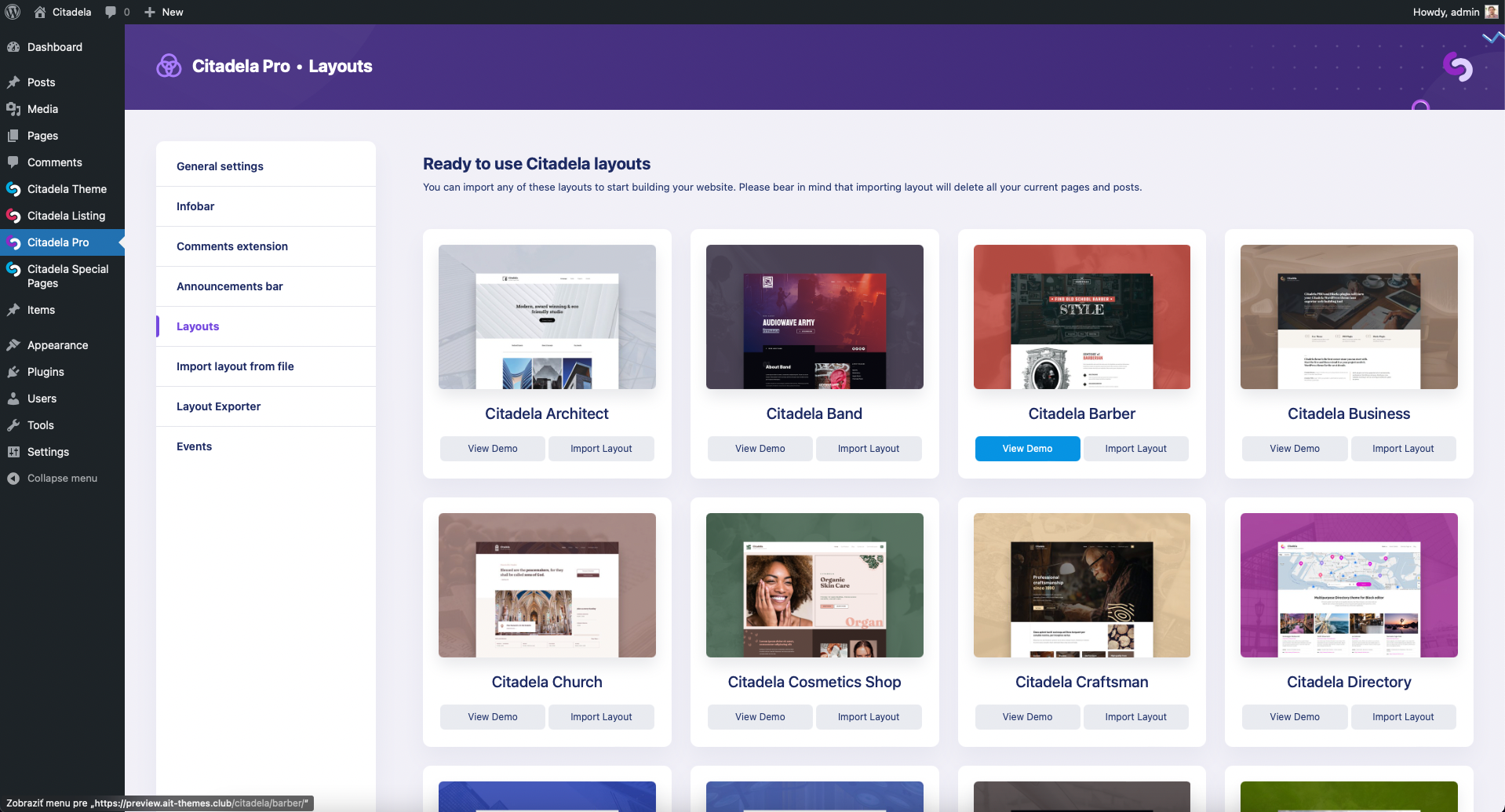
Layout exporter
Citadela Pro-plugin giver dig mulighed for at eksportere dit eget layout. Du kan arbejde på din hjemmeside på din bærbare computer eller testserver og derefter blot migrere den til en produktionsserver. Bemærk, at Citadela Pro Import/Export-funktionen kun migrerer Citadela-indhold og WooCommerce. Det er ikke et migreringsværktøj, der migrerer alle tredjeparts plugins.
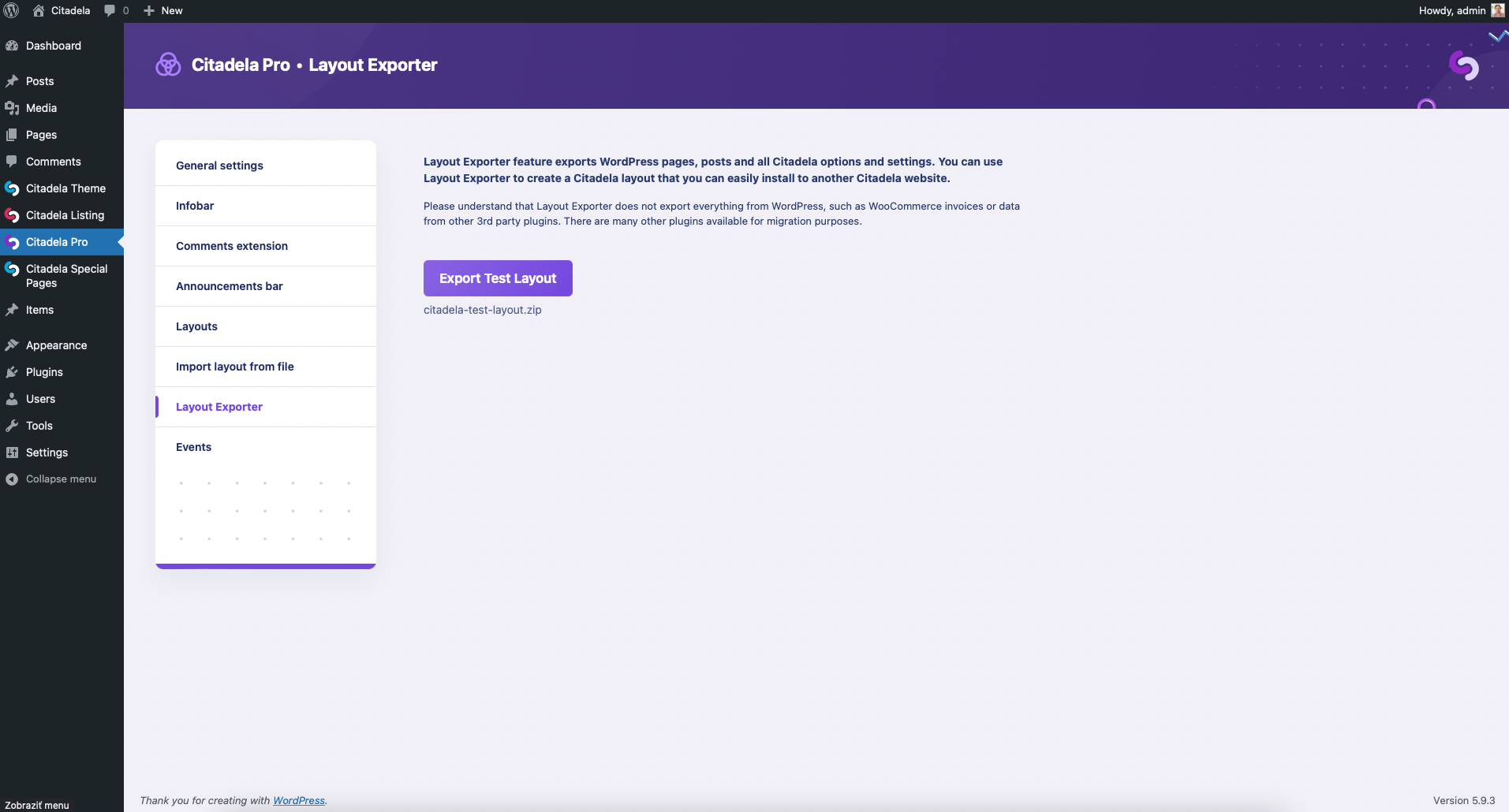
Importing layout from file
You can use Citadela Pro to import your own layout from the zip file you created before. This process will also delete all your website content.
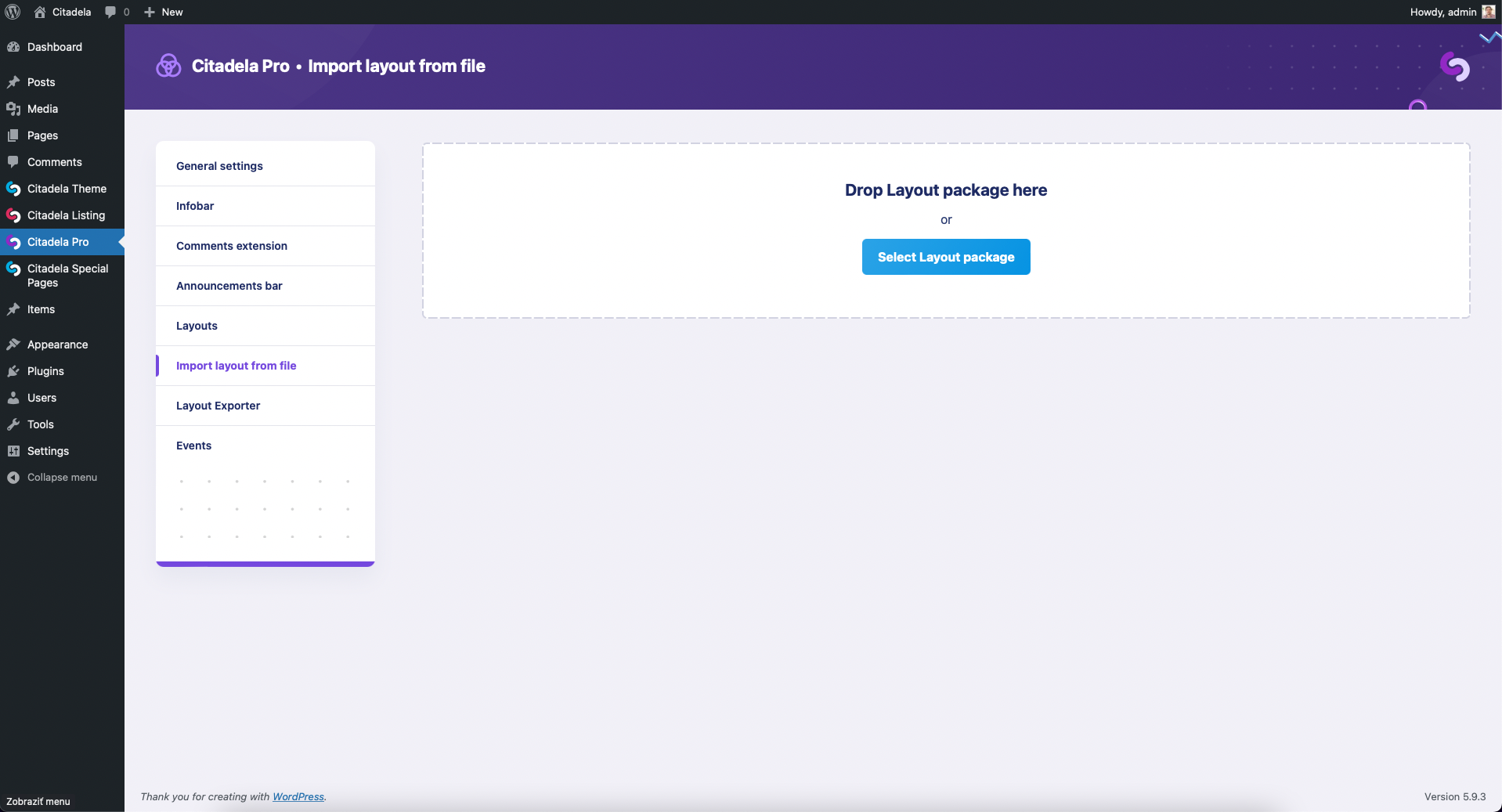
Importing free Citadela layout
In case you’re using the free Citadela theme without the Citadela Pro plugin, please use the default WordPress Importer tool via menu Tools > Import > WordPress to import a single file content.xml. XML file is included in the downloaded Layout Pack zip file.
Fejlfinding
Citadela plugins and layouts are downloaded in a ZIP file from our server. This can be blocked by some hosting providers, causing the layout import to never finish. There can also be other blocking limits, such as maximum file size or execution time, that can also cause the error.
Alle hostingfejl gemmes på serveren med henblik på fejlfinding. Tjek venligst følgende dokumentation på Hvor finder man PHP-fejllogs?.
Din hostingudbyder vil kunne hjælpe dig ved at aktivere det manglende bibliotek eller fjerne begrænsningen. Tøv ikke med at kontakte din hostingsupport, hvis du støder på problemer med plugin-installationen eller import af Citadela Layout. Tjek venligst Krav til Citadela-hosting.
Desuden kan PHP-advarsler og -meddelelser genereres af WordPress-plugins umiddelbart efter installationen. Se venligst følgende dokumentation om Sådan slår du PHP-advarsler og -meddelelser fra.
