Turinys
The installation of the CitadelaWP WordPress theme is very simple. All you need to do is download the CitadelaWP theme zip file from your AitThemes account and upload it to your WordPress admin.
CitadelaWP will then take care of everything else. It automatically downloads and installs the CitadelaWP Pro and CitadelaWP Listing plugins for you.
Installation
Log in to your AitThemes account and download CitadelaWP theme:
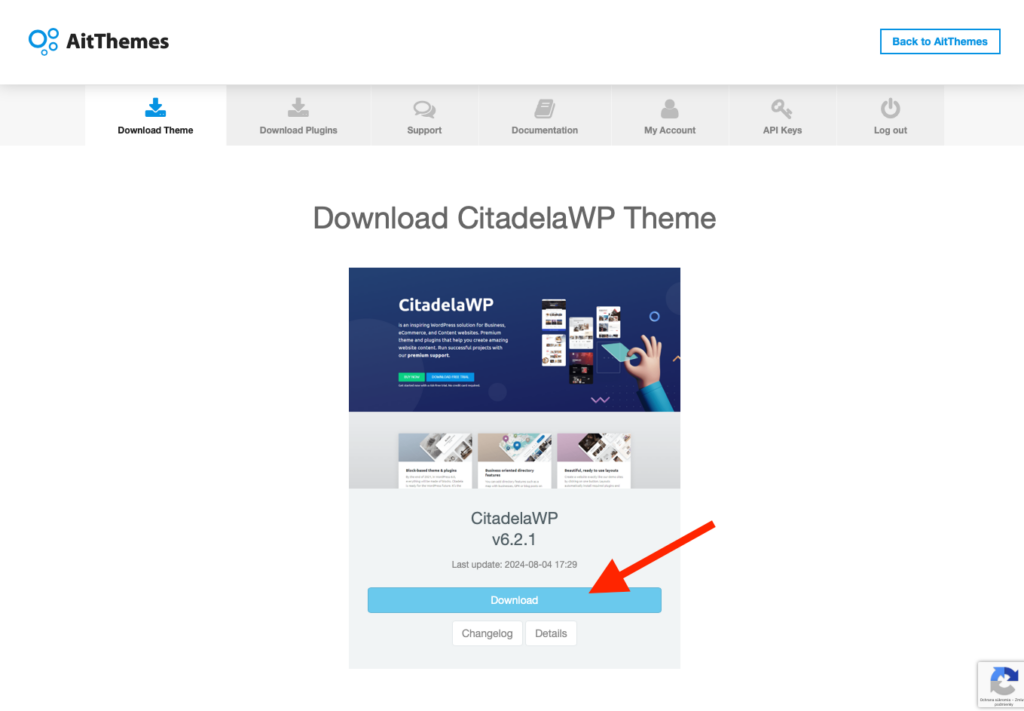
Nukeliaukite į Išvaizda > Temos in the main WordPress menu:
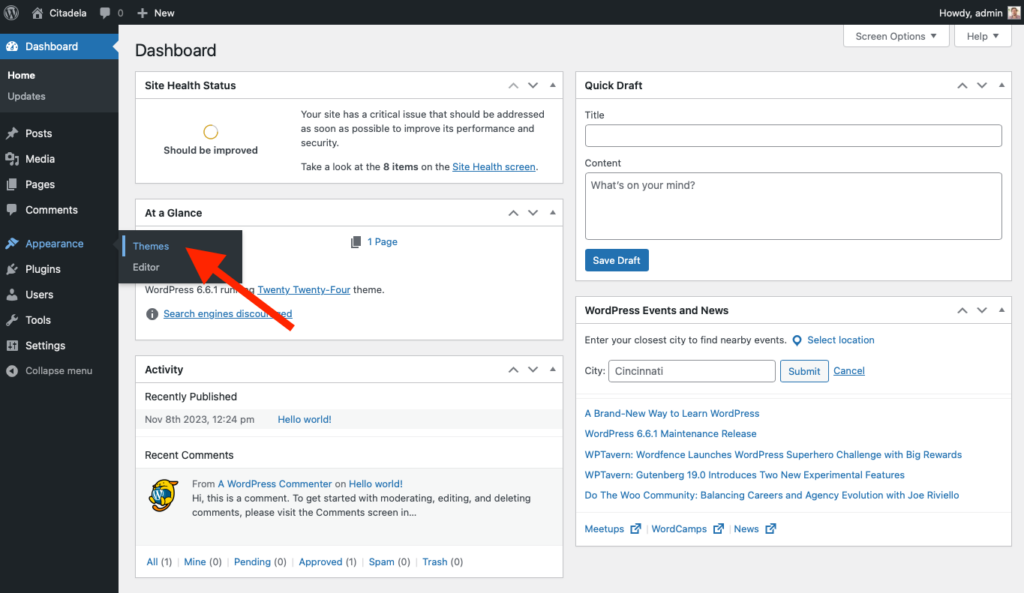
Spustelėkite Pridėti naują button:
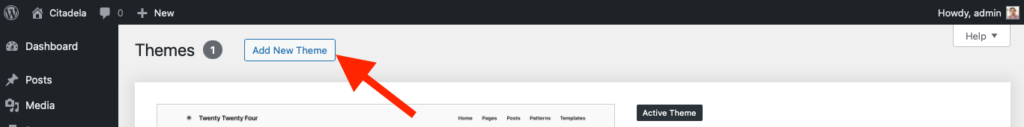
Spustelėkite Upload Theme button:
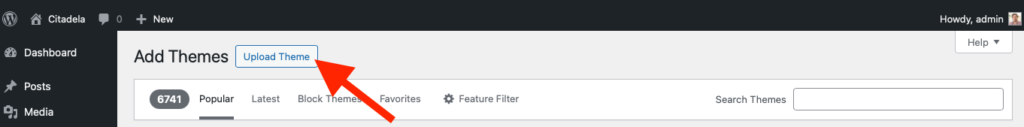
Select the CitadelaWP zip file you downloaded from your account and click Įdiekite dabar button:
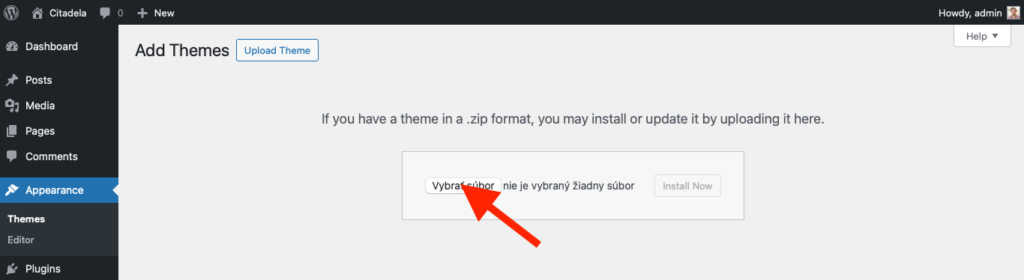
Spustelėkite Suaktyvinti button:
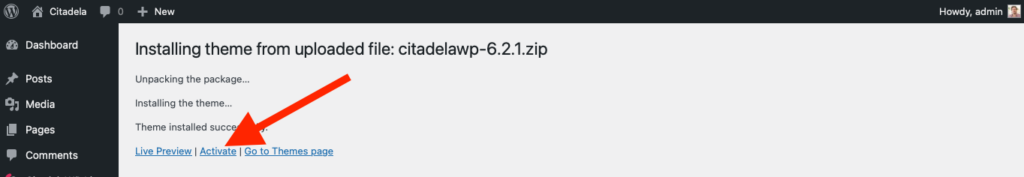
Spustelėkite Įdiekite CitadelaWP įskiepius button:
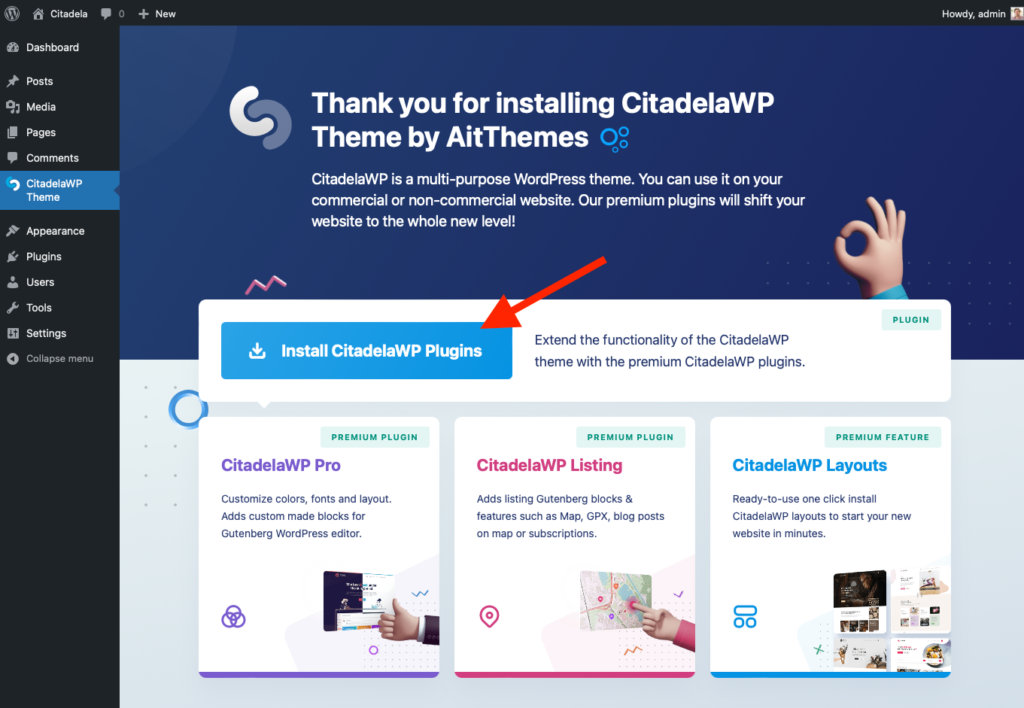
Spustelėkite Import Layout button:
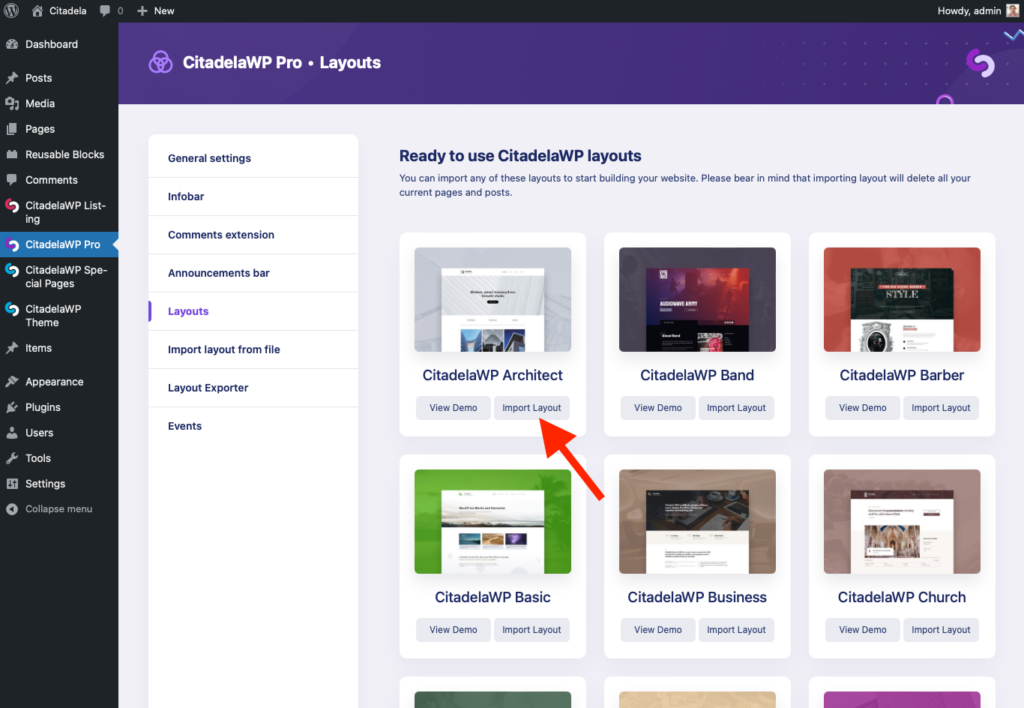
Trikčių šalinimas
CitadelaWP plugins and layouts are downloaded in a ZIP file from our server. This can be blocked by some hosting providers, causing the plugin installation or layout import to fail. There can also be other blocking limits, such as maximum file size or execution time, that can also cause the error.
Kiekviena prieglobos klaida saugoma serveryje, kad būtų galima pašalinti trikdžius. Patikrinkite šiuos dokumentus Kur rasti PHP klaidų žurnalus.
Your hosting provider will be able to assist you by enabling the missing library or removing the limit. Please do not hesitate to contact your hosting support if you encounter issues with the plugin installation or CitadelaWP Layout import. Please check the CitadelaWP hosting requirements.
PHP įspėjimus ir pranešimus "WordPress" įskiepiai gali generuoti iš karto po įdiegimo. Žr. šią dokumentaciją kaip išjungti PHP įspėjimus ir pranešimus.
















