Isi kandungan
Memasang Citadela daripada pentadbir WordPress
Memasang Citadela adalah sangat mudah. Anda boleh memasang tema terus dari WordPress anda admin. Apa yang anda perlu lakukan ialah mencari tema yang dipanggil Citadela dan klik butang Pasang.
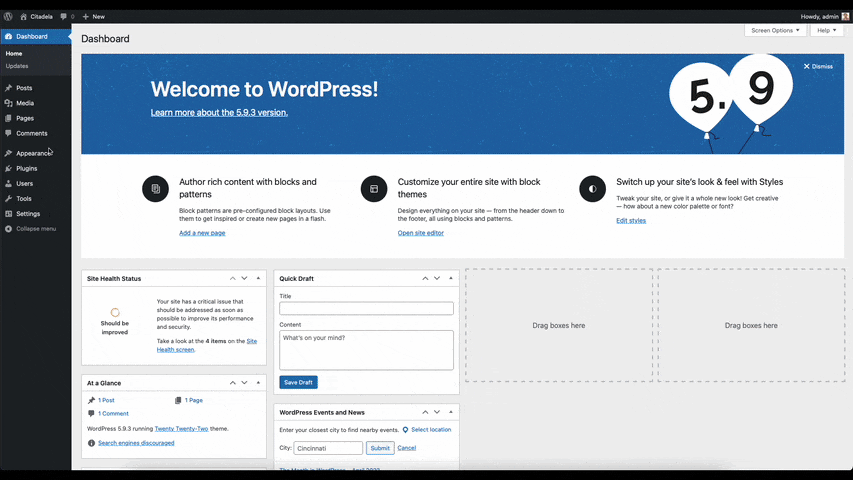
Muat turun tema langsung
Tema Citadela disenaraikan dalam direktori tema WordPress rasmi. Jika anda ingin memuat turunnya dalam fail ZIP, sila navigasi ke halaman berikut: https://wordpress.org/themes/citadela/
Tutorial video
Panduan langkah demi langkah terperinci
Navigasi ke Penampilan > Tema dalam menu WordPress utama:
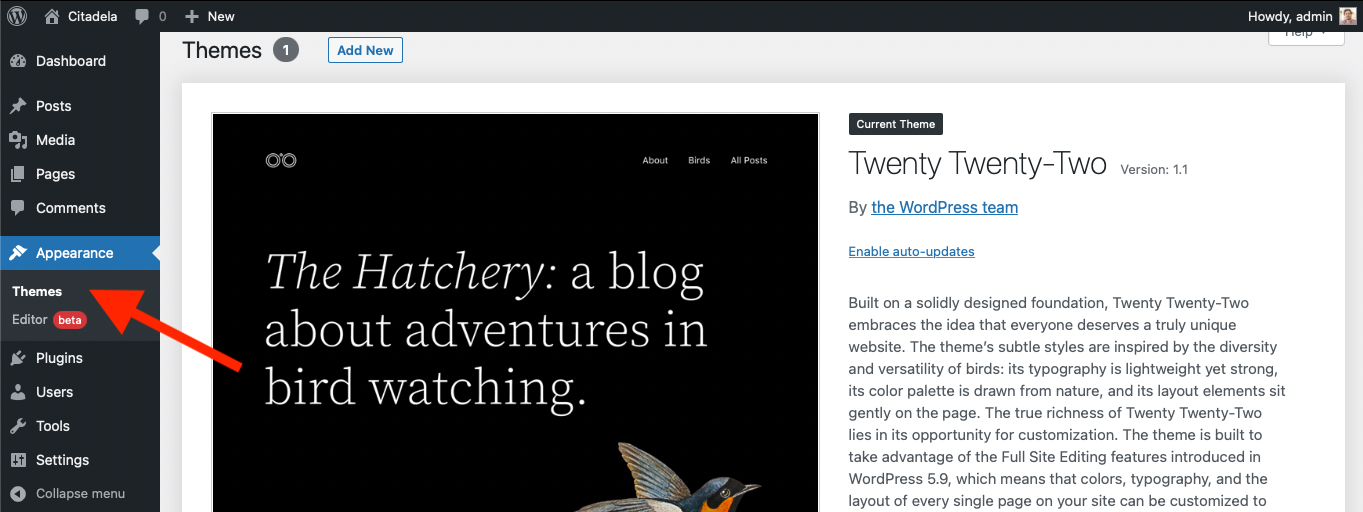
Klik pada Tambah baru butang:
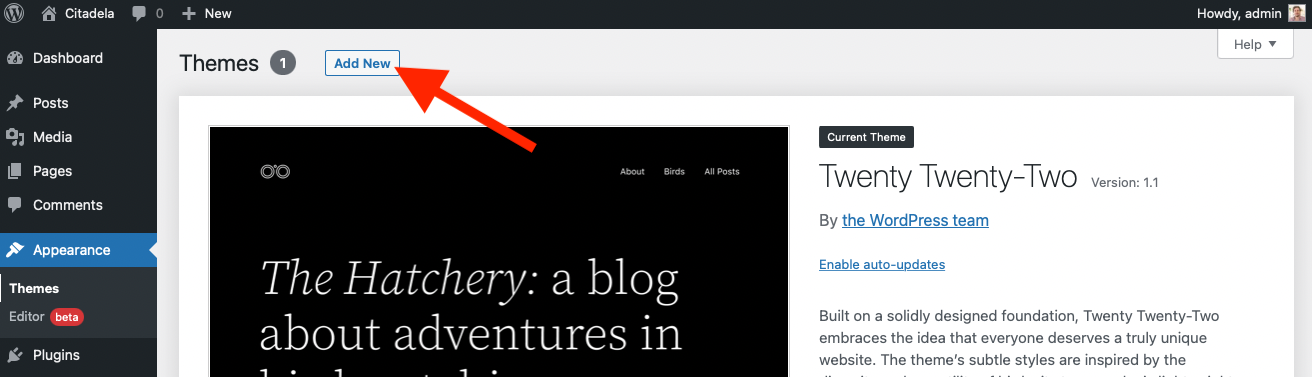
Dalam Cari tema… taip "Citadela":
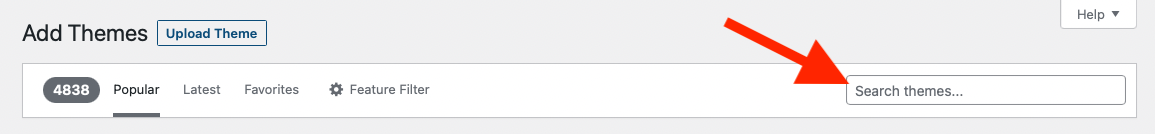
Klik pada Pasang butang:
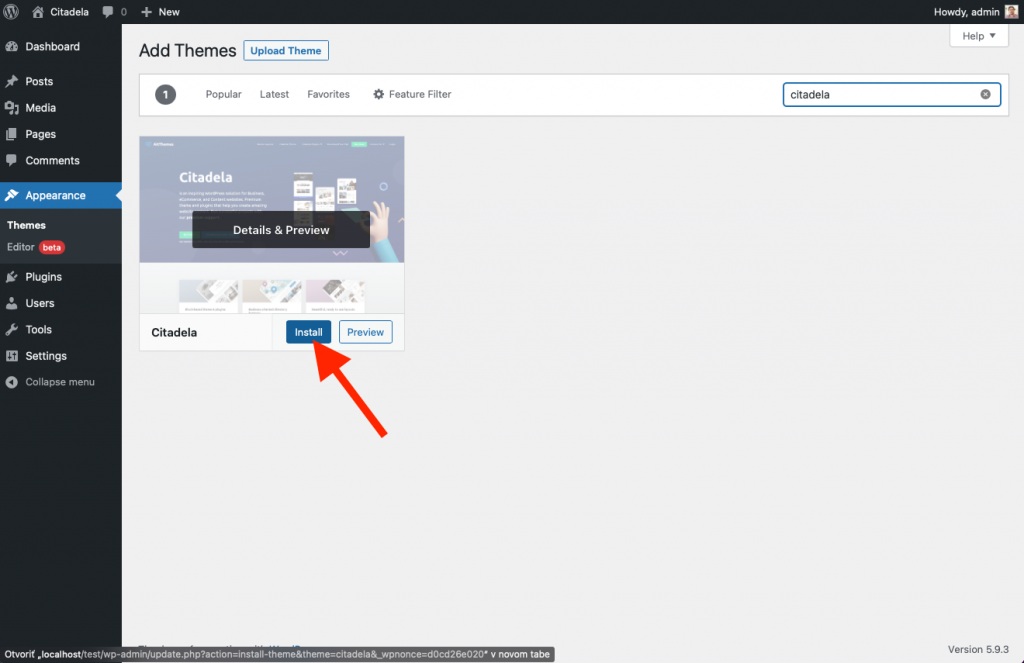
Klik pada Aktifkan butang:
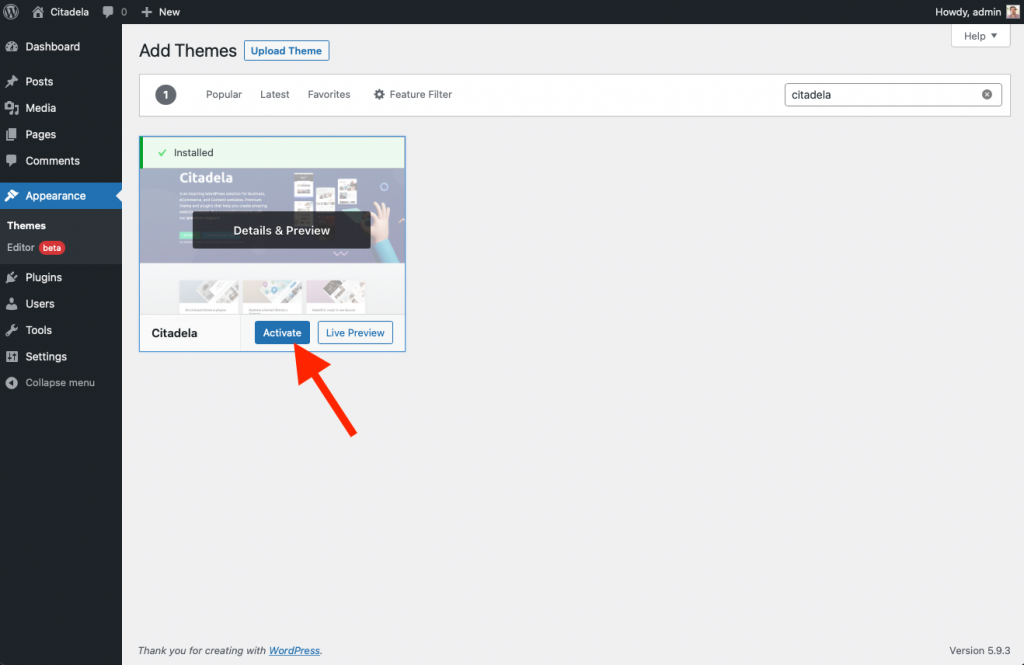
Klik pada Pasang Pemalam Citadela butang:
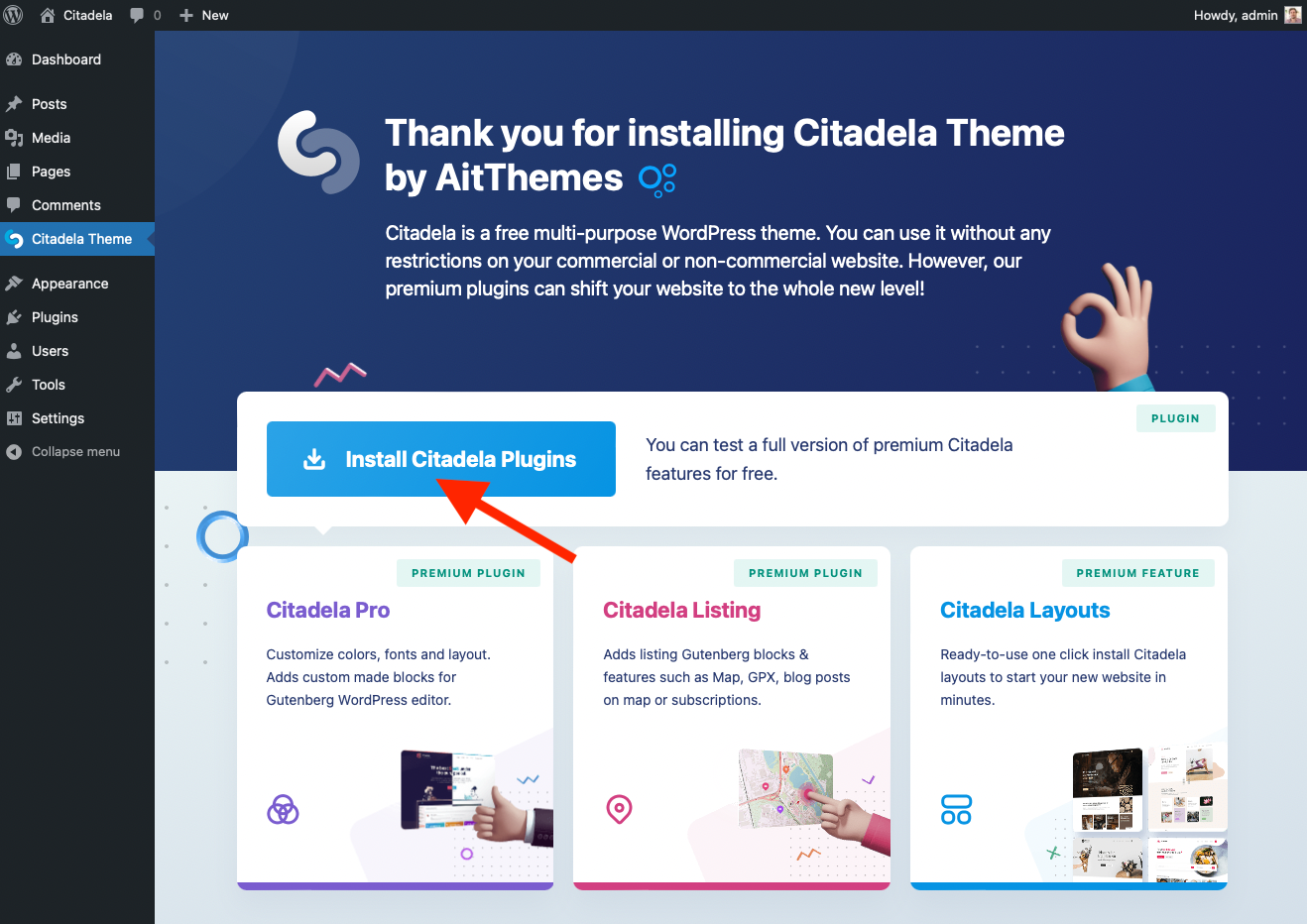
Klik pada Import Reka Letak butang:
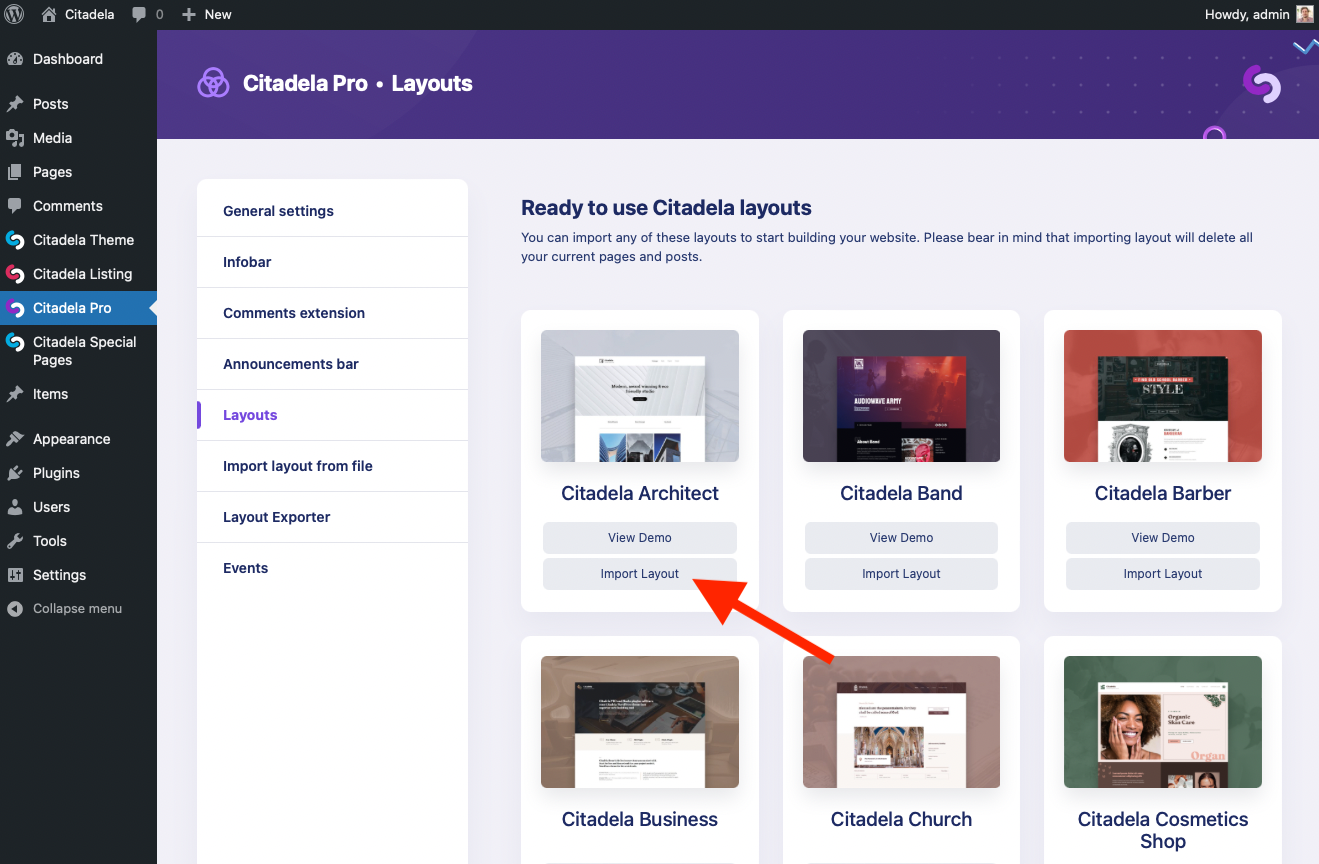
Troubleshooting
Citadela plugins and layouts are downloaded in a ZIP file from our server. This can be blocked by some hosting providers, causing the plugin installation or layout import to fail. There can also be other blocking limits, such as maximum file size or execution time, that can also cause the error.
Every hosting error is stored on the server for troubleshooting. Please check the following documentation on Where to find PHP error logs.
Your hosting provider will be able to assist you by enabling the missing library or removing the limit. Please do not hesitate to contact your hosting support if you encounter issues with the plugin installation or Citadela Layout import. Please check the Citadela hosting requirements.
What more, PHP Warnings and Notices can be generated by WordPress plugins immediately after installation. Please refer to the following documentation on how to turn off PHP Warnings and Notices.
