Åbningstidsblokken til Gutenberg-editoren er værdifuld for alle forretningswebsteder, der har brug for at vise åbningstider. Den er let at administrere. Der er ikke foruddefinerede inputdata. Det betyder, at du kan tilpasse typen af åbningstider til dit behov. Vis dem, som du har brug for. For en dag kan du sætte flere timer ind. I tilfælde af at du har frokostpause. Så kan du vise formiddagstimerne og eftermiddagstimerne i din driftstid.
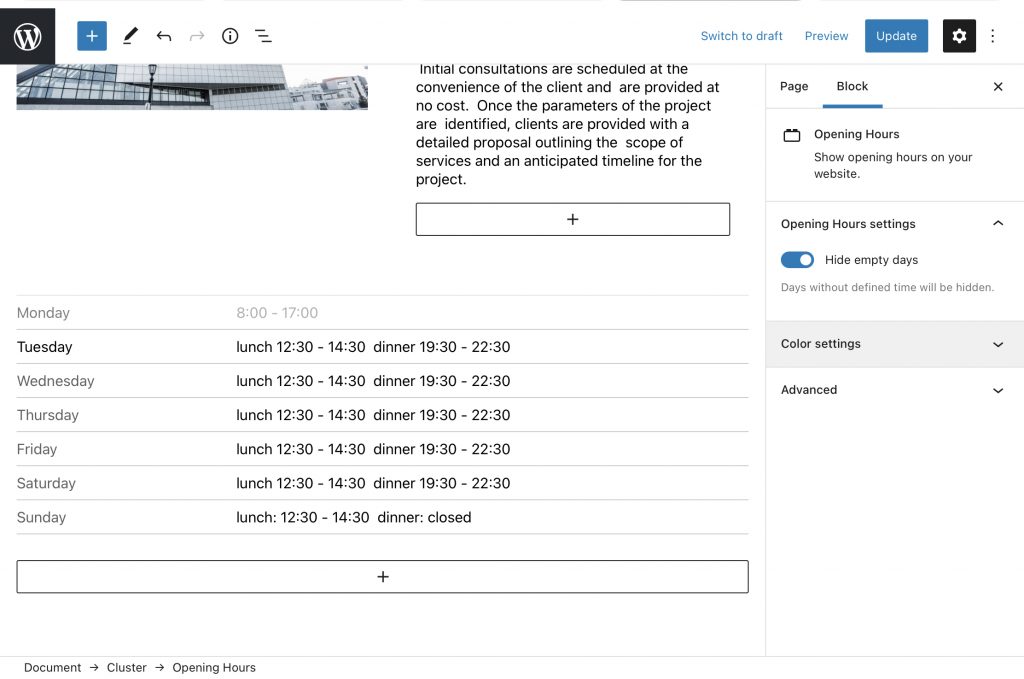
En af de værdifulde blokke, du kan bruge på din hjemmeside, er Opening Hours. Den kan tilpasses fuldt ud og er universel. Det betyder ikke noget, hvordan din butik eller virksomhed har åbent. Du kan konfigurere den, så den matcher dine behov. Blokken Åbningstider er beregnet til klassiske webpræsentationer af virksomheder, nonprofitorganisationer, institutioner osv.
Opening Hours-blokken er en del af Citadela Blocks-plugin. Pluginet indeholder et sæt værdifulde blokke, som ikke er tilgængelige i WordPress-kernen. Pluginet er fuldt kompatibelt med alle tredjeparts temaer, hvilket betyder, at du også kan bruge andre blokbaserede WordPress-temaer.
Hvad er din mening om dokumentation?
Naviger venligst til Åbningstider-blok i Gutenberg WordPress-dokumentation for flere tekniske detaljer. Lad os vide her nedenfor i kommentarerne, hvad du synes om denne dokumentation. Hvad synes du om den? Savner du nogle flere oplysninger?
Det er nemt og ligetil at bruge:
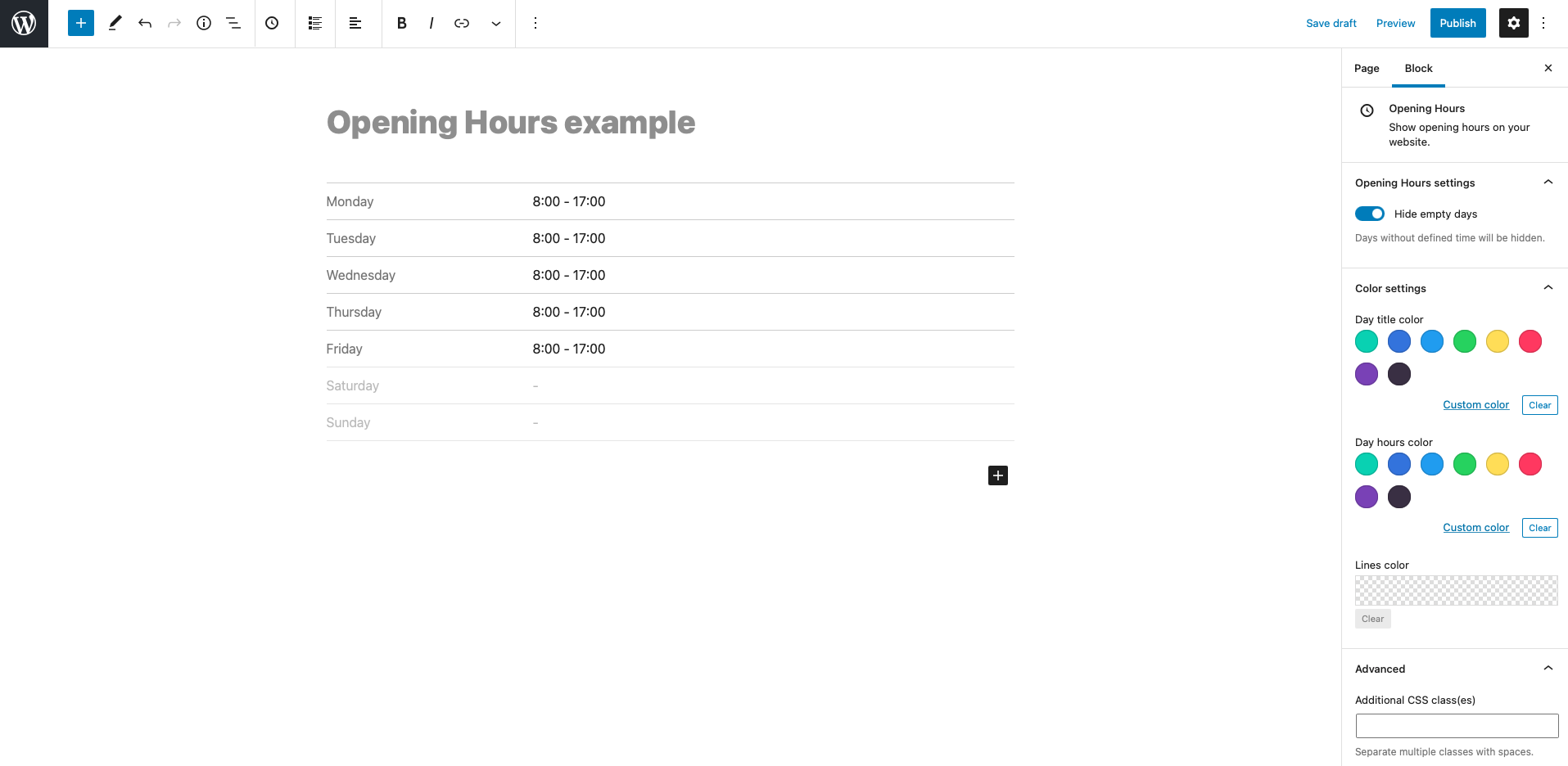
Og som du kan se på de følgende snapshots, kan du vise det i mange forskellige formater:
Jeg håber, at denne blok vil være nyttig for dit projekt. Hvis du har nogle anbefalinger til, hvilken WordPress-blok vi skal udvikle og inkludere i Citadela Blocks-plugin'et, så lad os det vide. Vi vil gøre det og frigive opdateringen GRATIS.


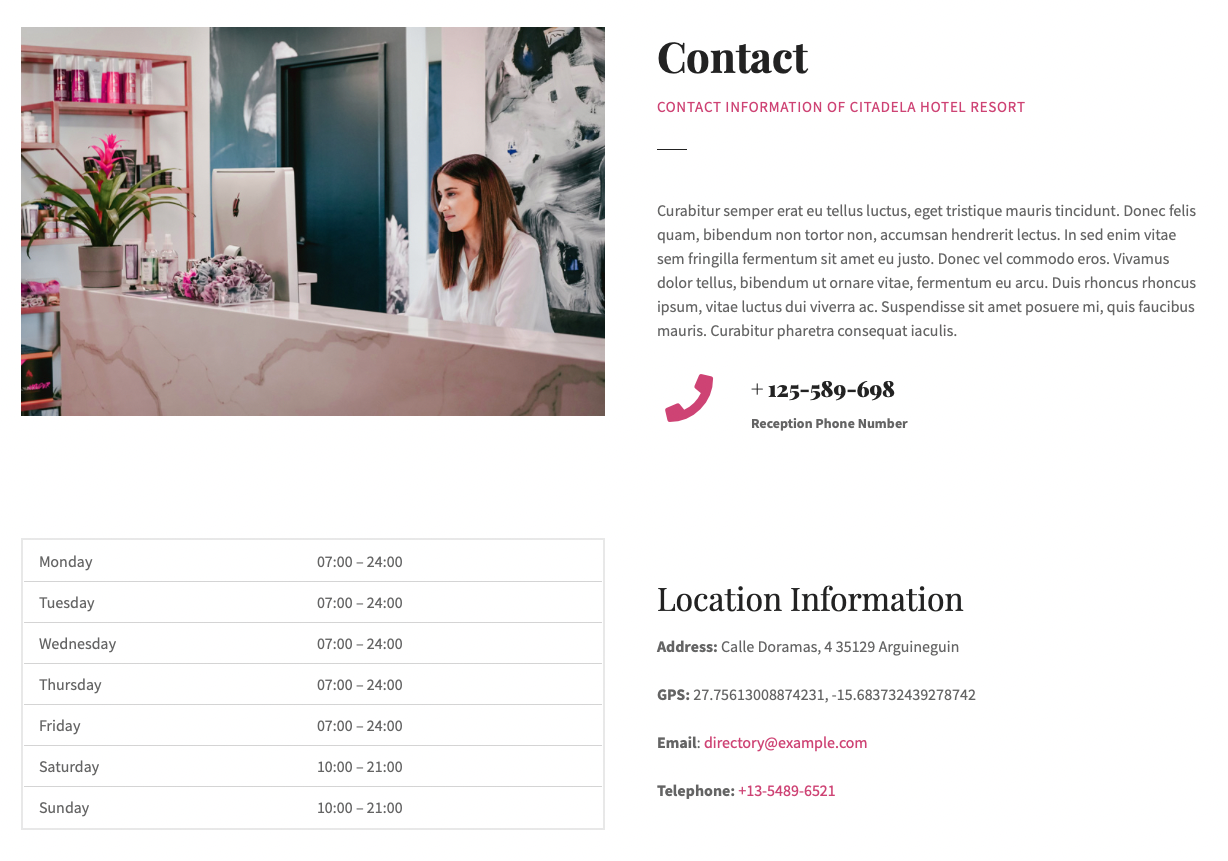
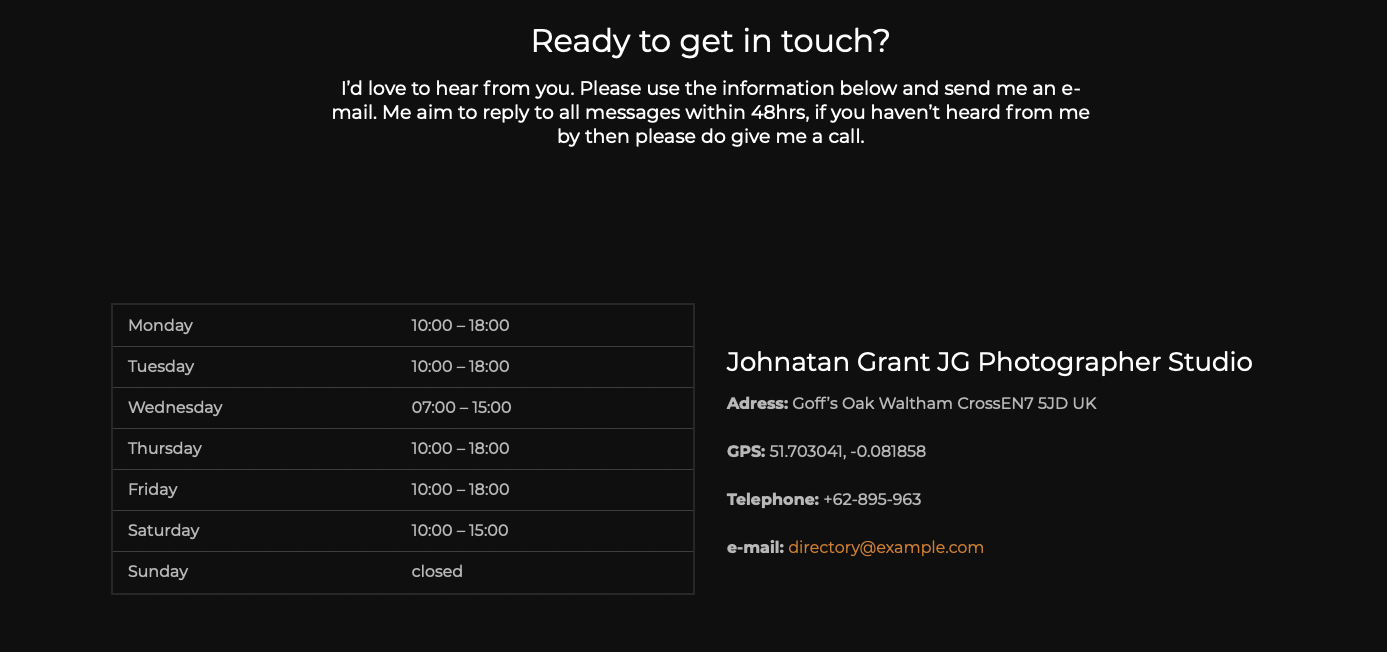
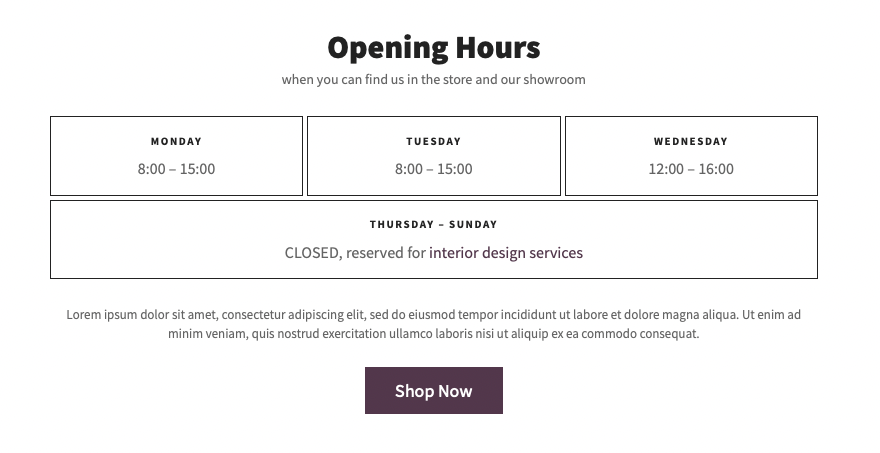
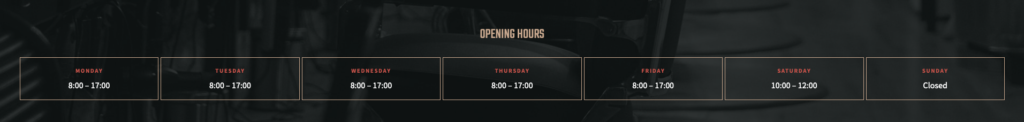
















Hej!
De sidste to er ikke til at få i særlige sider 🙁.
Tilføj venligst disse.
Denis
Hej, Denis,
Tak, fordi du spørger. Du skal bruge blokken "Åbningstider" og vælge layout fra den øverste menu: https://prntscr.com/11r3r7h . Farveindstillinger som tydeligt til venstre. Manglende information i dokumentationen vil blive tilføjet så hurtigt som muligt. Vi undskylder for eventuelle ulemper på grund af dette...
Hav en god dag!
Zlatko
AIT-team
Hej, Zlatko,
Dette er ikke til ITEM SPECIAL PAGE, Dynamic er taget fra item CPT.
De sidste 2 er ikke tilgængelige på varens specialside.
Denis
Hej, Denis,
Tak for dit svar. Du bør bruge Opening Hours-blokken sammen med Cluster-blokken: https://www.ait-themes.club/citadela-doc/cluster-block/
Det bedste!
Zlatko
AIT-team
??? Blokvisningen af åbningstider er ikke tilgængelig på varens specialside, når du vælger varens åbningstider.
Vær venlig at vise mig det.
Tak for hjælpen
Hej
Når vi taler om åbningstider for hver vare, skal vi tænke på 2 parametre. Den første er åbningstiderne i kontaktoplysningerne, som skal opsættes for hver vare. Den anden ting er at vise disse åbningstider på hver "varedetaljeringsside". Så i din wp-admin inde i sektionen Citadela Special Page -> Item Detail Page indstiller du, hvad der er synligt for hver vares (liste) detaljerede side. Så hvis du gerne vil vise åbningstider på hver vares detaljeside, skal du bruge "Varens åbningstider" blok. Se venligst, hvordan det ser ud https://www.ait-themes.club/citadela-doc/item-opening-hours-block/.
Dette blogindlæg handler hovedsageligt om standard forretningswebsteder, der repræsenterer virksomheder eller andre forretninger. "Åbningstider"-blokken er et element for en virksomhed på et standardwebsted. Det er ikke til katalogwebsteder.
Hej Emilia,
THE LOOK er ikke tilgængelig i ITEM OPENING HOUR. Den her:
https://snipboard.io/a2dNln.jpg
Eller se denne side https://rockspots.de/item/bengel/
Udseendet/layoutet er, hvad jeg vil have til ITEM OPENING HOUR.
Denis
Hej, Denis,
Tak for dit svar. Der er faktisk to forskellige blokke med forskellige formål at bruge dem. Under alle omstændigheder vil vi genoverveje at tilføje nogle flere layouts til Item Opening Hour-blokke i fremtiden.
Hav en god dag!
Zlatko
AIT-team
Hej med dig,
og tilføj venligst ..."nuværende tid" nuværende åben, som i mappen Pro.
Tusind tak for det,
Denis
Hej Martin, tak for denne artikel. Ja, vi vil gerne have flere nye blokke, fordi det vil hjælpe alle med at tilpasse deres projekter mere effektivt.
Hej med dig,
Mange tak for dine kommentarer. Hold øje med os, vi bliver ved med at tilføje nye funktioner regelmæssigt.
Det bedste!
Zlatko
AIT-team
Hej derovre,
Det ville være rart at have en opdeling af åbningstiderne, fordi mange sælgere og restauranter, især i mindre byer, har frokosttid eller lukketid om eftermiddagen.
Det vil øge læsbarheden for brugerne og bruges også i GoogleMyBusiness.
med tak, Klaus
Hej Klaus,
Tak for dine interessante idéer. Vi vil helt sikkert overveje dem og træffe en beslutning inden for de kommende uger/måneder. Bemærk venligst, at vi først og fremmest sigter mod at afslutte 3. fase: https://www.ait-themes.club/brand-new-memberships-3-2021-progress-report/.
Du kan alligevel indsætte åbningstider på den måde, du har brug for. Det betyder, at du kan tilføje flere timer for en enkelt dag.
Tak for din forståelse og tålmodighed.
Hav en god dag!
Zlatko
AIT-team
Jeg kunne godt bruge en generel begivenhedsblok til brug uden for de særlige sider.
Viser kommende begivenheder og mulighed for at vælge, hvilke id'er, tags eller kategorier der skal vises.
Med samme styling som den blok, der bruges på detaljesiden.
Hej med dig,
Ja, vi elsker også de nye muligheder takket være Gutenberg-editoren!
Det bedste!
Zlatko
AIT-team