Sisällysluettelo
Portaali WordPress teema
The successor of the most selling portal theme on themeforest with 14.000+ sales. You’re able to easily set up an online portal with categorized items of any type – companies, shops, services, events, websites and so on. Everything just with WordPress and this single theme. There is no limitation in content or layout. City Guide is the last theme you will ever need for this purpose.
Täysin muokattavissa oleva portaali teema
We built this theme with the most desired features in mind and pushed it even further with a new much more customizable system. This will constantly improve with more and more features in the future. Now, you can set up any online portal as you wish, without the limit.
Responsiivinen suunnittelu
WordPress-teema on 100% reagoiva ja toimii erinomaisesti kaikilla laitteilla. Asiakkaat voivat tehdä verkkokauppoja matkapuhelimilla, tableteilla, kannettavilla tietokoneilla ja pöytäkoneilla. Koko verkkosivusto mukautuu näytön kokoon automaattisesti. Teemaa testattiin monilla erilaisilla nykyaikaisilla ja myös vanhemmilla puhelimilla ja tableteilla, kuten iPhonella, iPadilla, Android- ja Windows-laitteilla.
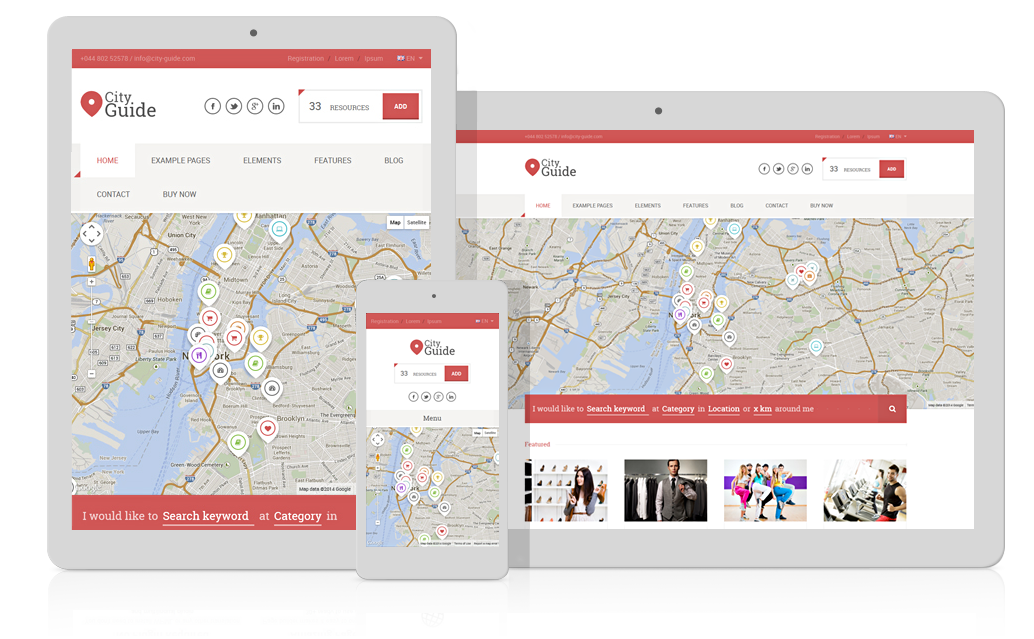
Elementit, jotka tekevät portaalin verkkosivuston
Verkkosivuston elementit on suunniteltu tekemään työstäsi mahdollisimman yksinkertaista ja nopeaa. Voit määrittää asetukset valmiiksi Default layout -osiossa ja käyttää niitä missä tahansa. Mukautetuissa tyyppeissä määrittämiäsi tietoja voidaan helposti käyttää uudelleen millä tahansa sivulla, eikä niitä tarvitse kirjoittaa uudestaan ja uudestaan.
Otsikko
Header is provided with a quick functionality for users or admin to add a new item.
It also contains a count of all listed items.
Kartta & haku
The main feature of any portal theme. The map shows a pins of all listed items with all important information shown by clicking on it.
We also designed a search bar way more interesting for the users with a fresh new approach, yet we still provide a classic search for conservative ones.
Esillä olevat kohteet
With Items element you can show any of the categories as a featured one.
This might be very useful in the next version where admin could determine which items should be featured for a small fee paid by the user. It provides more advanced promotion of the business.
Taksonomialuettelo
This is another important part of portal website. Element Taxonomy List shows the category and location listing. Both or separately on any page.
You can set any icon for each category or location or their subcategories and set their descriptions.
Kirjautuminen & rekisteröinti Widget
Pretty simple. But the widget doesn’t have to be only in the sidebar. You can place it in any content with Widget Area element.
There are also registration packages and paid accounts for the users.
Kohteiden tiedot
This banner can be used to show info about how many items, categories and locations are listed in the database.
In the next version there will be also count of all the item reviews.
Kohteet Elementti
Finally we can show the items. Categorized, in any order, even randomized. You can show them on any page as a list, grid or in carousel.
Alatunnisteen widgetit
Voit helposti määrittää alatunnisteen widget-alueen sarakkeet, muuttaa väriä, lisätä tekijänoikeusviestin ja jopa kopioida ja liittää javascript-koodin teeman ylläpidon kautta.
Haku & tulokset
You can search by keyword, category and location. Additionally you can turn on geolocation and the radius of searching around your position. We support 2 units, kilometers and miles. There are 2 types of search bar, classic one and one with the fields formed as a sentence. Result shows the matching items in the list with filtering options.
You can filter the list of items by count, date and acsending or descending order.
Kategoriat & sijainnit
Items are categorized into categories and locations. You can have as many categories as you wish as well as their subcategories. You can set them any icon, map icon and description. Locations work the same way. In admininstration you can set a count of columns. Category detail can have 3 types of header: map, image or none.
Kohteet Elementti & yksityiskohta
With this element you can show items on any page. They can be showed as a list or grid and in carousel. You can show all of the items or certain category. In item’s settings you are able to set title, description, categories, address, contact info, opening hours and custom list of features. In the next version there will be more of custom content.
Teema täynnä ominaisuuksia
You can see a few of main features described below.
Sisältyy jo teemaan
Right out of the box
- AccountsAdmin will have more settings to control the user. For example settings for the limit of items which user can add, price and expiration, ability to renew expired subscription, turn on/off approval process, ability to set featured items.
- Google Rich SnippetsSnippets are the few lines of text that appear under every search result which are designed to give users a sense for what’s on the page and why it’s relevant to their query.
- Items WidgetShow Items in sidebar via Widget.
Laajennettavissa lisäosilla
Available for purchase
- ReviewsAbility for the users to rate and review listed content. Star rating will be included in the items. Each category will have own rating criteria.
- Easy AdminPlugin provides easier administration for the user. The way to add items and management of their accounts.
- Import & Export PluginAbility to import and export the content of the site with ease.
- Payment GatewaysAs an admin you are able to set multiple prices for account registration. This plugin will manage to accept payment through integrated gateways so you don’t have to deal with it on your own.
- Migration from older themesMigration plugin for our previous and the most successful portal themes.
- Get DirectionsThis plugin will add the ability to search more intelligent, where you can set A and B locations and the map will show you desired content with navigation info.
- Claiming Listing If the admin lists business which he doesn’t own, the owner can contact him and take control of administration of his presentation on the site.

