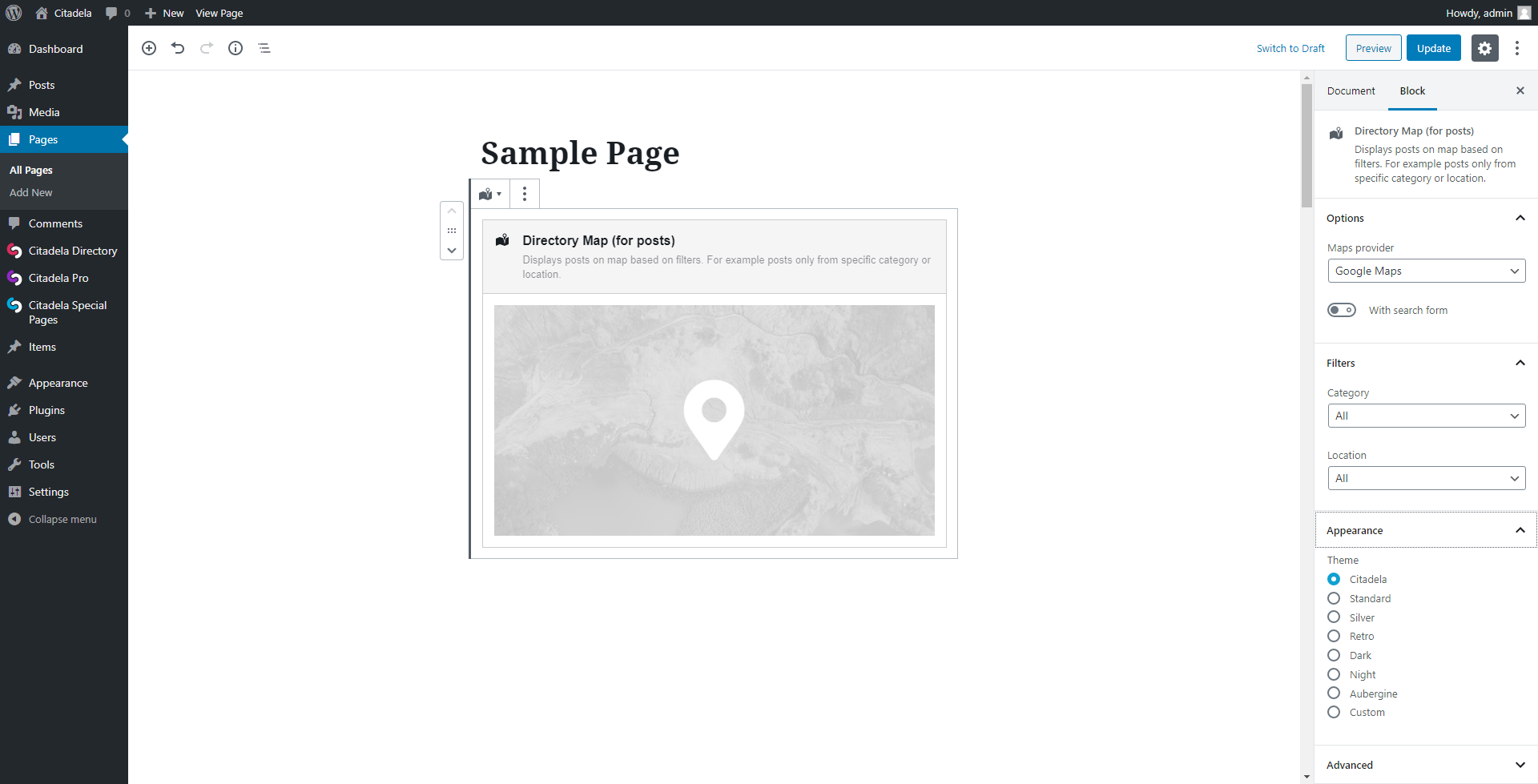Зміст
Displays listing blog Posts on a map based on filters available in block settings. You can select from which Category or Location will be listed blog Posts on the map and decide.
Налаштування блоку в бічній панелі
From the sidebar settings of the block, you can select the provider of the map. Available ich selection between Google Maps and OpenStreetMaps. It’s up to you which one is preferred for your website. Additionally can be selected theme of the map under Appearance options for both Google and OpenStreetMaps providers. Read more about available кольорові теми
Using toggle “With search form” can be turned on search bar directly on the map. The search bar is intended to search through blog Posts based on defined keywords or selected Post Category and Post Location.
Under Filters settings, you can select Category and Location to show only particular blog Posts assigned to them.
Користувацькі налаштування висоти
Висоту мапи можна налаштувати в одиницях px, vw і vh. У випадку, коли блок мапи вставляється всередину блоку колонки WordPress, можна ввімкнути опцію Висота обкладинки, яка підганяє висоту мапи під висоту самої колонки.
Зверніть увагу, що значення висоти мапи є рекомендованою висотою, мінімальна висота мапи може відрізнятися в залежності від потреб контенту, що відображається на мапі (наприклад, блоку пошукової форми всередині мапи).