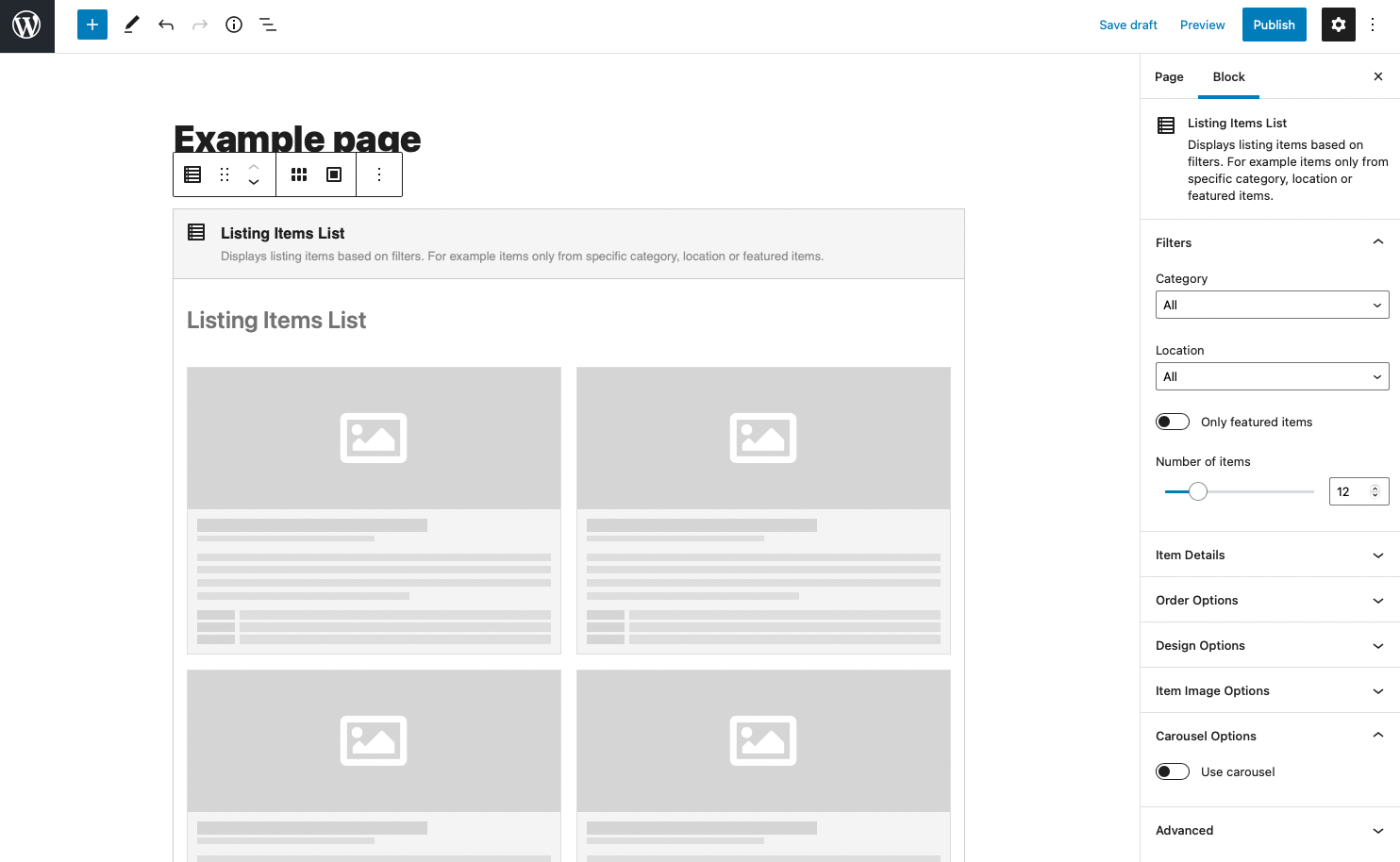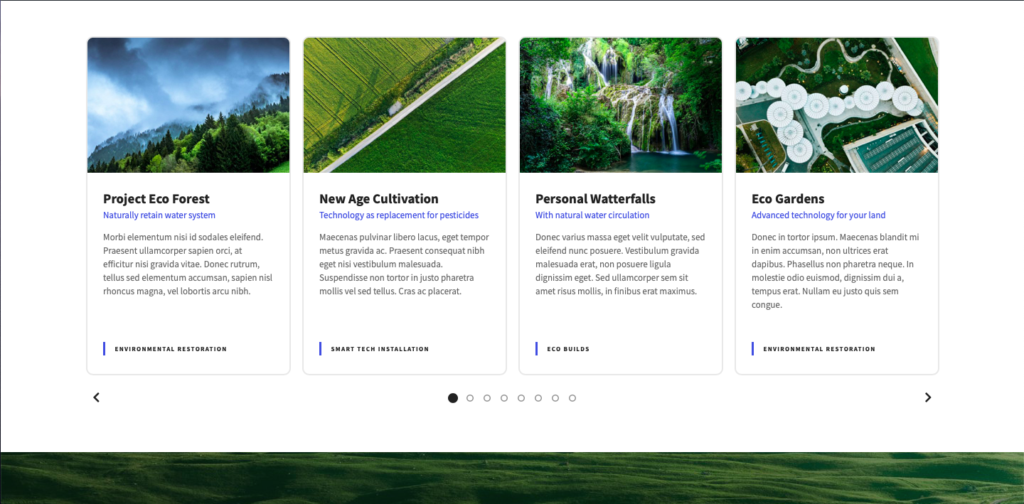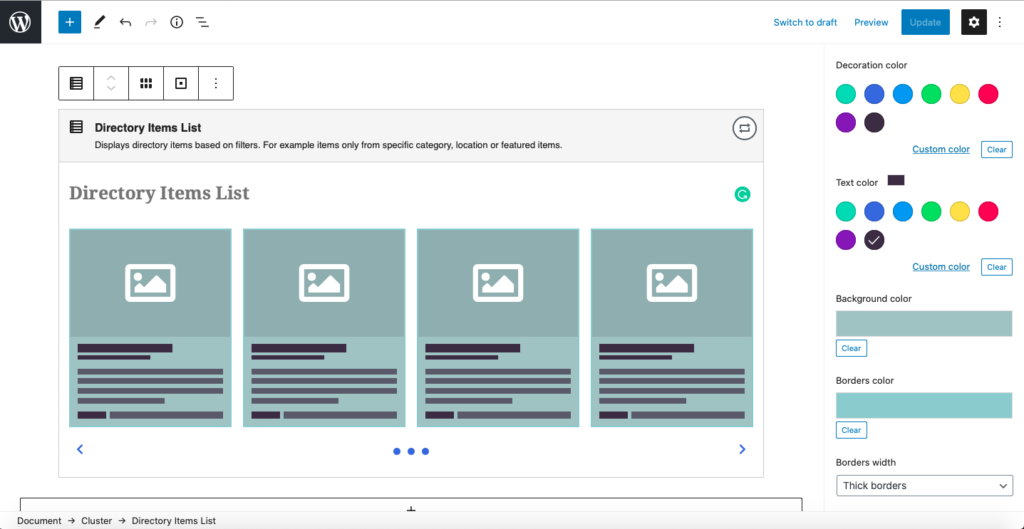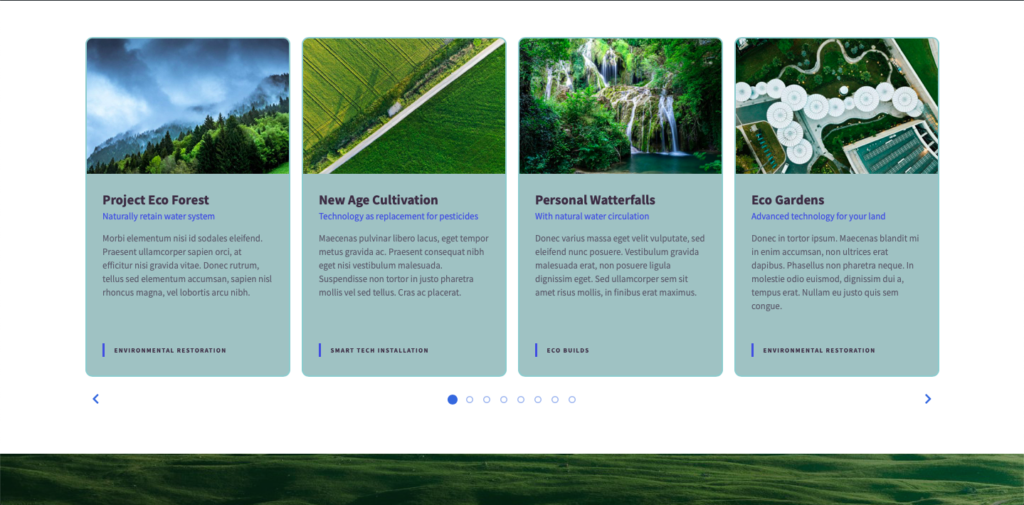Innholdsfortegnelse
Block displays listing Item Posts based on filters available in block settings. For example, display only a defined number of posts from specified Item Category and Item Location.
Inside the block can be written the title of the block for the frontend, you can name the displayed section with custom text.
Blokkeringsinnstillinger i verktøylinjen
Right in block toolbar can be defined Layout and Size of displayed Item Posts. You can select from List and Box layout, and choose Small, Medium, or Large size for displayed posts.
Blokkeringsinnstillinger i sidepanelet
Filters
Using filters you can select from which Category and Location will be listed Item Posts and also how many posts will be displayed in place of block. Using toggle “Only featured items” you can show only posts marked as Featured.
Item details
Item Details options allow you to define which information will be displayed with Item Posts, you can show or hide the information like:
- utvalgt bilde
- subtitle
- beskrivelsestekst
- address information
- web link
- kategorier tilordnet til innlegget
- locations assigned to post
Order options
Med alternativene kan du endre rekkefølgen på innleggene som vises. Innleggene kan ordnes etter:
- date
- title
- order number
- random order
Stigende eller synkende rekkefølge kan også defineres.
Design options
Design options can be used to customize the look of displayed posts. Available are options to customize:
- decoration color
- text color
- background color
- borders color
- color for carousel navigation arrows and pagination bullets
- choose width of borders, available are thin, thick or no borders options
Design options are available only with active Citadela Pro plugin.
Carousel options
Med karusellalternativer kan du vise data i en lysbildesløyfe:
- vise eller skjule navigasjonspiler
- vise eller skjule pagineringskuler
- angi uendelig sløyfe
- automatisk avspilling med tid mellom lysbildene i sekunder