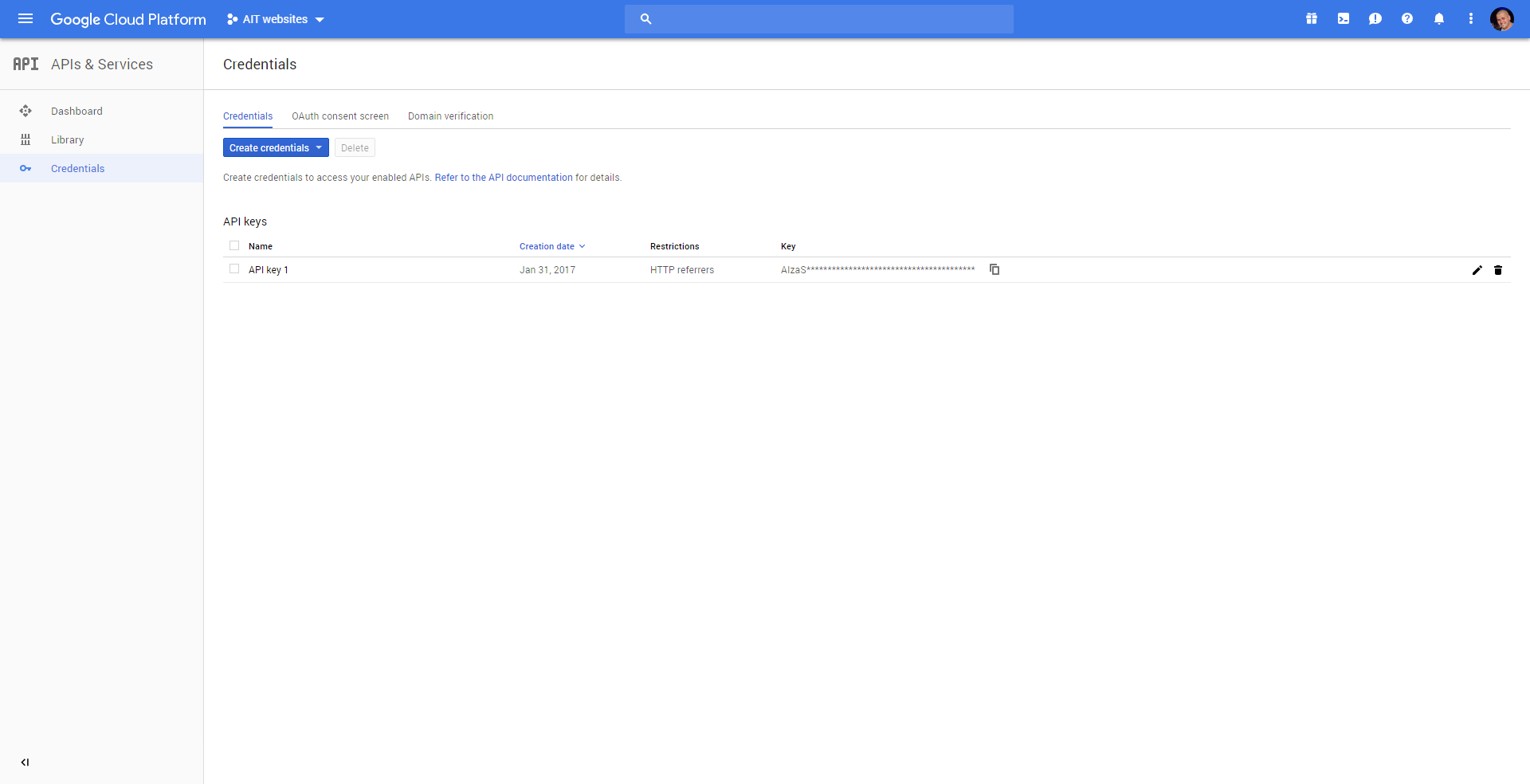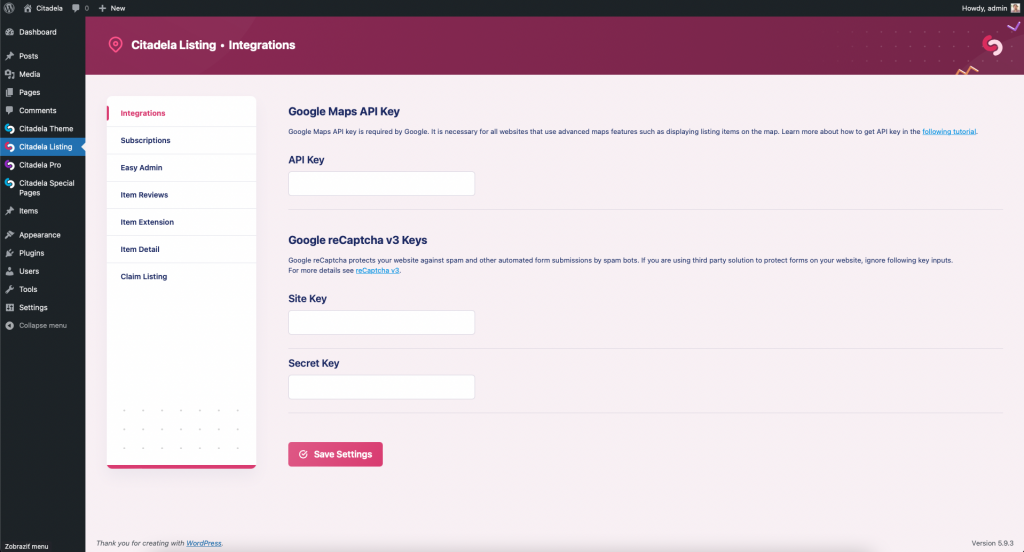목차
API 키를 얻는 방법에 대한 전체 자습서는 다음 공식 Google 문서에 설명되어 있습니다. https://developers.google.com/maps/documentation/javascript/get-api-key
구글 API 키 생성
당신의 구글 클라우드 플랫폼 자격 증명을 찾으려면 API 및 서비스로 이동하십시오. 새 API 키는 "인증 정보 생성" 버튼을 클릭한 후 생성할 수 있으며 선택 항목은 "API 키" 옵션을 제공합니다.
제한 사항에 주의를 기울이는 것이 좋습니다. HTTP 리퍼러를 사용하여 API 키를 제한해야 합니다. 오직 Google Maps API 키를 사용할 웹사이트용. 이렇게 하면 다른 사람이 API 키를 훔쳐 사용할 수 없습니다.
라이브러리 활성화
어떤 API가 필요합니까?
Google은 어떤 API를 활성화해야 하는지 명확하게 설명하지 않기 때문에 모든 Google 지도 기능에 필요한 API 목록은 다음과 같습니다.
- Google 지도 길찾기
- Google 지도 거리 매트릭스
- Google 지도 표고
- Google 지도 지오코딩
- Google 지도 자바스크립트
라이브러리 섹션에서 이러한 API를 활성화해야 합니다.
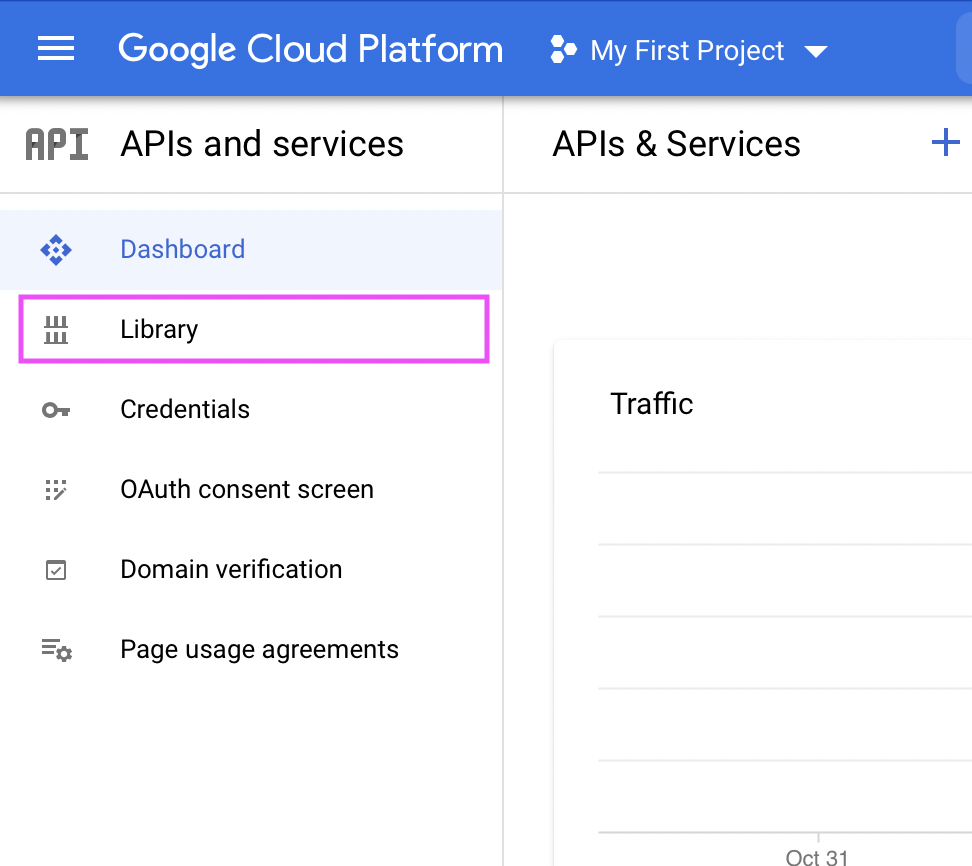
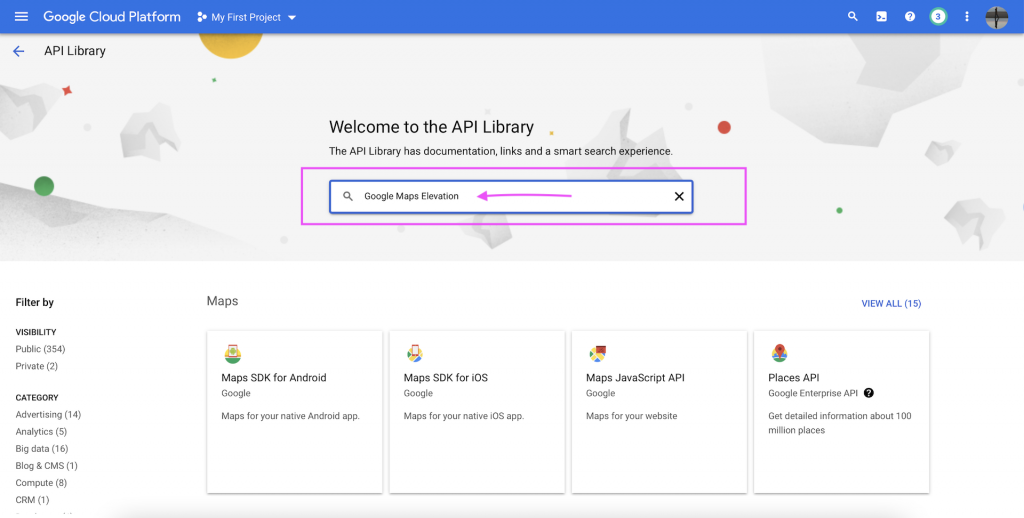
Citadela Listing 플러그인에 API 키 저장
내 API 키를 어디에 삽입합니까? WordPress에 관리자로 로그인하면 Citadela Listing -> 통합에 API 키를 삽입할 수 있습니다.
Debugging issues
If you encounter any issues with your Google Maps API key, you can easily debug them using the Console in your browser. To open the Console, simply right-click anywhere on the webpage, select “Inspect” or “Inspect Element,” then navigate to the “Console” tab. Here, you’ll find error messages and warnings that can help identify and resolve any issues with your API key configuration. Keep an eye out for any error messages related to the Google Maps API, and use them as clues to troubleshoot and fix the problem.