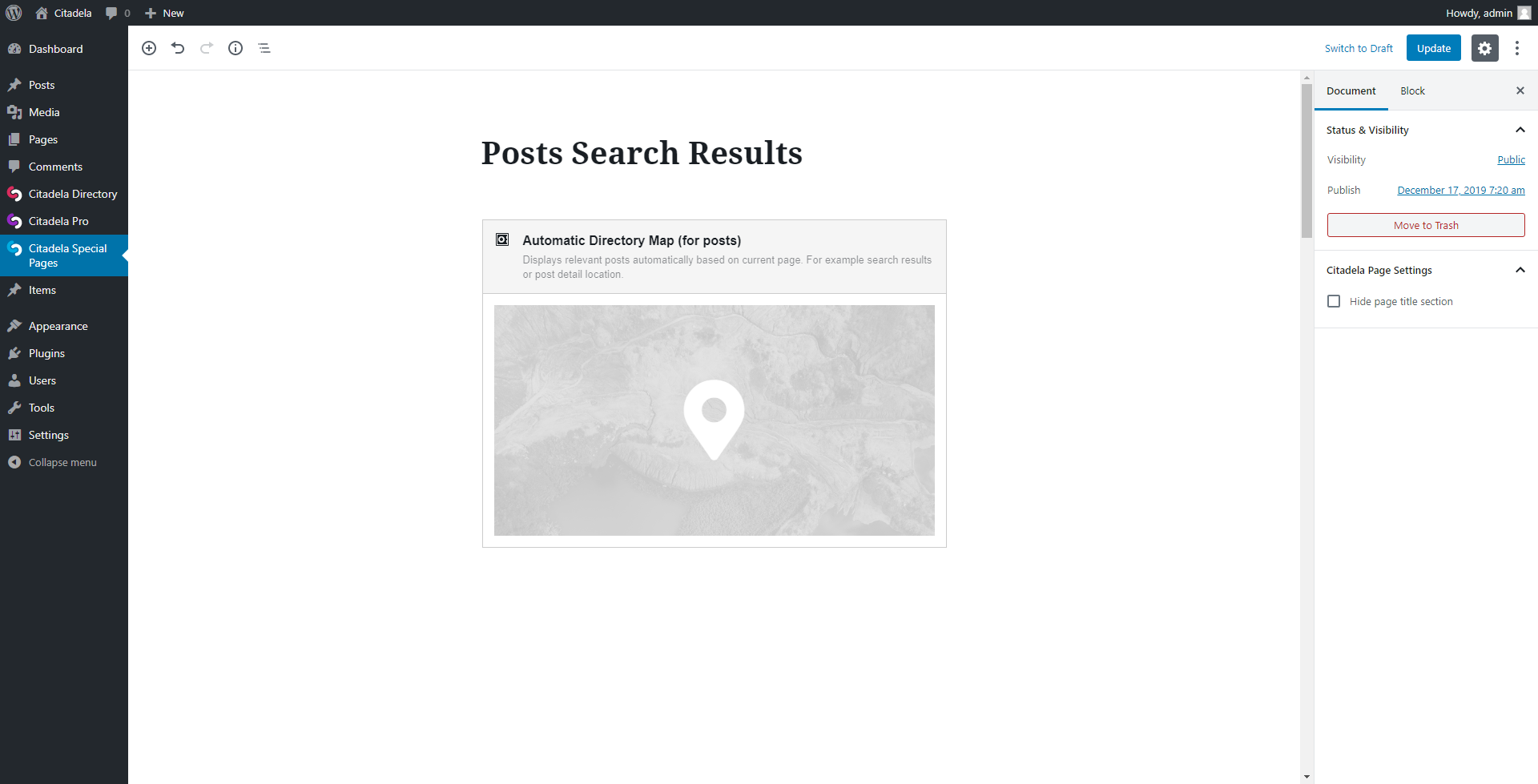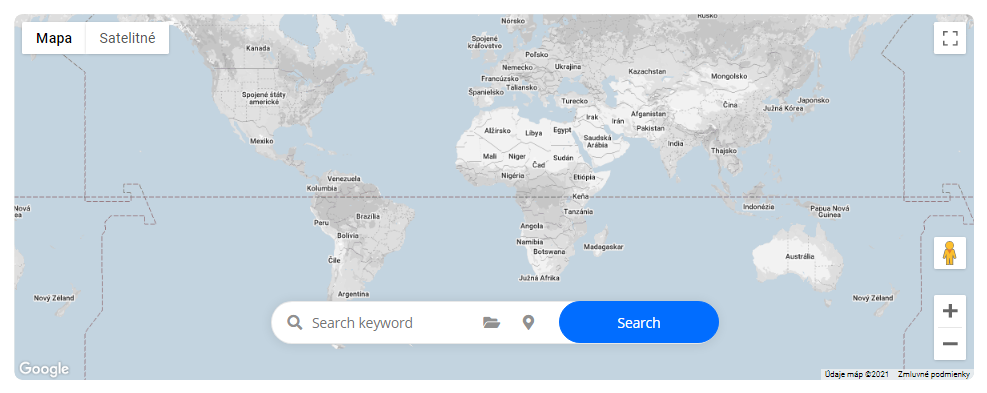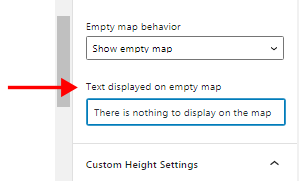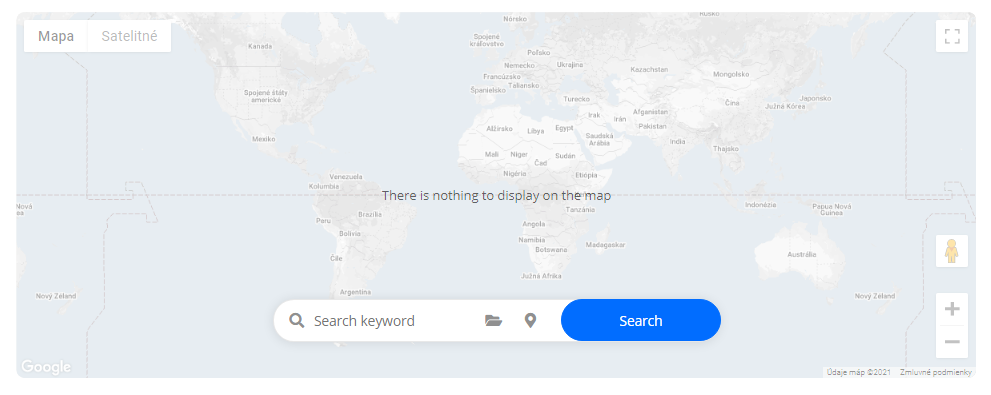Satura rādītājs
Bloks ir pieejams tikai Posts meklēšanas rezultāti īpašā lapa.
Displays relevant blog Posts on the map automatically based on the current page. on the Search Results page are displayed only Item Posts appropriate to the search keyword, category, or location
Bloka iestatījumi sānjoslā
From the sidebar settings of the block, you can select the provider of the map. Available is the selection between Google Maps and OpenStreetMaps. It’s up to you which one is preferred for your website. Additionally can be selected theme of the map under Appearance options for both Google and OpenStreetMaps providers. Read more about available krāsu tēmas.
Using toggle “With search form” can be turned on search bar directly on the map. The search bar is intended to search through blog Posts based on defined keywords or selected Post Category and Post Location.
Pielāgotie augstuma iestatījumi
Kartes augstumu var pielāgot, izmantojot px, vw un vh vienības. Ja kartes bloks ir ievietots WordPress kolonnas blokā, var aktivizēt opciju Cover Height, kas kartes augstumu pielāgo pašas kolonnas augstumam.
Ņemiet vērā, ka kartes augstuma vērtība ir ieteicamais augstums, kartes minimālais augstums var atšķirties, ņemot vērā kartē redzamā satura vajadzības (piemēram, meklēšanas veidlapas bloks kartes iekšpusē).
Empty map settings
In a situation when there is nothing to show on the map, you can decide what to do with an empty map. Available are options to show empty maps zoomed to the whole world, optionally covered with custom information text, or remove a map from the page at all.