重要なお知らせ: 本日、CitadelaWP Blocksプラグインを廃止します。今後、CitadelaWP ProプラグインはBlocksプラグインのすべてのブロックと機能を含みます。
必要なのは、CitadelaWP Proを最新版にアップデートすることだけです。自動的にCitadelaWP Blocksが無効になります。その後、CitadelaWP Blocksプラグインを削除することができます。
あなたのCitadelaWPウェブサイトは、邪魔されることなく機能し続けます。
また、CitadelaWP ProとCitadelaWP Listingにグーテンベルクのようなスタイルを実装しました。どのような感じか遠慮なくお知らせください🙂。
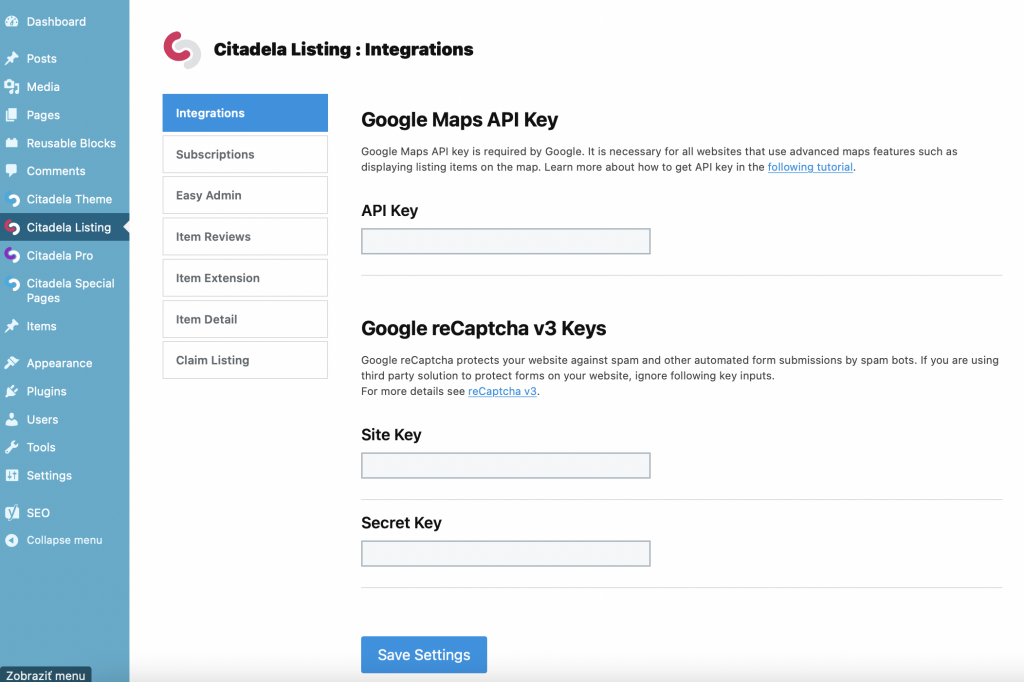


Directory Pro というトピックを含むサイトを持っているサイトを Citadel ディレクトリ Pro に移行するのはいつ頃手伝ってもらえますか?
こんにちは。技術的なヘルプに関する質問については、弊社のサポートをご利用ください。
WP Web サイトは、テーマ、プラグイン、設定など、すべての部分のおかげで作成されます。ビジネスアイデアは、システムと各要素が許可するものに適応する必要があります。それ以外の場合は、開発会社に依頼する必要があります。
やあ、
citadela pro (およびブロック) を他のテーマで使用できますか?それとも citadela テーマでのみ使用する必要がありますか?
Divi テーマでも citadela ブロック (クラスター、レスポンシブ スペーサー、テキスト) を使用しています。
Divi または他のテーマで citadela pro プラグインを使い続けるにはどうすればよいでしょうか?
こんにちは、Citadela Pro はサードパーティのプラグインでは使用できません。これらのいくつかのブロックについては、他の解決策が見つかると思います。
こんにちは、エミリアさん
より具体的にする必要があります。特に Citadela テーマに関連する Citadela Pro オプション (情報バー、コメント拡張機能、レイアウトなど) は、別のテーマでは機能しません。それは非常に論理的です。
ただし、この Web サイトの Citadela Pro ページに記載されているように、Citadela Pro に付属の Citadela ブロックは、もちろん他のテーマやプラグインでも動作します。 Citadela リストプラグインでもすべて問題ないようです。
また、Citadela pro で Citadela テーマを使用する場合、サードパーティのプラグインも問題になりません。
それは良い働き方ではありません。他のテーマでもどこでもブロックプラグインを使用できるのは残念です。
他のテーマではもう使用できないので、Citadela に切り替えるか、多くの作業とデザインに影響を与える他のプラグインを使用する必要があると言われました。
お客様のことを大事にしてよろしいですか
こんにちは、Tore。古い Citadela Blocks プラグインを引き続き使用できます。すべての機能を Blocks から Pro に移行しました。
WordPress テーマを AIT にしてください。Web サイトのリンクを連絡先から分離し、Citadela 権限マネージャーで完全に別の行に単独で配置することは可能ですか?私の現在のディレクトリでは、連絡先 (電話、電子メール、連絡フォーム) と Web サイトのリンクに関係する異なる権限を顧客に与えています。新しい Cidadela ディレクトリでは、異なるサブスクリプションに同じ権限を与えたいと考えています。そのため、古いディレクトリから新しいディレクトリに移動する必要がある顧客に対して行う必要がある説明が少なくなります。 FBグループでも同じ質問をしましたが、回答は得られませんでした。たとえ「いいえ」であったとしても、答えてください。そうすれば、次に何をすればよいかわかります。できるだけ早く Web サイトを Citadela に移行したいと考えています。
こんにちは、リア
ここで権限がどのように機能するかを理解するには、ここをご覧ください。 https://www.ait-themes.club/permission-manager/
最も簡単な方法は、Citadela ソリューションをテストすることです。無制限のパッケージがあるので、無料で行うことができます。
よろしく
こんにちはAIT
購入したサブスクリプション プランに応じてアップロードされる画像やビデオの数を制限するにはどうすればよいですか。たとえば、Basic では最大 5 個までアップロードできますが、Premium では最大 50 個までアップロードできます。
ありがとう!
こんにちは、この機能は利用できません。ただし、アイテムの数や詳細、つまり機能の点でパッケージを変えることができます。この設定は、編集モードの [製品] で見つけることができます。Citadela サブスクリプションを探してください。
こんにちは、私の使用状況に基づいた質問があります。
Citadela リストにはいくつかのイライラする制限があります。
1. ブロック「出品アイテム一覧」は50アイテムまでとなります。さらに多くの情報があり、すべてを 1 ページに表示したい場合はどうすればよいでしょうか?
なぜなら:
2. 特別ページ「検索結果のリスト」 - 1 ページあたり 8 項目のみを表示します。アイテムが多いと、訪問者はクリックするのに疲れてしまいます…次のページ、次のページ、次のページ、次のページ、次のページ、次のページ、次のページ、次のページ…
申し訳ありませんが、ここに書いていますが、将来のアイデアや問題について自由にオープンできる場所は見つかりませんでした。
こんにちは、ボリスさん
はい 出品アイテムリストは50アイテムに制限されています。ただし、リスティングの検索結果を制御することはできます: https://www.ait-themes.club/listing-search-results-block/