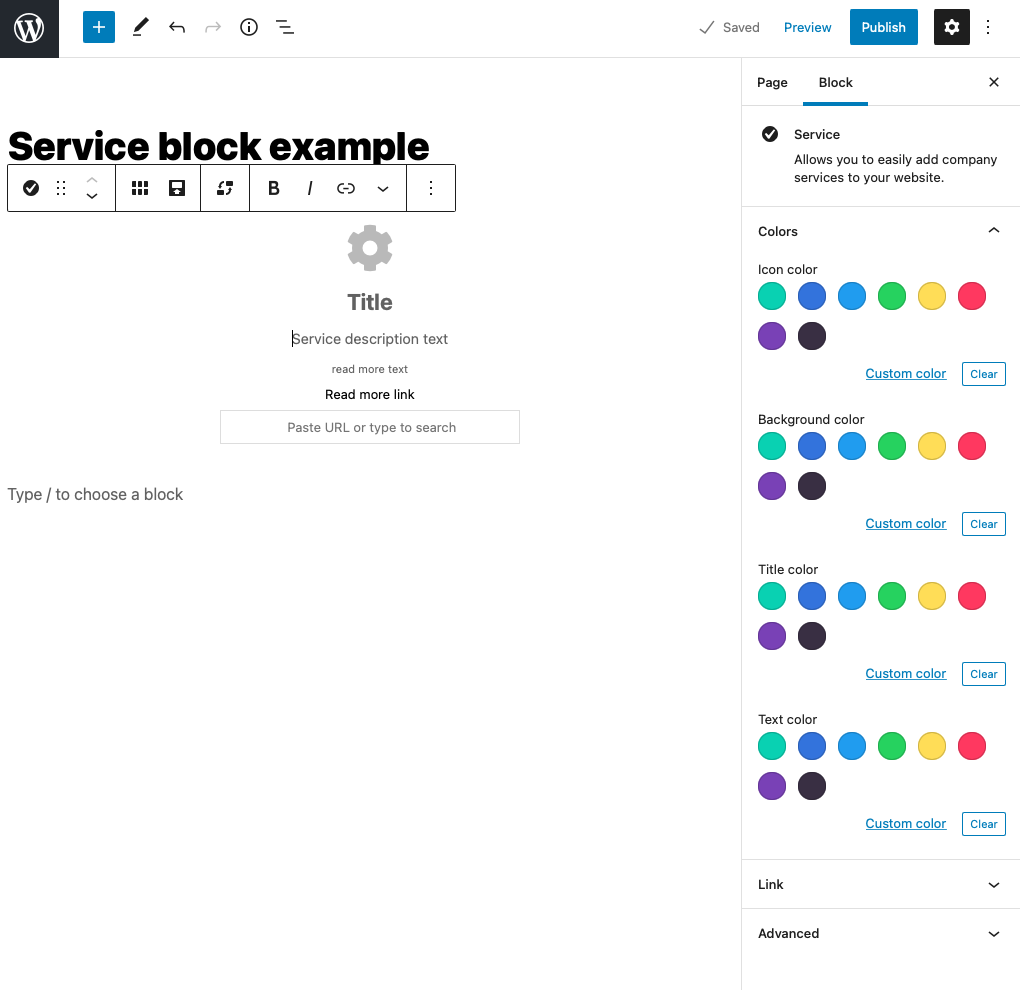Service block presents any type of information on your website with an image or icon.
Toolbar buttons available on the block allow you to change the layout of the displayed service to Block or List layout.
Options in the sidebar of the Service block offer the following settings:
- Colors – define colors for block background, title and text.
- Icon / Image – you can decide if your service block will show the FontAwesome icon, custom image selected from media gallery or none of them
- Link – options are related to “read more” link displayed with service, you can define custom text and url for “read more” link.