Table of Contents
Medical WordPress Theme
Doctor+ is a successor of our previous Doctor WordPress Theme. We’ve taken everything that you liked and made it even better! Theme includes easy to use Page Builder and tons of options to customize the theme right from the admin panel. Theme is perfect for medical centers, dentists, doctors, GP, vet, general practice, health care, ambulance, health & beauty, spa centers or even a hospital.
Doctor WordPress theme is specially designed for any medical website, doctor, dentist, GP or even a hospital. Theme is coming with fresh modern design built in HTML5 and CSS3. It’s designed in corporate style suitable for any corporation or business. It uses impressive multi-layer slider that can be used on any page. Theme has an adaptive design, easy to use on desktop and mobile phones.
Infopanel
Infopanel is universal element useful to display any kind of content like dashboard with announcements, openning hours or pricing list
Website Elements
Website elements are designed to make your work as simple and fast as possible. You can pre-define settings in Default layout section and use them anywhere. Information you set in Custom Types can be easily re-used on any page, no need to type it again and again.
Revolution Slider Included
Multi-dimensional Responsive slider comes free of charge with all our themes. You already saved $19!
Text
Simple text element that can be used to create blocks of text, you can use it as full width element or in columns.
Member
Categorize members into teams, show them on any page. Member detail page is generated automatically.
Footer Widgets
You can easily configure footer widget area columns, change color, add copyright message and even copy&paste javascript code via theme admin.
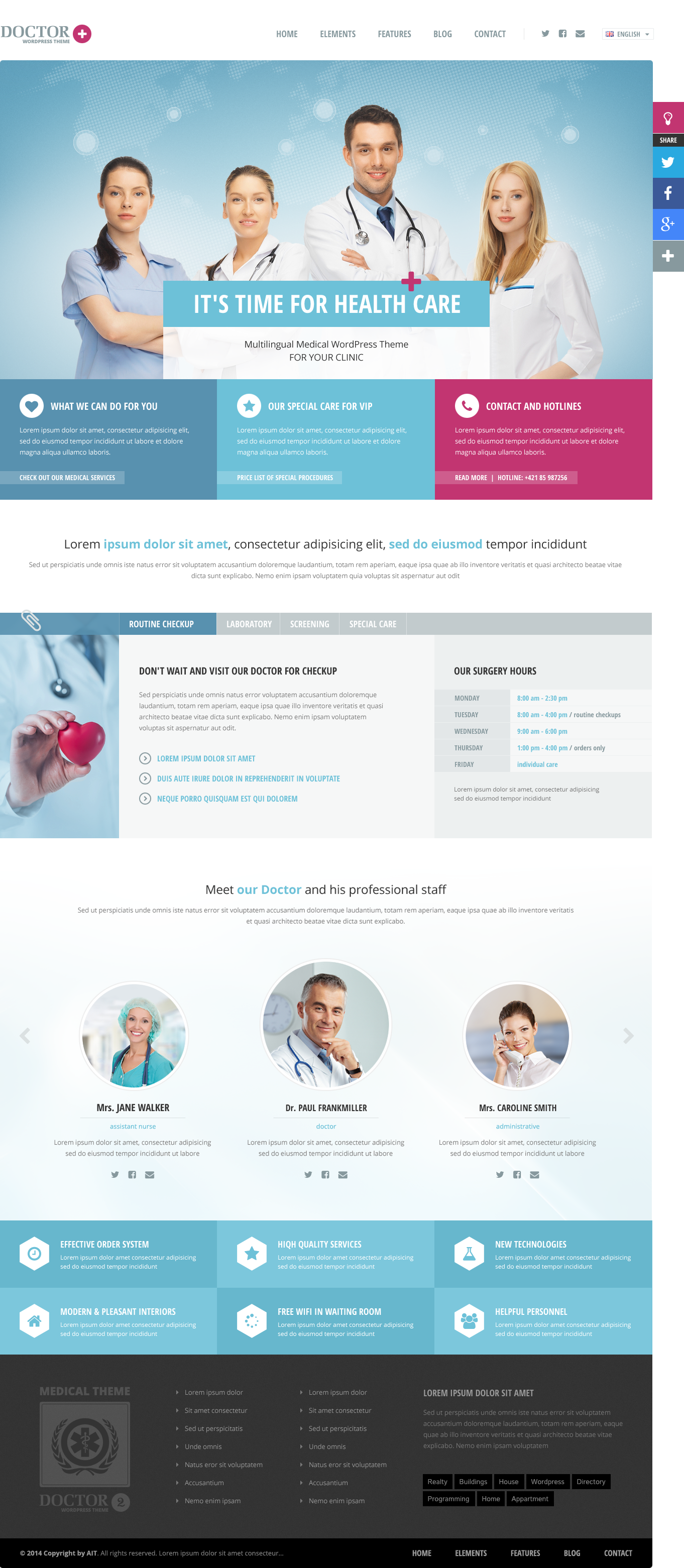
Header
Several ready to use header types you can choose from.
Services
Promote services, goods or display any info within boxes in a nice form. Quickly.
Infopanel
Infopanel is universal element useful to display any kind of content like dashboard with announcements, openning hours or pricing list
Facilities
Show the main features of your business easily.
Intuitive for beginners, powerful for advanced users.
WooCommerce
Sell your products online using best e-commerce WordPress plugin out there. You can install the WooCommerce plugin for free and create your online store in few moments. Insert your products, upload images and you’re done. Everything that you need to create e-commerce website is included in the theme.
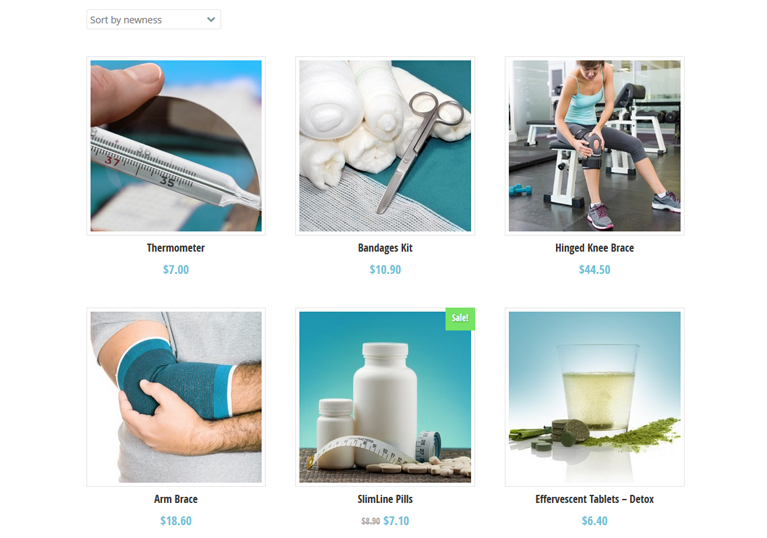
Sell you products easily
You can display featured products or most recent right on the homepage. Customers can access product details or insert products right into the shopping cart.
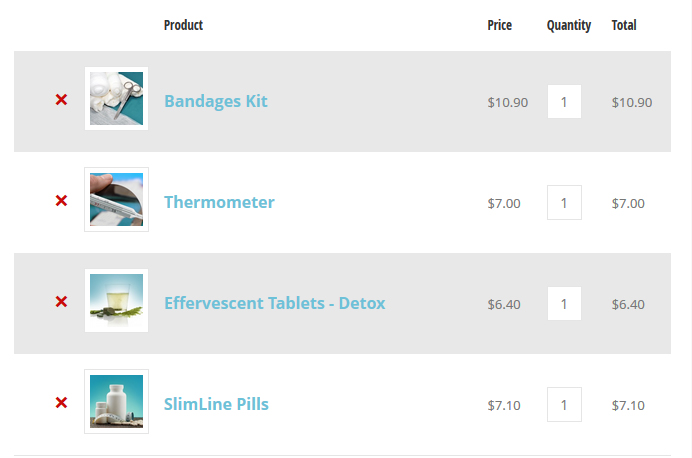
Shopping cart can be accessed from every page. Your customers will never get lost on your website. They can go to the checkout page any time.
Responsive Design
This WordPress Theme is 100% responsive and works great on all devices. Customers can shop online using their mobile phones, tablets, laptop and desktop. Whole website will adapt to screen size automatically. Theme was tested on many different modern and also older phones and tablets such as iPhone, iPad, Android and Windows devices.


